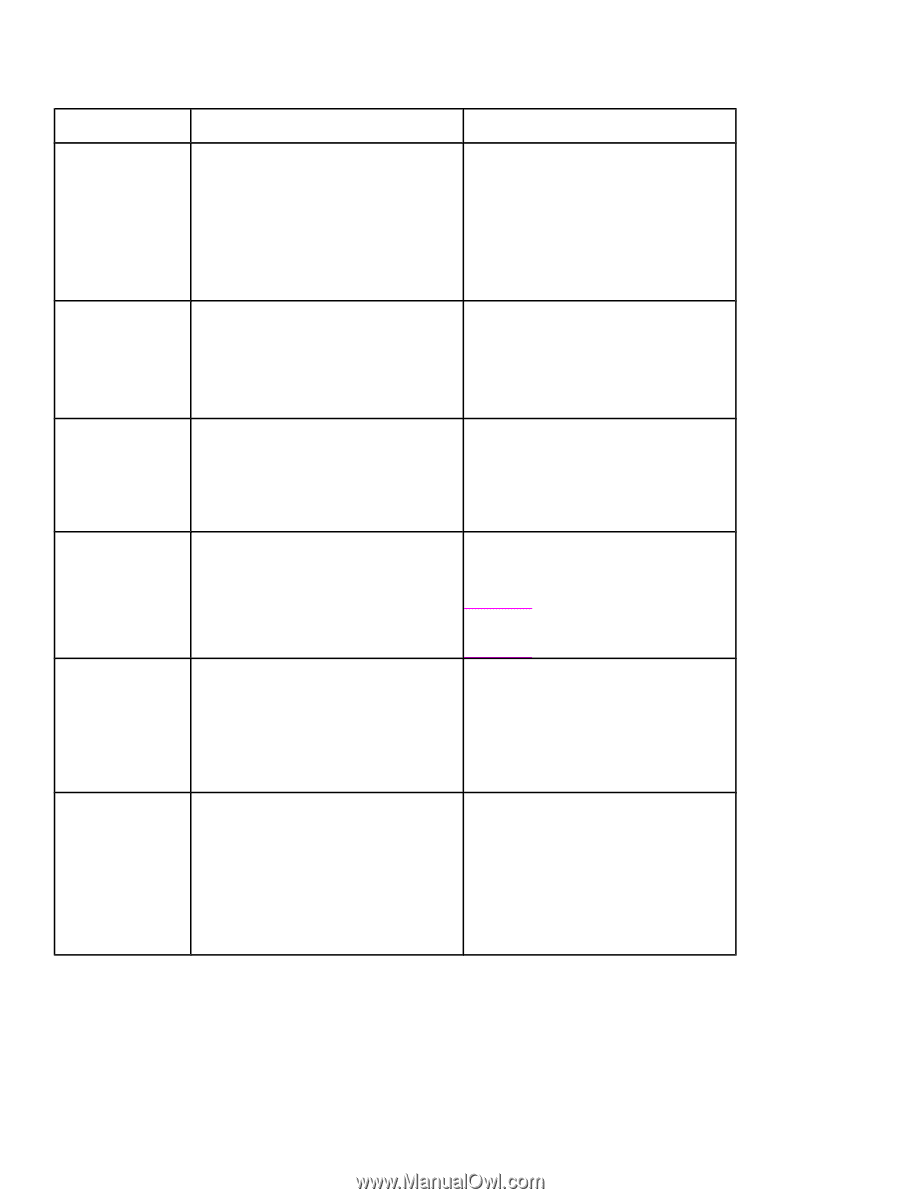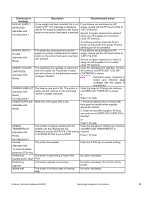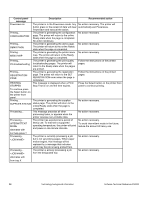HP 3500 HP Color LaserJet 3500 Series Printer - Software Technical Reference, - Page 40
If Jam Recovery: OFF some, XX.YY FUSER - close the front door
 |
View all HP 3500 manuals
Add to My Manuals
Save this manual to your list of manuals |
Page 40 highlights
Control panel message 10.XX.YY UNAUTHORIZED SUPPLY alternates with For help press ? Description Recommended action A new supply has been installed that is not If you believe you purchased an HP made by HP. This message is displayed supply, please call the HP fraud hotline at until an HP supply is installed or the Select 1-877-219-3183. button on the printer front panel is pressed. Service or repairs required as a result of using non-HP supplies are not covered under HP warranty. To continue printing, press the Select button on the printer front panel. The first pending print job will be cancelled. 10.92.YY CARTRIDGES The cartridges are not engaged. Open and close the front door to fully engage the cartridges. NOT ENGAGED alternates with Open and close front door. 13.XX.YY FUSER JAM LOWER REAR DOOR There is a jam inside the lower rear door (rear output bin) behind the fuser. Press ? for help. If the message persists after clearing all pages and exiting Help, contact HP Support. alternates with For help press ? 13.XX.YY JAM INSIDE FRONT DOOR alternates with For help press ? There is a jam inside the front door. Press ? for help. If the message persists after clearing all pages and exiting Help, contact HP Support. Note If Jam Recovery: OFF some pages will not be reprinted. Re-send the missing pages. 13.XX.YY JAM INSIDE FRONT DOOR alternates with There is a jam inside the front door caused by incompatible transparencies. Press ? for help. If the message persists after clearing all pages and exiting Help, contact HP Support. REMOVE INCOMPATIBLE TRANSPARENCIES 13.XX.YY JAM A page is jammed in the lower rear door INSIDE (rear output bin). LOWER REAR DOOR Press ? for help. If the message persists after clearing all pages and exiting Help, contact HP Support. alternates with Clear jam then press the Select button on the printer front panel. 38 Technology background information Software Technical Reference ENWW