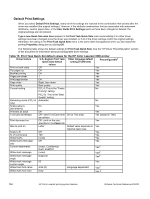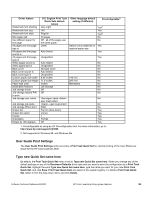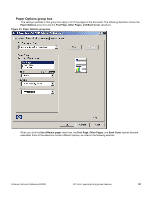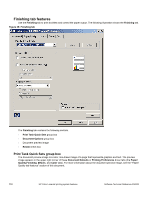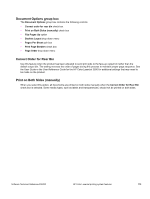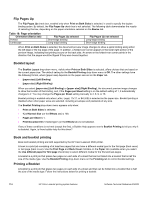HP 3500 HP Color LaserJet 3500 Series Printer - Software Technical Reference, - Page 111
Source is: drop-down menu, Source is, Con Automatically Select, Printer Auto Select
 |
View all HP 3500 manuals
Add to My Manuals
Save this manual to your list of manuals |
Page 111 highlights
Source is: drop-down menu The Source is: setting specifies the paper source to use for printing a document. Different printer models support different paper sources. The list of paper sources depends on the printer model and its accessories. Any optional paper trays that are installed through the Configure tab are also shown here. The Source is: drop-down menu can contain the following options: • Automatically Select • Printer Auto Select • Manual Feed in Tray 1 • Tray 1 (500-sheet tray) • Tray 2 (500-sheet tray) The default setting is Automatically Select. When this setting is selected, the printer uses the paper tray that supports the media size that you have selected. If you select a paper source other than Automatically Select, make sure that the correct paper size is loaded in the paper source. If a conflict exists among paper source, size, and type, and you choose to keep the conflicting settings, the settings are processed in the following order: paper size, paper type, and then paper source. For information about media sizes and types, see the "Media attributes" section of this guide. Type Is drop-down menu The Type Is drop-down menu shows all of the the paper types that the HP Color LaserJet 3500 series printer supports, as well as any user-defined types that have been created by a network administrator. The default setting is Unspecified, which allows the software program to select the paper type. You cannot manually add custom paper types through the driver. Custom sizes can be added only if you use the bidirectional communication mechanism, so the sizes must already exist in the printer when the bidirectional query occurs. If bidirectional communication is enabled, then the information returned is an updated list of paper types. If bidirectional communication is not enabled, then the driver looks for custom paper types saved from a previous bidirectional communication query, and uses those. Otherwise, no custom paper types are available through the driver. The following standard types appear in the lists: • Bond • Cardstock (> 164 g/m2) • Color • Glossy (75 - 105 g/m2) • Envelope • Heavy (106 - 163 g/m2) • Heavy Glossy • Labels • Letterhead • Light (< 75 g/m2) • Plain • Preprinted • Prepunched • Recycled • Tough Paper Software Technical Reference ENWW HP Color LaserJet printing system features 109