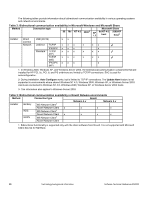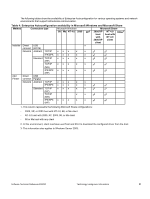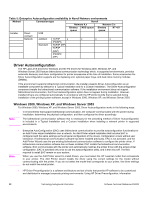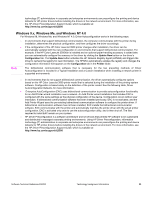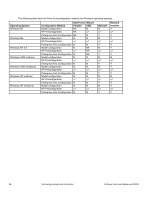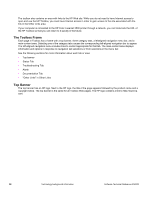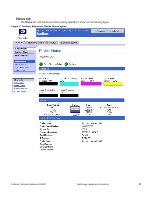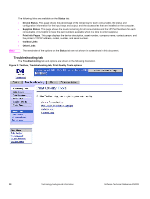HP 3500 HP Color LaserJet 3500 Series Printer - Software Technical Reference, - Page 27
HP Toolbox, HP Toolbox requirements, To view the HP Toolbox - color laserjet printer
 |
View all HP 3500 manuals
Add to My Manuals
Save this manual to your list of manuals |
Page 27 highlights
The following table lists the drivers that support EAC in Windows operating systems. Table 7: Drivers that support Enterprise AutoConfiguration Product Windows 98, Me Windows NT 4.0 HP LaserJet 2300 Yes Yes HP Color LaserJet 2500 Yes Yes HP LaserJet 4100 and No Yes 4100mfp HP LaserJet 4200 and Yes Yes 4300 HP Color LaserJet 4550 No Yes HP Color LaserJet 4600 Yes Yes HP LaserJet 5100 No Yes HP Color LaserJet 5500 Yes Yes HP Color LaserJet 8150 No Yes HP LaserJet 9000mfp No Yes HP Color LaserJet 3500 Yes Yes Windows 2000, XP1 Yes Yes Yes Yes Yes Yes Yes Yes Yes Yes Yes 1- This information also applies to Windows Server 2003. HP Toolbox The HP Toolbox is a series of Web pages and a supporting Windows-based software program that provide access to the HP Color LaserJet 3500 embedded Web servers and other firmware functions, making them available on a browser-driven user interface where printer properties can be viewed and manipulated. Some pages are accessed through the Toolbox interface, The HP Toolbox provides links to printer status information, help information, and tools for diagnosing and solving problems. The HP Toolbox also provides printer status and settings information from the embedded Web server, by clicking the Advanced Settings button in the upper right corner of each of the four tabs. HP Toolbox requirements The HP Toolbox depends on the Proxy Service (also referred to as Web Proxy) and HP bidirectional communication to gain access to direct-connect printer information though embedded Web servers. HP Toolbox requires one of these recent Internet browsers in order to show printer embedded Web server pages: • Microsoft Internet Explorer 4.72.x or later • Netscape 4.0 or later These browser requirements are not necessarily minimum standards, but they are the minimum tested environments. Other, untested browsers might also provide access to Toolbox pages. The HP Toolbox is supported only for Windows 98 and later operating systems (Windows Me, Windows NT 4.0, Windows 2000, and 32-bit Windows XP). You must have performed a complete software installation in order to use the HP Toolbox. When the HP Color LaserJet printer is connected both through a network using a Jetdirect card and through a local parallel or USB connection, the network connection takes precedence. On a network connection, bidirectional communication is supported through a TCP/IP or an IPX/SPX connection. When the printer is connected using both a parallel and a USB connection, the parallel connection takes precedence, and the USB connection is disconnected. To view the HP Toolbox To open the HP Toolbox, on the Start menu, point to Programs, point to HP Color LaserJet 3500, and then click HP Toolbox The HP Toolbox opens in your Web browser. The HP Toolbox software contains three tabs: the Device tab, the Documentation tab, and the Troubleshooting tab. These tabs are on local browser pages that are installed when you install the printing system software, and you do not need an Internet service provider to view them. Software Technical Reference ENWW Technology background information 25