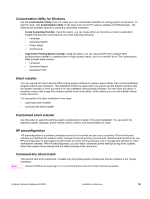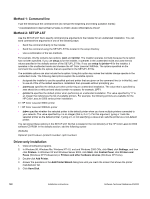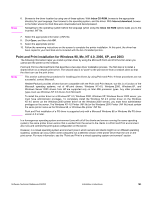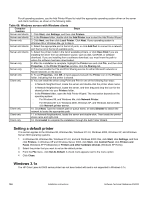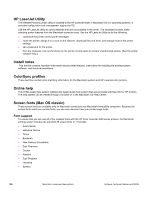HP 3500 HP Color LaserJet 3500 Series Printer - Software Technical Reference, - Page 187
Installation for Macintosh operating systems, Introduction, System requirements, Macintosh component
 |
View all HP 3500 manuals
Add to My Manuals
Save this manual to your list of manuals |
Page 187 highlights
5 Installation for Macintosh operating systems Introduction This section provides system requirements and procedures for installing and removing the HP Color LaserJet 3500 printing-system software for the Macintosh operating system. System requirements The following are system requirements for installing and using the HP Color LaserJet 3500 printing-system software on each of the Macintosh operating system. • 68 KB processor • Macintosh OS 9.x or later • 16 MB RAM • 20 MB available disk space Macintosh component descriptions The printer includes the following software for Macintosh computers: • PPDs for Mac OS 9.x and Mac OS X (10.1 and later) • PDEs for Mac OS X only (10.1 and later) HP LaserJet PPDs In Mac OS 9.x, these PS printer-definition files for the HP Color LaserJet 3500 series printer are installed to the Printer Descriptions folder, which is in the Extensions folder within the System folder. In Mac OS X, the PPDs are installed in Library:Printers:PPDs:Contents:Resources:.lproj where is the appropriate localized folder. PPDs, in combination with the driver, provide access to the printer features and allow the computer to communicate with the printer. An installation program for the PPDs is provided on the printing software CD-ROM. For Mac OS 9.x, the Apple LaserWriter 8 driver must be installed to use the PPD file. Use the Apple LaserWriter 8 driver that came with your Macintosh. For Mac OS X, use Print Center to print. PDEs (Mac OS X only, 10.1 and later) Printer Dialog Extensions (PDEs) are code plug-ins that provide access to printer features, such as number of copies, duplexing, and quality settings. Software Technical Reference ENWW Introduction 185