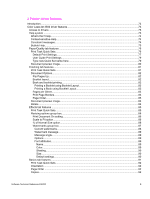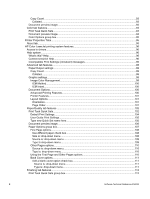3 Printer driver features
Introduction
..........................................................................................................................................
73
Color LaserJet 3500 driver features
....................................................................................................
73
Access to drivers
...............................................................................................................................
73
Help system
.....................................................................................................................................
73
What's this? Help
...........................................................................................................................
74
Context-sensitive Help
....................................................................................................................
74
Constraint messages
......................................................................................................................
74
Bubble Help
....................................................................................................................................
75
Paper/Quality tab features
...............................................................................................................
76
Print Task Quick Sets
.....................................................................................................................
76
Default Print Settings
...................................................................................................................
77
User Guide Print Settings
............................................................................................................
79
Type new Quick Set name here
..................................................................................................
79
Document preview image
...............................................................................................................
80
Finishing tab features
........................................................................................................................
81
Print Task Quick Sets
.....................................................................................................................
81
Document Options
..........................................................................................................................
82
Flip Pages Up
..............................................................................................................................
82
Booklet layout
..............................................................................................................................
82
Book and booklet printing
............................................................................................................
82
Printing a Booklet using Booklet Layout
....................................................................................
83
Printing a Book using Booklet Layout
........................................................................................
83
Pages per Sheet
..........................................................................................................................
83
Print Page Borders
.......................................................................................................................
83
Page Order
..................................................................................................................................
83
Document preview image
...............................................................................................................
84
Rotate
............................................................................................................................................
84
Effects tab features
..........................................................................................................................
85
Print Task Quick Sets
.....................................................................................................................
85
Resizing options group box
............................................................................................................
86
Print Document On setting
...........................................................................................................
86
Scale to Fit option
........................................................................................................................
86
% of Normal Size option
..............................................................................................................
86
Watermarks group box
...............................................................................................................
87
Current watermarks
...................................................................................................................
88
Watermark message
.................................................................................................................
89
Message angle
..........................................................................................................................
89
Options
......................................................................................................................................
89
Font attributes
...........................................................................................................................
89
Name
......................................................................................................................................
89
Color
.......................................................................................................................................
89
Shading
..................................................................................................................................
90
Size
.........................................................................................................................................
90
Default settings
.......................................................................................................................
90
Basics tab features
..........................................................................................................................
91
Print Task Quick Sets
.....................................................................................................................
92
Orientation
.....................................................................................................................................
92
Page Order
....................................................................................................................................
92
Copies
............................................................................................................................................
92
Software Technical Reference ENWW
5