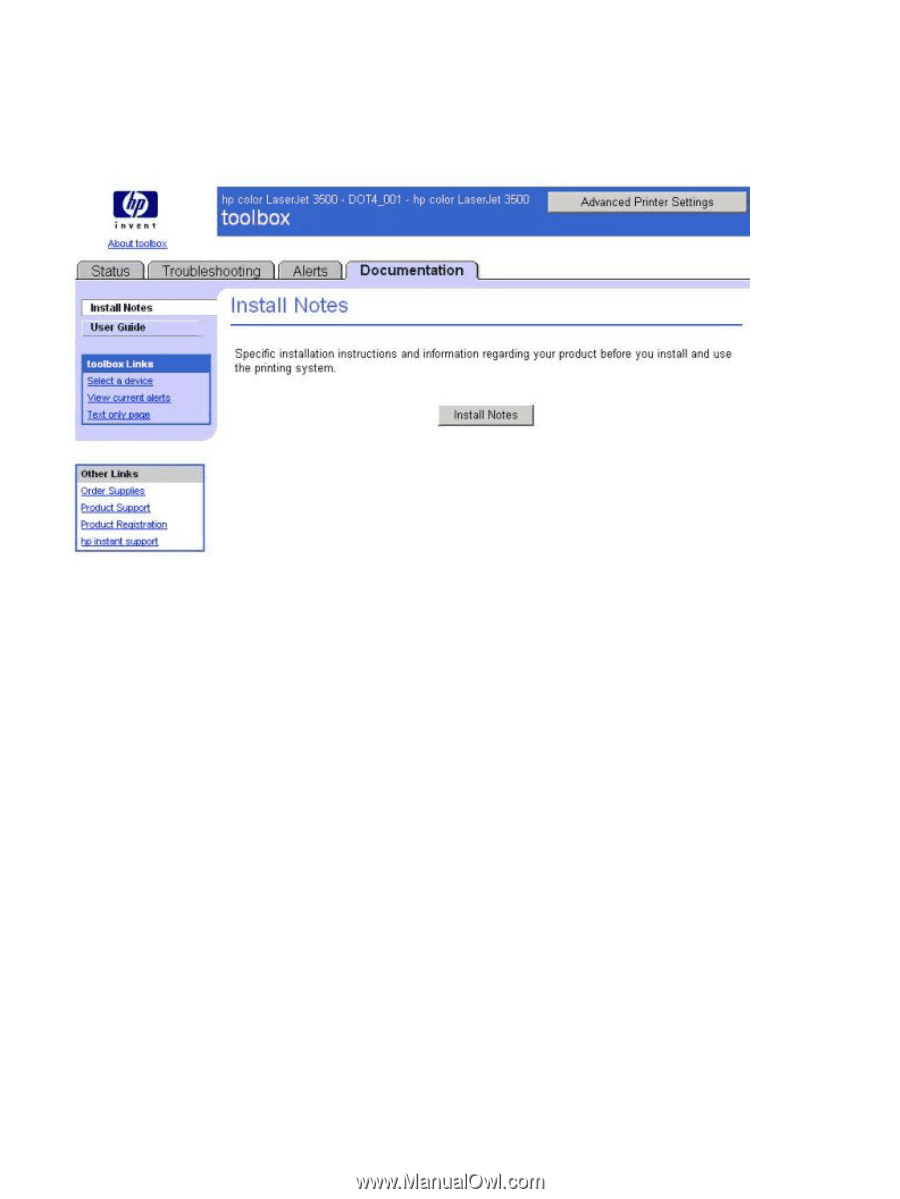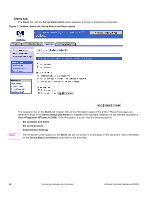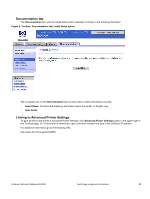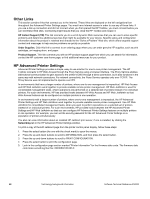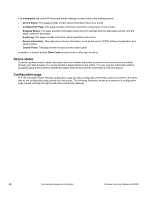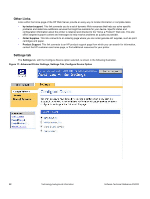HP 3500 HP Color LaserJet 3500 Series Printer - Software Technical Reference, - Page 49
Documentation tab, Linking to Advanced Printer Settings, Toolbox, Install Notes option
 |
View all HP 3500 manuals
Add to My Manuals
Save this manual to your list of manuals |
Page 49 highlights
Documentation tab The Documentation tab, with the install Notes option selected, is shown in the following illustration. Figure 8: Toolbox, Documentation tab, Install Notes option The navigation bar on the Documentation tab contains links to these information sources: • Install Notes. Contains late-breaking information about the printer. In English only. • User Guide Linking to Advanced Printer Settings To gain access to the printer's Advanced Printer Settings, click Advanced Printer Settings button in the upper right of any Toolbox page. Or, if the printer is networked, open a browser window and type in the JetDirect IP address. For additional information go to the following URL: http://www.hp.com/support/clj3500 Software Technical Reference ENWW Technology background information 47