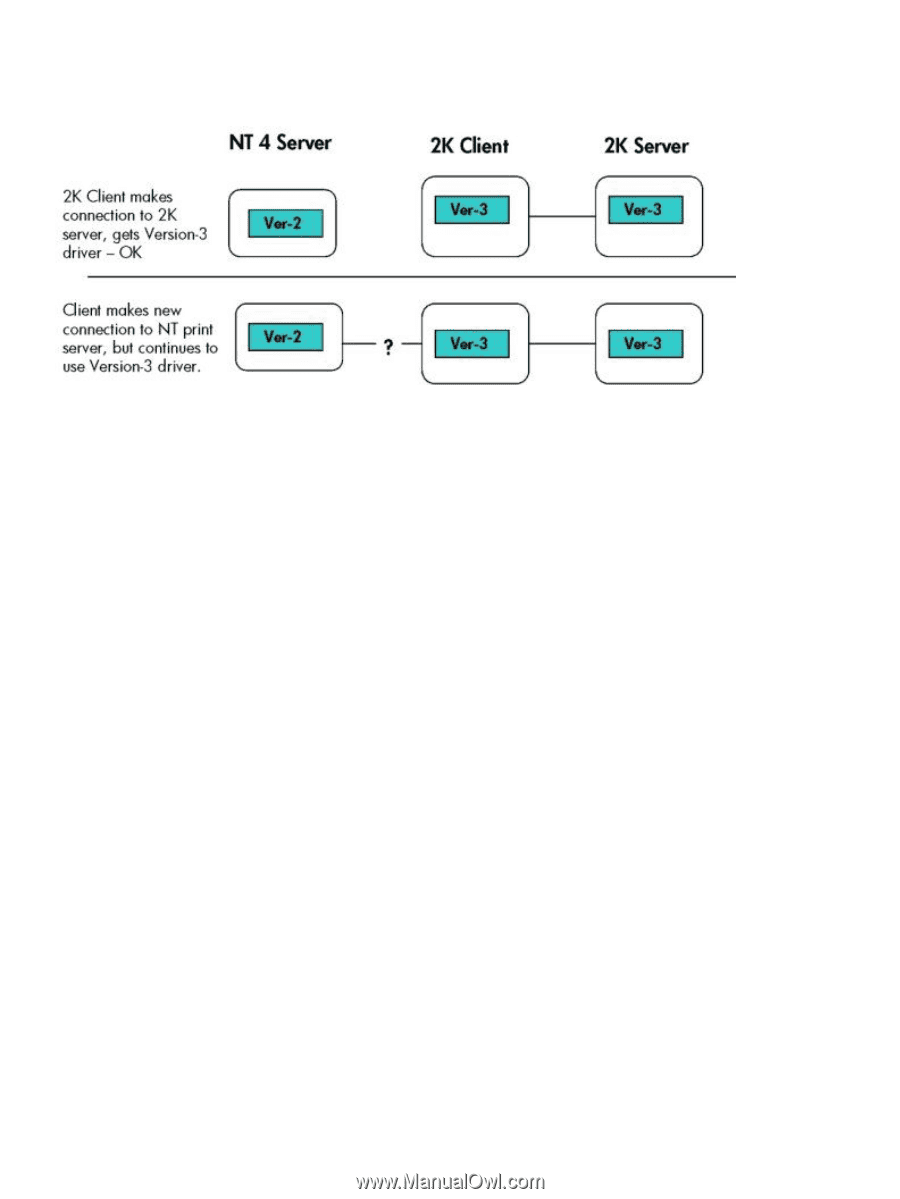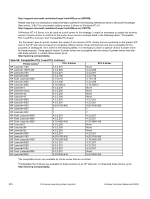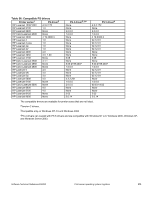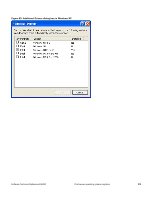HP 3500 HP Color LaserJet 3500 Series Printer - Software Technical Reference, - Page 212
Migration strategies, Strategy 1: Use Windows NT 4.0 drivers to support all clients
 |
View all HP 3500 manuals
Add to My Manuals
Save this manual to your list of manuals |
Page 212 highlights
Figure 82: Native printer driver preference with incompatible version-2 and version-3 drivers Migration strategies What follows is the exploration of three different strategies for being able to support Point and Print in a mixed operating-system environment. The three strategies are not necessarily mutually exclusive but can in some cases be combined or partially used concurrently to ensure that all of the client computers are served with a supportable printer driver configuration. Formulating a solution based on these strategies involves examining the list of printers to be supported and the list of page description languages required for use on these printers along with other site-specific migration requirements, and drafting a plan by which all of the client computers can be served with a supported driver configuration. Strategy 1: Use Windows NT 4.0 drivers to support all clients In this approach we seek to avoid printer driver compatibility issues altogether by isolating the Windows NT 4.0, clients and servers, from newer operating systems, thus running a dual printing environment temporarily. This is accomplished by leaving existing Windows NT 4.0-based print servers in place to serve the existing legacy Windows NT 4.0 client base and deploying new Windows 2000 or .NET print servers to support the migrated client base running Windows 2000, Windows XP, or Windows Server 2003. As clients are migrated, they are reconnected to the new print queues hosted on the new Windows 2000 or Windows 2003 Server print servers. At the end of the migration when there are no more Windows NT 4.0 clients, the Windows NT 4.0 print servers can be retired. This approach ensures that the print servers and clients are always running the same correct printer drivers, thus avoiding any incompatibilities that may otherwise exist. Advantages of this approach include not having to do any additional work to the legacy NT 4.0 clients and servers and ending up with the proper version-3 drivers for all of the products at the end of the migration, and most importantly, all printer models and drivers can be supported using this approach. Strategy 2: Use Windows NT 4.0 drivers to support all clients Because Windows 2000, Windows XP, and Windows Server 2003 are capable of running Version-2 printer drivers, a simple approach might be to use Version-2 printer drivers to support all of the servers and clients. In this way version-2 and version-3 printer driver compatibility issues are avoided because only version-2 printer drivers are deployed in the solution. In fact, this is the recommendation Microsoft makes if driver incompatibility issues arise. In general, this is a safe recommendation to make for version-2 PS printer drivers which are based on Microsoft's PS driver core. However, caution is advised because, while HP's version-2 PCL drivers are compatible with Windows 2000, they are not all compatible with Windows XP or Windows 2003 Server. The HP version-2 PCL printer drivers should not be installed on Windows Server 2003 servers, nor should Windows XP clients connect to print queues hosted from Windows NT 4.0 print servers that have only version-2 PCL printer drivers installed. "Installed" means that the printer driver running the queue on .NET server should not be a version-2 PCL driver. It is acceptable to create a 210 Print server operating system migration Software Technical Reference ENWW