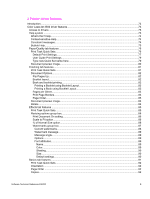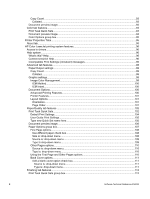Copy Count
.................................................................................................................................
93
Collated
.....................................................................................................................................
93
Document preview image
...............................................................................................................
93
Color tab features
.............................................................................................................................
94
Print Task Quick Sets
.....................................................................................................................
94
Document preview image
...............................................................................................................
94
Color Options group box
.................................................................................................................
95
Printer Properties Tabs
........................................................................................................................
95
About tab
...........................................................................................................................................
95
HP Color LaserJet printing system features
........................................................................................
96
Access to drivers
...............................................................................................................................
96
Help system
.....................................................................................................................................
96
What's this? Help
...........................................................................................................................
96
Context-sensitive Help
....................................................................................................................
96
Incompatible Print Settings (constraint) messages
........................................................................
96
Advanced tab features
......................................................................................................................
98
Paper/Output settings
.....................................................................................................................
99
Copy Count
.................................................................................................................................
99
Collated
.....................................................................................................................................
99
Graphic settings
..............................................................................................................................
99
Image Color Management
...........................................................................................................
99
ICM Method
.............................................................................................................................
100
ICM Intent
................................................................................................................................
100
Document Options
........................................................................................................................
100
Advanced Printing Features
.......................................................................................................
100
Printer Features
.........................................................................................................................
101
Layout Options
...........................................................................................................................
101
Orientation
...............................................................................................................................
101
Page Order
..............................................................................................................................
101
Paper/Quality tab features
.............................................................................................................
102
Print Task Quick Sets
...................................................................................................................
102
Default Print Settings
.................................................................................................................
104
User Guide Print Settings
..........................................................................................................
105
Type new Quick Set name here
................................................................................................
105
Document preview image
.............................................................................................................
106
Paper Options group box
..............................................................................................................
107
First Page options
......................................................................................................................
108
Use different paper check box
.................................................................................................
108
Size is: drop-down menu
.........................................................................................................
108
Source is: drop-down menu
....................................................................................................
109
Type Is drop-down menu
........................................................................................................
109
Other Pages options
..................................................................................................................
110
Source is: drop-down menu
....................................................................................................
110
Type is: drop-down menu
........................................................................................................
110
Using the First Page and Other Pages options
..........................................................................
110
Back Cover options
....................................................................................................................
111
Add a blank cover option check box
........................................................................................
111
Source is: drop-down menu
..................................................................................................
111
Type is: drop-down menu
.....................................................................................................
111
Finishing tab features
......................................................................................................................
112
Print Task Quick Sets group box
..................................................................................................
112
6
Software Technical Reference ENWW