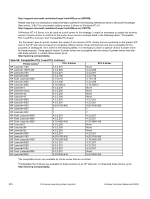HP 3500 HP Color LaserJet 3500 Series Printer - Software Technical Reference, - Page 209
Version 3 driver, Point and Print in a mixed operating system environment
 |
View all HP 3500 manuals
Add to My Manuals
Save this manual to your list of manuals |
Page 209 highlights
Version 3 driver In an effort to increase operating system stability, Microsoft determined that starting with Windows 2000, continuing with all future operating systems, printer drivers would run as user-mode processes. User-mode drivers execute in a protected part of the operating system just like all of the normal end-user processes and software programs. This protected part of the operating system restricts access to critical system resources to prevent processes from corrupting these resources, which results in an increase in overall operating system stability. A user-mode printer driver that misbehaves is only capable of crashing the process in which it is running, and cannot crash the whole operating system. Usually this is the spooler process or an application process, both of which can be restarted without having to restart the whole operating system. Microsoft refers to user-mode printer drivers as Version-3 drivers, and this is the term that is used throughout this section. Version-3 printer drivers are the native or preferred printer driver for Windows 2000, Windows XP, and Windows Server 2003; however, all of these operating systems are also capable of running version-2 printer drivers. Many older Windows NT 4.0 version-2 printer drivers are blocked in Windows 2000, Windows XP, and Windows Server 2003 because they are known to cause operating system stability problems with these newer operating systems. These newer operating systems identify these older drivers and do not allow them to be installed. Refer to Microsoft Knowledge Base article 247196 for more information about determining whether a particular printer driver is blocked in newer operating systems. None of HP's current version-2 drivers are blocked in these newer operating systems. Windows NT 4.0 is capable of running only version-2 printer drivers. The following table shows the driver versions that are supported by Microsoft for each operating system. Table 84: Operating system and driver version support Operating system Version 2 Windows NT 4.0 x Windows 2000 x Windows XP x Windows Server 2003 x1 Version 3 x x x 1Windows 2003 Server does not officially support kernel-mode printer drivers by default. This feature must be turned on in the registry and is not officially supported by Microsoft. Point and Print in a mixed operating system environment When using Point and Print, the print queue configuration is stored on, and managed from, the print server. Client computers get the print queue configuration and the printer driver from the print server. Changes to the printer driver on the server, or its configuration, are automatically replicated to the client. In a homogenous operating system environment (all of the clients and servers are running the same operating system), the printer driver that is vended from the server to the clients in a Point and Print environment is the same printer driver that is running and controlling the print queue configuration on the server. In this case, there is no doubt that the client computer can correctly interpret the print queue configuration and printing behaves as expected. However, in a mixed operating system environment that typically occurs during an operating system migration, there are situations in which client computers could be running a different version of the printer driver than the one that is running on the print server. In order for this situation to work correctly, the printer driver that is running on the client must be capable of correctly interpreting the configuration that was created by the printer driver running on the print server. (Microsoft refers to the data structure in which this configuration is stored as the DEVMODE, but for the purposes of this section, we refer to this as the print queue configuration.) The following figure illustrates a situation involving a Windows NT 4.0 print server that is supporting a mixed client base of Windows NT 4.0 and Windows 2000, XP, or 2003 clients. Because the server is running Windows NT 4.0, it is running a version-2 driver and the print queue configuration is created by this driver. A version-3 driver has been added to this server for vending to Windows 2000, XP, or 2003 clients (Microsoft documents a special procedure to accomplish this which is discussed later). When Windows NT 4.0 clients make a connection to this shared printer on the Windows NT 4.0 print server, it is vended the same version-2 printer driver that is running on the print server. Because this is the same printer driver that Software Technical Reference ENWW Print server operating system migration 207