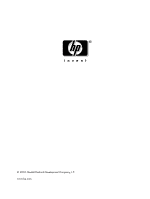HP 3500 HP Color LaserJet 3500 Series Printer - Software Technical Reference, - Page 224
PS Printer Description PPD files 132, Typical Installation dialog boxes, Windows 154
 |
View all HP 3500 manuals
Add to My Manuals
Save this manual to your list of manuals |
Page 224 highlights
Windows components 66 product 172 registration 172 support 52 PS driver 96 description 68 Device Settings tab 126 features for Windows 2000, XP, and Server 2003 96 operating systems supported 133 paper source commands 203 PS fonts 133 PS Printer Description (PPD) files 132 Quick Sets. See Print Task Quick Sets regional versions for printing-system software 130 registering the product 172 release notes 19 remote firmware update 58 description 58 determining current firmware level 59 downloading 59 FTP 60 HP Web JetAdmin 63 LPR commands 63 printer messages 64 troubleshooting 65 UNIX 60 Windows network 59 Windows, using local port 59 resolution 16 printer features 16 rotated orientation 92 Scale to Fit option in drivers 86 Screen Fonts installer, Macintosh 196 screen-readable documentation 19 settings 73 overriding 73 Setup dialog box, Windows 155 shading, configuring for watermarks 90 silent installer for Windows 181 Size Is option in drivers 108 sizing documents to fit 86 source commands for paper 203 Source is options in drivers 109 speed 16 printer features 16 standalone drivers 131 status 50 devices 50 supplies 50 supplies 50 ordering 52 viewing status 50 support, product 52 terminal servers 17 operating systems supported 17 trays 109 forms, assigning 128 paper source commands 203 Source is options 109 trays, included 16 troubleshooting 65 remote firmware update 65 two-sided printing options in drivers 101 222 Type Is options in drivers 109 Typical Installation dialog boxes, Windows 154 unidrivers 96 features 96 operating systems supported 133 uninstalling Macintosh printing-system software 191 UNIX operating systems 60 remote firmware update 60 updating firmware remotely. See remote firmware update version-2 drivers 206 version-3 drivers 207 Watermarks options in drivers 87 Web JetAdmin. See HP Web JetAdmin Web Registration. See HP Web Registration Web sites 129 firmware download 59 HP Web JetAdmin 70 operating system migration 217 ordering software CD-ROMs 130 printing-system software 129 printing-system software 131 product registration 172 Welcome dialog box, Windows 157 What's this? Help 74 Windows Cluster Server 17 Windows operating systems 73 availability of software components 132 bidirectional communication support 20 CD-ROM, printing system 66 Customization Utility 181 default printer, setting 184 dialog boxes, Typical Installation 154 directory structure, printing-system software CD-ROM 129 driver features for 2000, XP, and Server 2003 96 driver versions 69 Enterprise AutoConfiguration support 21 fonts supported 152 installers 133 installing printer software 154 PCL 6 and PCL 5c driver features 73 Point and Print installation 183 printer support for Windows 3.1x 151 remote firmware update 59 silent installer 181 system requirements 151 Windows Terminal Server 17 Index