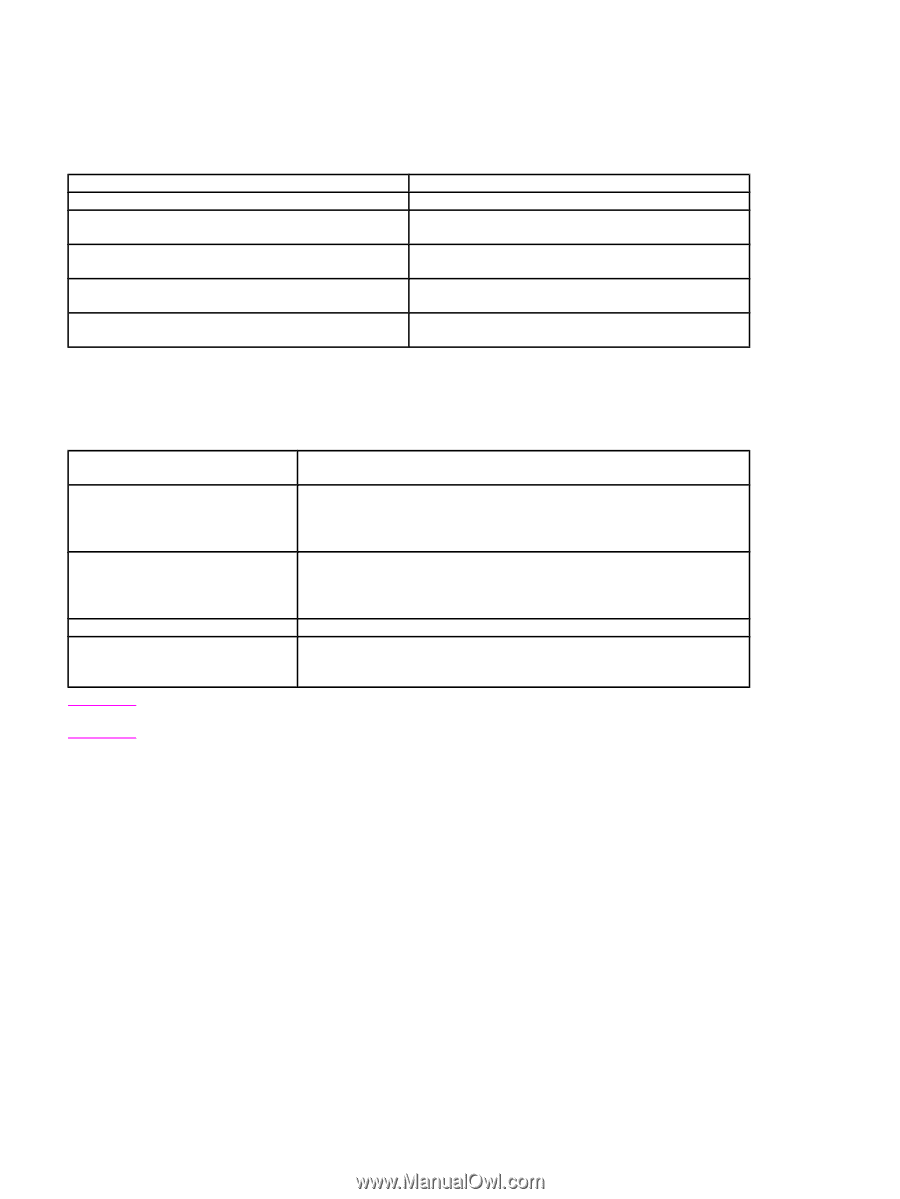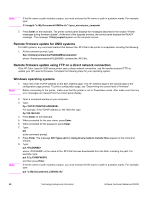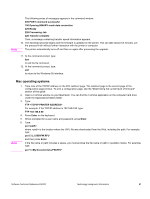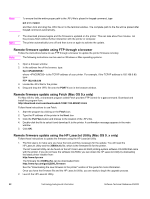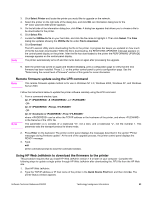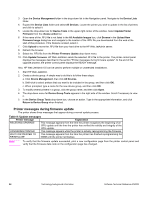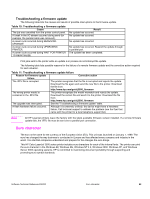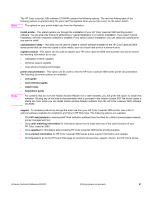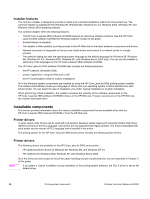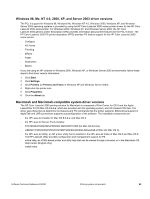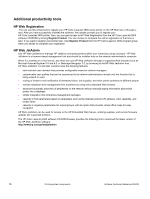HP 3500 HP Color LaserJet 3500 Series Printer - Software Technical Reference, - Page 67
Troubleshooting a firmware update, Euro character - printer download
 |
View all HP 3500 manuals
Add to My Manuals
Save this manual to your list of manuals |
Page 67 highlights
Troubleshooting a firmware update The following table lists the causes and results of possible interruptions to the firmware update. Table 10: Troubleshooting a firmware update Cause The job was cancelled from the printer control panel. A break in the I/O stream occurred during send (for example, the parallel cable was removed). A power cycle occurred during RECEIVING UPGRADE. A power cycle occurred during UPGRADING PRINTER. A power cycle occurred during WAIT FOR PRINTER TO REINITIALIZE. Result No update has occurred. No update has occurred. No update has occurred. No update has occurred. Resend the update through a parallel port. The update has been completed. Print jobs sent to the printer while an update is in process do not interrupt the update. The following table lists possible reasons for the failure of a remote firmware update and the corrective action required for each situation. Table 11: Troubleshooting a firmware update failure Reason for firmware update Corrective action failure The .RFU file is corrupted. The printer recognizes that the file is corrupted and rejects the update. Download the file again and send the new file to the printer. Download the file from: http://www.hp.com/go/clj3500_firmware The wrong printer model is The printer recognizes the model mismatch and rejects the update. contained in the .RFU file. Download the correct file and send it to the printer. Download the file from: http://www.hp.com/go/clj3500_firmware The upgrade was interrupted. See the "Troubleshooting a firmware update" table. A flash hardware failure occurred. Although it is extremely unlikely, the device might have a hardware failure. Call technical support to address the problem (see the flyer that came with the printer for a local telephone support list). Note All HP LaserJet printers leave the factory with the latest available firmware version installed. If a remote firmware update fails, the .RFU file must be sent over a parallel port connection. Euro character The euro is the name for the currency of the European Union (EU). This unit was launched on January 1, 1999. The euro has changed the way business is conducted in Europe and has affected every company and industry in the world. It is vital that companies understand and prepare for the changes the euro brings. This HP Color LaserJet 3500 series printer includes euro characters for each of the internal fonts. The printer can print the euro character in the Windows 98, Windows Me, Windows NT 4.0, Windows 2000, Windows XP, and Windows Server 2003 operating systems. HP is committed to maximizing document portability through supporting and promoting euro-symbol standards. Software Technical Reference ENWW Euro character 65