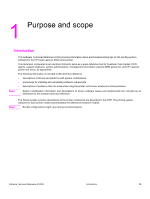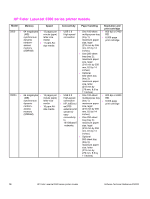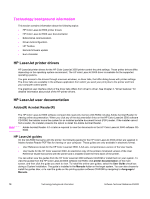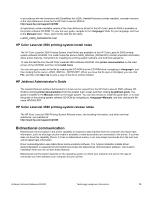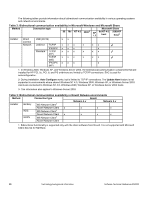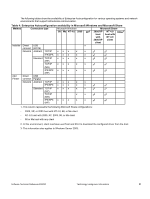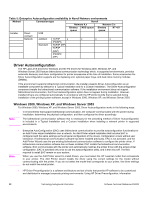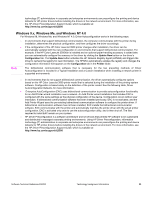HP 3500 HP Color LaserJet 3500 Series Printer - Software Technical Reference, - Page 20
Technology background information, HP LaserJet printer drivers, HP LaserJet user documentation - color laserjet manual
 |
View all HP 3500 manuals
Add to My Manuals
Save this manual to your list of manuals |
Page 20 highlights
Technology background information This section contains information about the following topics: • HP Color LaserJet 3500 printer drivers • HP Color LaserJet 3500 user documentation • Bidirectional communication • Driver Autoconfiguration • HP Toolbox • Remote firmware update • Euro character HP LaserJet printer drivers HP LaserJet printer drivers for the HP Color LaserJet 3500 printer control the print settings. These printer drivers differ, depending on the operating system environment. The HP color LaserJet 3500 driver is available for the supported operating systems. You gain access to the drivers through onscreen windows, or driver tabs, that offer dialog boxes with printer settings. The driver tabs are available in the software application from which you send your print jobs to the printer and from your computer control panel. The graphical user interface (GUI) of the driver tabs differs from driver to driver. See Chapter 3, "Driver features," for detailed information about each of the HP printer drivers. HP LaserJet user documentation Adobe(R) Acrobat Reader(R) Note The HP Color LaserJet 3500 software compact disk read-only memory (CD-ROM) includes Adobe Acrobat Reader for viewing online documentation. When you click any of the documentation links on the HP Color LaserJet 3500 software CD-ROM, the installer scans the system for an installed portable document format (PDF) reader. If the installer cannot find a reader, the installer presents the option to install the Adobe Acrobat Reader. Adobe Acrobat Reader 4.0 or later is required to view the documents on the HP Color LaserJet 3500 software CDROM. HP LaserJet guides On the CD-ROM that came with the printer, the following guides for the HP Color LaserJet 3500 printer are supplied in Adobe Acrobat Reader PDF files for viewing on your computer. These guides are only available in electronic format. • User Reference Guide for the HP Color LaserJet 3500: A full-size, comprehensive version of the User Guide. • User Guide for the HP Color LaserJet 3500: An electronic copy of the printed, minimized version of the User Reference Guide that comes with the printer and is installed inside the front doors of the printer. You can either view the guides from the HP Color LaserJet 3500 software CD-ROM or install them on your system. To view the guides from the HP Color LaserJet 3500 software CD-ROM, click printer documentation on the main screen, and then click the guide you want to view. To install the online user guides, select the User Guide check box during a Custom Installation. The guide is installed in the Manuals folder on the target system. You can also choose to install the guides later, or to read the guide on the printing-system software CD-ROM by navigating to / Manuals. 18 Technology background information Software Technical Reference ENWW