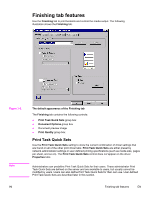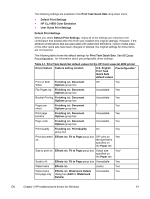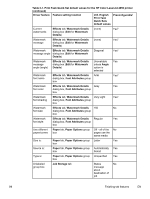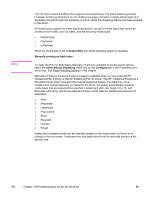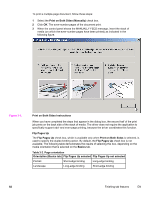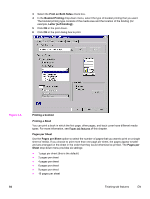HP 4650 HP Color LaserJet 4650 - Software Technical Reference (External) - Page 101
Manually printing on both sides, Unspecified, Allow Manual Duplexing, Con
 |
UPC - 829160046426
View all HP 4650 manuals
Add to My Manuals
Save this manual to your list of manuals |
Page 101 highlights
Note The HP Color LaserJet 4650 printer supports smart duplexing. The smart duplexing feature increases printing performance by not sending one-page print jobs or single-sided pages of a duplexed print job through the duplexing unit even when the duplexing feature has been enabled in the driver. All media types support the smart duplexing feature, except for media types that cannot be printed on both sides, such as labels, and the following media types: ● Prepunched ● Preprinted ● Letterhead When the media type is set to Unspecified, the smart duplexing feature is disabled. Manually printing on both sides To make the Print on Both Sides (Manually) check box available in the document options, select the Allow Manual Duplexing check box on the Configure tab in the Properties printdriver tabs. See Paper Handling Options in this chapter. Manually printing on the second side of a page is available when you are using the HP Traditional PCL 6 Driver or the HP Traditional PCL 5c Driver. The HP Traditional Postscript 3 Emulation Driver does not support the manual duplexing feature. If a duplexing unit is installed and manual duplexing is enabled in the driver, the printer automatically duplexes media types that are supported by automatic duplexing (Letter, A4, Legal, 8.5 x 13, and Executive (JIS) only), and forces manual printing on both sides for media types that are not supported. ● Plain ● Preprinted ● Letterhead ● Prepunched ● Bond ● Recycled ● Colored ● Rough Heavy and Cardstock media can be manually printed on the second side, but there is no change to the print mode. Transparencies and labels should not be manually printed on the second side. EN Chapter 3 HP traditional print drivers for Windows 81