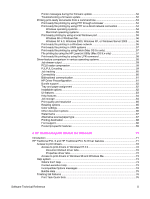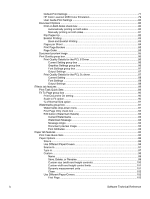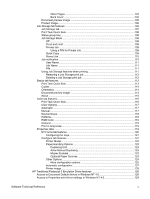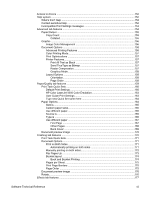Enterprise AutoConfiguration
................................................................................................
21
HP Driver Preconfiguration
.........................................................................................................
23
Lockable features
.................................................................................................................
24
Euro character
............................................................................................................................
24
International Color Consortium profiles
.......................................................................................
25
PANTONE (R)* color profiles
......................................................................................................
25
HP Embedded Web Server
........................................................................................................
26
The EWS frame
....................................................................................................................
26
Links to off-product solutions
................................................................................................
27
Information tab
.....................................................................................................................
27
Device Status screen
...........................................................................................................
28
Configuration Page
..............................................................................................................
29
Settings tab
..........................................................................................................................
29
Configure Device
.................................................................................................................
30
Alerts
....................................................................................................................................
31
Networking tab
.....................................................................................................................
32
Configuration section
.....................................................................................................
32
Security section
.............................................................................................................
32
Diagnostics section
.......................................................................................................
33
Network settings
............................................................................................................
33
HP Toolbox
.................................................................................................................................
33
HP Toolbox requirements
.....................................................................................................
33
To view the HP Toolbox
........................................................................................................
34
The HP Toolbox frame
.........................................................................................................
34
Top banner
............................................................................................................................
34
Status tab
..............................................................................................................................
35
Troubleshooting tab
..............................................................................................................
36
Print Quality Tools
..........................................................................................................
36
Maintenance
...................................................................................................................
37
Error Messages
..............................................................................................................
37
Paper Jams
....................................................................................................................
38
Supported Media
............................................................................................................
39
Printer Pages
..................................................................................................................
39
Alerts tab
..............................................................................................................................
40
Documentation tab
...............................................................................................................
41
Linking to the HP Embedded Web Server
............................................................................
41
Other Links
...........................................................................................................................
42
HP Web Jetadmin
.......................................................................................................................
43
Bluetooth (R)*
..............................................................................................................................
44
Remote firmware update
............................................................................................................
45
Determining the current level of firmware
............................................................................
45
Downloading the new firmware from the HP Web site
........................................................
45
Remote firmware update by using the FTP through a browser
...........................................
46
Remote firmware update by using FTP on a direct network connection
.............................
46
Windows operating systems
.........................................................................................
47
Macintosh operating systems
........................................................................................
47
Remote firmware update through a local Windows port
......................................................
48
Windows 98 or Windows Me
.........................................................................................
48
Windows NT 4.0, Windows 2000, Windows XP, or Windows Server 2003
..................
49
Remote firmware update through a Windows network
........................................................
49
Remote firmware update for UNIX systems
........................................................................
50
Remote firmware update by using Fetch (Mac OS 9.x only)
...............................................
50
Remote firmware update by using the HP LaserJet Utility (Mac OS 9.x only)
....................
50
Remote firmware update by using the LPR command
........................................................
51
Remote firmware update by using HP Web Jetadmin
.........................................................
51
ii
Software Technical Reference