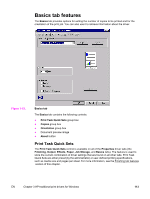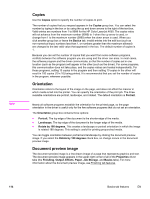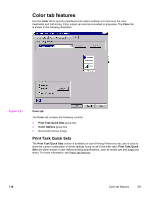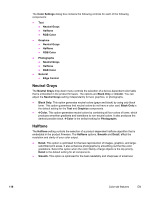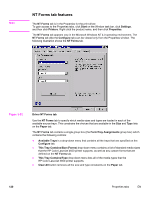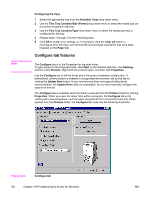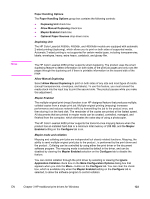HP 4650 HP Color LaserJet 4650 - Software Technical Reference (External) - Page 138
Neutral Grays, Halftone
 |
UPC - 829160046426
View all HP 4650 manuals
Add to My Manuals
Save this manual to your list of manuals |
Page 138 highlights
The Color Settings dialog box contains the following controls for each of the following components: ● Text ● Neutral Grays ● Halftone ● RGB Color ● Graphics ● Neutral Grays ● Halftone ● RGB Color ● Photographs ● Neutral Grays ● Halftone ● RGB Color ● General ● Edge Control Neutral Grays The Neutral Grays drop-down menu controls the selection of a device-dependent color table that is embedded in the product firmware. The options are Black Only or 4-Color. You can adjust the Neutral Grays setting independently for text, graphics, or photographs. ● Black Only. This option generates neutral colors (grays and black) by using only black toner. This option guarantees that neutral colors do not have a color cast. Black Only is the default setting for the Text and Graphics components. ● 4-Color. This option generates neutral colors by combining all four colors of toner, which produces smoother gradients and transitions to non-neutral colors. It also produces the darkest possible black. 4-Color is the default setting for Photographs. Halftone The Halftone setting controls the selection of a product-dependent halftone algorithm that is embedded in the product firmware. The Halftone options, Smooth and Detail, affect the resolution and clarity of your color output. ● Detail. This option is optimized for the best reproduction of images, graphics, and large, solid-filled print areas. It also enhances photographs by smoothing out the fine color gradations. Select this option when the color fidelity of large objects is the top priority. Detail is the default setting for all components. ● Smooth. This option is optimized for the best readability and sharpness of small text. 118 Color tab features EN