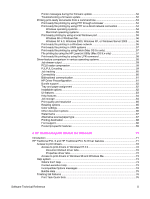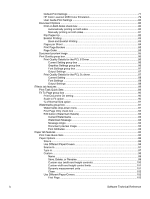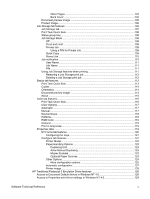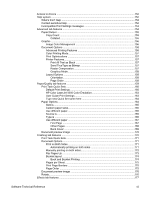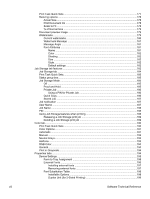Other Pages
...................................................................................................
103
Back Cover
.....................................................................................................
104
Document preview image
............................................................................................
105
Product image
..............................................................................................................
106
Job Storage tab features
...................................................................................................
106
Job Storage tab
...........................................................................................................
107
Print Task Quick Sets
..................................................................................................
108
Status group box
..........................................................................................................
108
Job Storage Mode
.......................................................................................................
108
Off
.........................................................................................................................
108
Proof and Hold
......................................................................................................
108
Private Job
............................................................................................................
109
Using a PIN for Private Job
............................................................................
109
Quick Copy
...........................................................................................................
109
Stored Job
.............................................................................................................
110
Job notification
............................................................................................................
110
User Name
............................................................................................................
111
Job Name
...............................................................................................................
111
PIN
........................................................................................................................
111
Using Job Storage features when printing
..................................................................
111
Releasing a Job Storage print job
........................................................................
112
Deleting a Job Storage print job
...........................................................................
112
Basics tab features
............................................................................................................
113
Print Task Quick Sets
..................................................................................................
113
Copies
.........................................................................................................................
114
Orientation
...................................................................................................................
114
Document preview image
............................................................................................
114
About
...........................................................................................................................
115
Color tab features
...............................................................................................................
116
Print Task Quick Sets
...................................................................................................
116
Color Options
...............................................................................................................
117
Automatic
......................................................................................................................
117
Manual
..........................................................................................................................
117
Neutral Grays
...............................................................................................................
118
Halftone
........................................................................................................................
118
RGB Color
....................................................................................................................
119
General
.........................................................................................................................
119
Print in Grayscale
.........................................................................................................
119
Properties tabs
...................................................................................................................
119
NT Forms tab features
................................................................................................
120
Configuring the trays
.............................................................................................
121
Configure tab features
.................................................................................................
121
Printer Model
..........................................................................................................
122
Paper Handling Options
........................................................................................
123
Duplexing Unit
.................................................................................................
123
Allow Manual Duplexing
..................................................................................
123
Mopier Enabled
..............................................................................................
123
Optional Paper Sources
.................................................................................
124
Other Options
........................................................................................................
124
More configuration options
.............................................................................
125
Automatic configuration
........................................................................................
127
Printer image
.........................................................................................................
128
HP Traditional Postscript 3 Emulation Driver features
.............................................................
128
Access to Document Default drivers in Windows NT 4.0
...................................................
128
Access to Properties print-driver settings in Windows NT 4.0
...........................................
129
Software Technical Reference
v