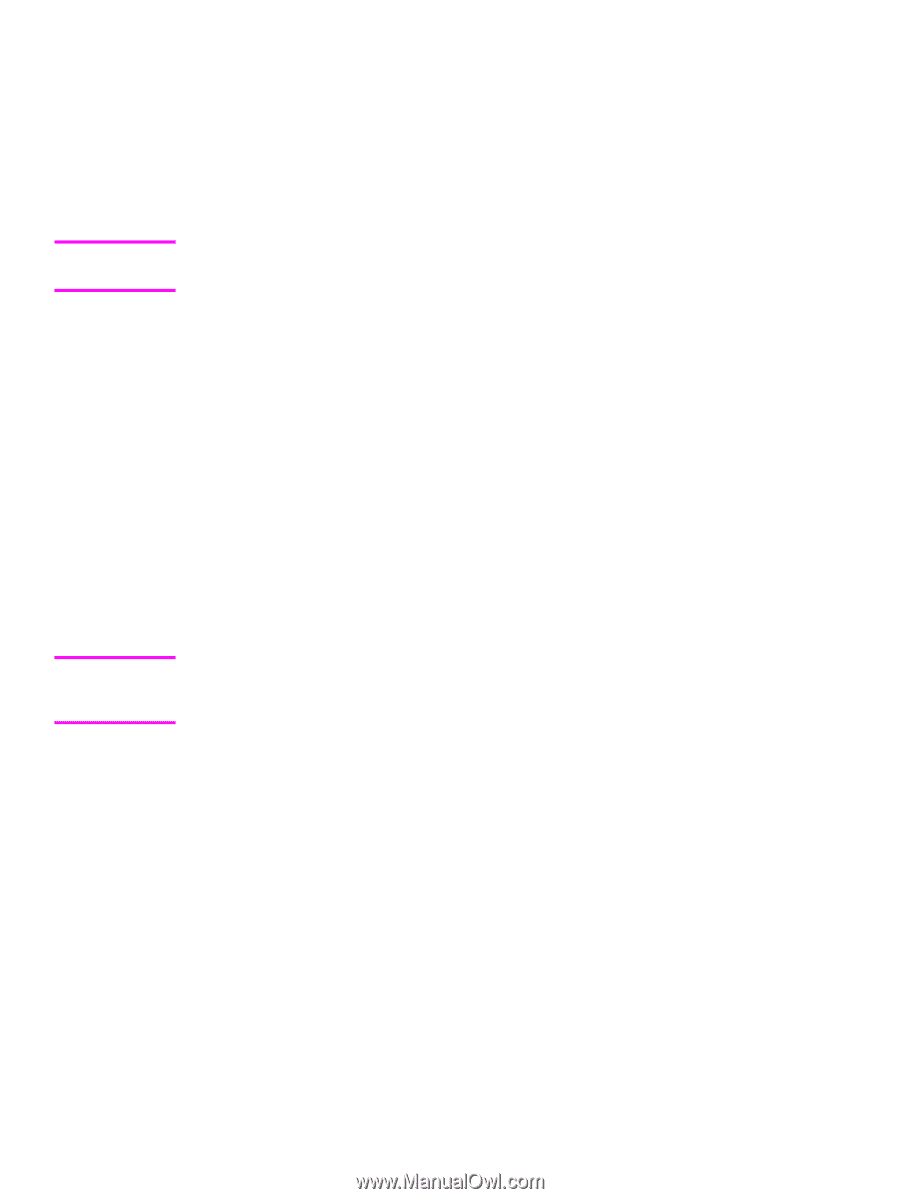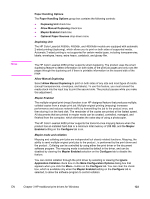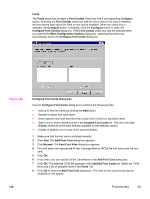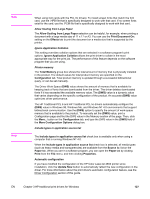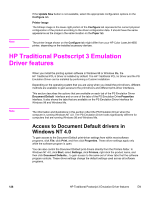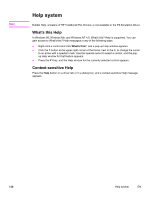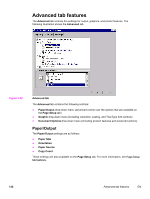HP 4650 HP Color LaserJet 4650 - Software Technical Reference (External) - Page 148
Printer image, HP Traditional Postscript 3 Emulation Driver features
 |
UPC - 829160046426
View all HP 4650 manuals
Add to My Manuals
Save this manual to your list of manuals |
Page 148 highlights
Note If the Update Now button is not available, select the appropriate configuration options on the Configure tab. Printer image The bitmap image in the lower-right portion of the Configure tab represents the current physical configuration of the product according to the driver configuration data. It should have the same appearance as the image in the same location on the Paper tab. The printer image shown on the Configure tab might differ from your HP Color LaserJet 4650 printer, depending on the installed accessory devices. HP Traditional Postscript 3 Emulation Driver features Note When you install the printing-system software in Windows 98 or Windows Me, the HP Traditional PCL 6 Driver is installed by default. The HP Traditional PCL 5c Driver and the PS Emulation Driver can be installed by performing a Custom Installation. Depending on the operating system that you are using when you install the print drivers, different methods are available to gain access to the print drivers and different print-driver interfaces. This section describes the options that are available on each tab of the PS Emulation Driver Document Default interface and on one of the tabs of the PS Emulation DriverProperties interface. It also shows the tabs that are available on the PS Emulation Driver interface for Windows 98 and Windows Me. The information and illustrations in this section reflect the PS Emulation Driver when the computer is running Windows NT 4.0. The PS Emulation Driver looks significantly different for computers that are running Windows 98 and Windows Me. Access to Document Default drivers in Windows NT 4.0 To gain access to the Document Default print-driver settings from within most software programs, click File, click Print, and then click Properties. These driver settings apply only while the software program is open. You can also control the Document Default print drivers directly from the Printers folder. In Windows NT 4.0, click Start, select Settings, click Printers, right-click the product name, and then click Document Defaults... to gain access to the same set of driver tabs that the software program controls. These driver settings change the default settings used across all software programs. 128 HP Traditional Postscript 3 Emulation Driver features EN