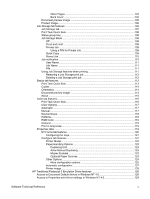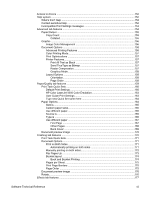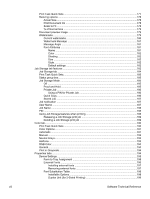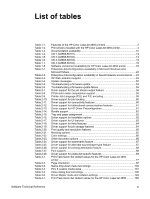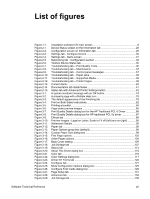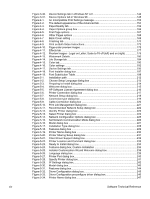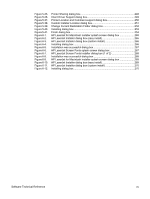HP 4650 HP Color LaserJet 4650 - Software Technical Reference (External) - Page 14
Engineering Detail, Index, HP LaserJet Screen Fonts Installer dialog box sequence - color laserjet pcl 6
 |
UPC - 829160046426
View all HP 4650 manuals
Add to My Manuals
Save this manual to your list of manuals |
Page 14 highlights
Folders and files added through installation of the HP Color LaserJet 4650 software (Mac OS) ...264 Mac OS Classic installation ...264 Main Install dialog box sequence 265 HP LaserJet Screen Fonts Installer dialog box sequence 267 Mac OS X installation ...268 Main Install dialog box sequence 269 7 Engineering Detail 271 Introduction ...271 Media attributes ...271 Paper sources and destinations 271 Paper-tray configurations ...272 Paper-source commands ...272 Media types and sizes ...273 Driver features and attributes 273 PCL 6 custom paper sizes 276 Paper type commands ...276 Index 279 x Software Technical Reference

Folders and files added through installation of the HP Color LaserJet 4650
software (Mac OS)
................................................................................................................
264
Mac OS Classic installation
......................................................................................................
264
Main Install dialog box sequence
......................................................................................
265
HP LaserJet Screen Fonts Installer dialog box sequence
................................................
267
Mac OS X installation
...............................................................................................................
268
Main Install dialog box sequence
......................................................................................
269
7 Engineering Detail
271
Introduction
.....................................................................................................................................
271
Media attributes
..............................................................................................................................
271
Paper sources and destinations
...............................................................................................
271
Paper-tray configurations
.........................................................................................................
272
Paper-source commands
.........................................................................................................
272
Media types and sizes
..............................................................................................................
273
Driver features and attributes
.............................................................................................
273
PCL 6 custom paper sizes
.................................................................................................
276
Paper type commands
.......................................................................................................
276
Index
279
x
Software Technical Reference