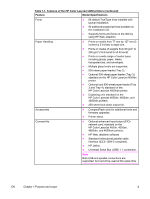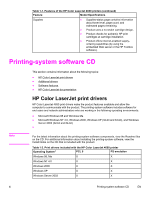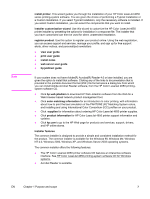HP 4650 HP Color LaserJet 4650 - Software Technical Reference (External) - Page 27
Installer features, hp web jetadmin - color laserjet printer series
 |
UPC - 829160046426
View all HP 4650 manuals
Add to My Manuals
Save this manual to your list of manuals |
Page 27 highlights
Note install printer. This wizard guides you through the installation of your HP Color LaserJet 4650 series printing-system software. You are given the choice of performing a Typical Installation or a Custom Installation. If you select Typical Installation, only the necessary software is installed. If you select Custom Installation, you can select the components that you want to install. installer customization wizard. Use this wizard to customize the HP Color LaserJet 4650 printer installer by presetting the options for installation in a response file. The installer that you have customized can then be used for silent, unattended installation. register product. Use this option to register your product online. Using the web registration, you can access support and services, manage your profile, and sign up for free support alerts, driver notices, and personalized newsletters ● view user guide ● print user guide ● install notes ● web server user guide ● hp jetdirect guide If your system does not have Adobe(R) Acrobat(R) Reader 4.0 or later installed, you are given the option to install that software. Clicking any of the links to documentation that is provided in the portable document format (PDF) file format opens a dialog box from which you can install Adobe Acrobat Reader software, from the HP Color LaserJet 4650 printingsystem software CD. ● Click hp web jetadmin to download HP Web Jetadmin software from the Web for a Web browser-based network-product-management tool. ● Click color matching information for an introduction to color printing, with information about how to print the best simulation of the PANTONE (R)* Matching System colors, and installing and using International Color Consortium (ICC) profiles on your product. ● Click supplies for information about ordering HP Color LaserJet 4650 printer supplies. ● Click product information for HP Color LaserJet 4650 printer support information and updates. ● Click hp.com to go to the HP Web page for products and services, support, drivers, and HP online stores. Installer features The common installer is designed to provide a simple and consistent installation method for the product. The common installer is available for the Windows 98, Windows Me, Windows NT 4.0, Windows 2000, Windows XP, and Windows Server 2003 operating systems. The common installer offers the following features: ● The HP Color LaserJet 4650 printer software CD features an interactive software interface. See HP Color LaserJet 4650 printing-system software CD for Windows systems . ● Acrobat Reader is available. EN Chapter 1 Purpose and scope 7