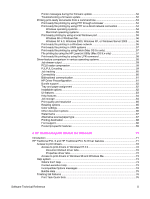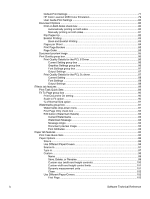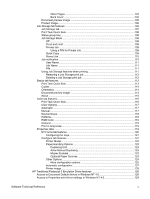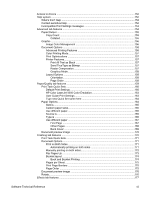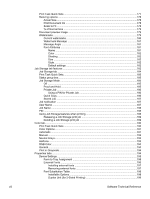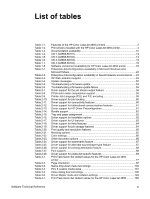Access to drivers
................................................................................................................
152
Help system
.......................................................................................................................
152
What's this? Help
.........................................................................................................
152
Context-sensitive Help
................................................................................................
152
Incompatible Print Settings messages
........................................................................
153
Advanced tab features
.......................................................................................................
154
Paper/Output
...............................................................................................................
155
Copy Count
...........................................................................................................
155
Collated
..........................................................................................................
155
Graphic
........................................................................................................................
156
Image Color Management
....................................................................................
156
Document Options
.......................................................................................................
156
Advanced Printing Features
.................................................................................
156
Color Printing Mode
...............................................................................................
157
Print Optimizations
................................................................................................
157
Printer Features
.....................................................................................................
157
Print All Text as Black
....................................................................................
157
Send TrueType as Bitmap
.............................................................................
157
Raster Compression
.......................................................................................
157
Graphics Mode
................................................................................................
158
Layout Options
......................................................................................................
158
Orientation
.......................................................................................................
158
Page Order
.....................................................................................................
158
Paper/Quality tab features
.................................................................................................
159
Print Task Quick Sets
..................................................................................................
160
Default Print Settings
............................................................................................
160
HP Color LaserJet 4550 Color Emulation
.............................................................
163
User Guide Print Settings
.....................................................................................
163
Type new Quick Set name here
...........................................................................
164
Paper Options
.............................................................................................................
164
Size is
....................................................................................................................
165
Custom paper sizes
...............................................................................................
165
Use different paper
................................................................................................
165
Source Is
................................................................................................................
165
Type is
..................................................................................................................
166
Use different paper
...............................................................................................
167
First Page
.......................................................................................................
167
Other Pages
...................................................................................................
168
Back Cover
.....................................................................................................
169
Document preview image
............................................................................................
170
Finishing tab features
........................................................................................................
170
Print Task Quick Sets
..................................................................................................
171
Document Options
.......................................................................................................
171
Print on Both Sides
...............................................................................................
171
Automatically printing on both sides
..............................................................
171
Manually printing on both sides
.............................................................................
172
Flip Pages Up
.......................................................................................................
173
Booklet layout
.......................................................................................................
174
Book and Booklet Printing
..............................................................................
174
Pages per Sheet
...................................................................................................
175
Print Page Borders
...............................................................................................
175
Page Order
...........................................................................................................
175
Document preview image
............................................................................................
176
Rotate
...........................................................................................................................
176
Effects tab features
............................................................................................................
177
Software Technical Reference
vii