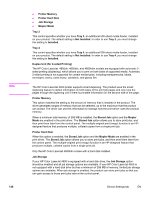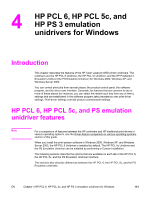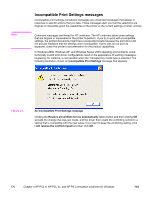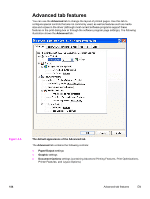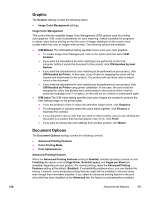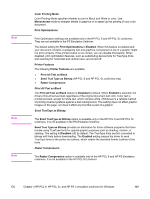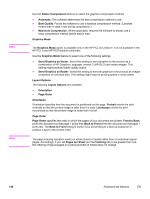HP 4650 HP Color LaserJet 4650 - Software Technical Reference (External) - Page 173
Incompatible Print Settings messages, HP PCL 6, HP PCL 5c
 |
UPC - 829160046426
View all HP 4650 manuals
Add to My Manuals
Save this manual to your list of manuals |
Page 173 highlights
Note Incompatible Print Settings messages Incompatible print settings (constraint) messages are unsolicited messages that appear in response to specific actions that you take. These messages alert you that the selections are illogical or impossible given the capabilities of the printer or the current settings of other controls. Constraint messages are limited for HP unidrivers. The HP unidrivers allow some settings that are illogical or impossible for the printer to perform. If you try to print with incompatible settings, the printed documents might have unexpected results because the print driver did not provide feedback that the settings were incompatible. If print jobs do not print as expected, check the printer's documentation for the product capabilities. In Windows 2000, Windows XP, and Windows Server 2003 operating environments, some technically invalid print-driver configurations result in the appearance of warning messages. Duplexing, for instance, is not possible when the Transparency media type is selected. The following illustration shows an Incompatible Print Settings message that appears. Figure 4-1. An Incompatible Print Settings message Clicking the Resolve all conflicts for me automatically option button and then clicking OK accepts the change that was just made, and the driver then resets the conflicting control to a setting that is compatible with the new value. If you want to keep the conflicting setting, click I will resolve the conflict myself and then click OK. EN Chapter 4 HP PCL 6, HP PCL 5c, and HP PS 3 emulation unidrivers for Windows 153