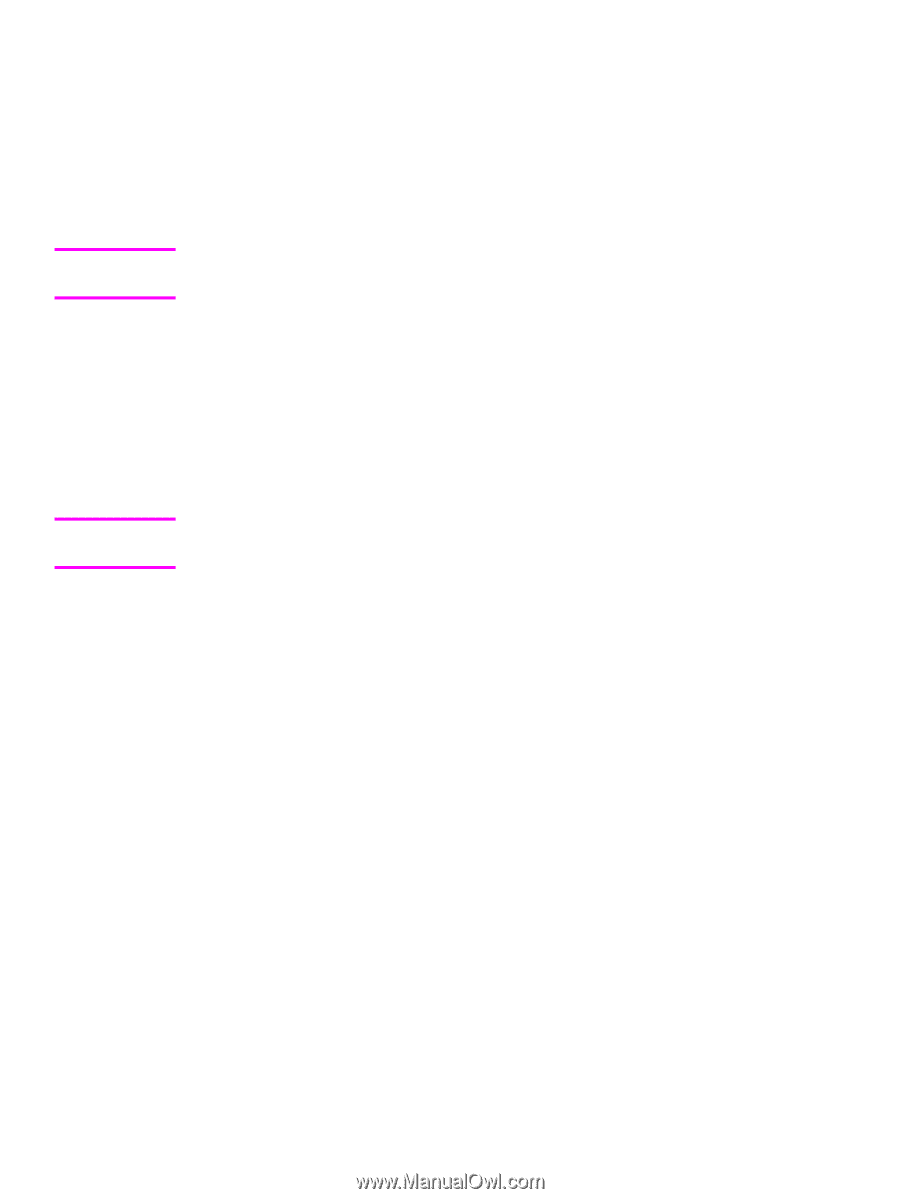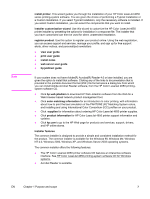HP 4650 HP Color LaserJet 4650 - Software Technical Reference (External) - Page 32
HP Jetdirect administrator's guide, HP Device Installer Customization Wizard
 |
UPC - 829160046426
View all HP 4650 manuals
Add to My Manuals
Save this manual to your list of manuals |
Page 32 highlights
Note Note HP Jetdirect administrator's guide The HP Jetdirect Administrator's Guide is a network administrator's guide (in .PDF format) to information about connecting the product directly to a network. To view this guide, click printer documentation on the main screen in the installer CD Browser, and then click hp jetdirect guide. ● HPJDAG_XXWW.PDF The "XX" in the file name varies in each language. In French, the file name is HPJDAG_FRWW.PDF. When you have the file open, you can click File, and then click Save As to save a copy of the file to another location. HP Device Installer Customization Wizard The HP Device Installer Customization Wizard (in .RTF format) provides network administrators with information about pre-selectable options and installation settings for the Installer Customization Wizard. ● CUSTOMIZATIONDOC.RTF The file name is the same for all languages. The document itself has been localized. To open the French version of the document, for instance, navigate to the francais folder. When you have the file open in a text editor (such as NotePad or WordPad), you can click File, and then click Save As to save a copy of the file to another location. Structure and availability of the software CD The software CD for the HP Color LaserJet 4650 printer contains a variety of files for installing the printing-system software on your computer. This section describes the files that are available on the software CD, as well as additional support and fulfillment information. In-box file layout The HP Color LaserJet 4650 series printing-system software consists of two partitions: one for installation using Windows operating systems, and the other for Macintosh operating systems. The files include documentation files and files that are required to install and uninstall the printing-system components. HP LaserJet software CD, Windows partition The root directory in the Windows partition of the software CD contains the AUTORUN.EXE file and the SETUP.EXE file, as well as the following directories and support files: ● autorun ● Fonts 12 Structure and availability of the software CD EN