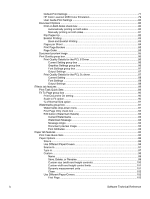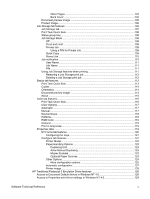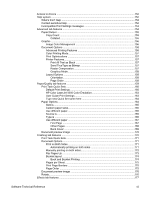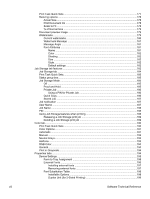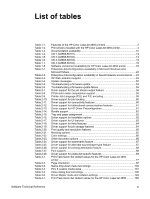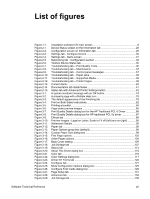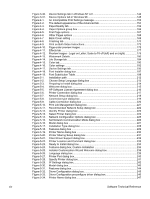Allow Manual Duplexing
..................................................................................
199
Printer Memory
...............................................................................................
199
Printer Hard Disk
.............................................................................................
199
Job Storage
.....................................................................................................
200
Mopier Mode
..................................................................................................
200
5 Installing Windows printing-system components
203
Introduction
...............................................................................................................................
203
Supported Windows operating systems
...................................................................................
203
System requirements
...............................................................................................................
204
Font support
.............................................................................................................................
204
Basic fonts
.........................................................................................................................
204
Default fonts
.......................................................................................................................
204
Installation instructions
.............................................................................................................
209
General installation for Windows 98, Me, NT 4.0, 2000, and XP
......................................
210
Installing from the printing-system CD
........................................................................
210
Installing from a network or from downloaded files
.....................................................
210
Detailed Windows installation
............................................................................................
210
Typical Installation dialog box sequence
....................................................................
211
Custom Installation
......................................................................................................
234
Installing print drivers by using Add Printer
..................................................................
236
Installer Customization Wizard for Windows
...............................................................
236
Running the installer customization wizard
...........................................................
237
Dialogs
...................................................................................................................
237
Distribution
.............................................................................................................
254
Command-line silent install
...................................................................................
255
Point and Print installation for Windows 98, Me, NT 4.0, 2000, XP, and 2003
..........
255
Setting a default printer
......................................................................................................
256
6 Installation for Macintosh and Linux operating systems
257
Introduction
...............................................................................................................................
257
System requirements
...............................................................................................................
257
Macintosh
...........................................................................................................................
257
Linux
...................................................................................................................................
258
UNIX
....................................................................................................................................
258
Macintosh
.................................................................................................................................
258
Macintosh component descriptions
...................................................................................
258
HP LaserJet PPDs
......................................................................................................
258
PDEs
...........................................................................................................................
258
HP Toolbox
...................................................................................................................
259
HP Embedded Web Server
.........................................................................................
259
Install notes
.................................................................................................................
259
Online help
..................................................................................................................
259
Screen fonts
................................................................................................................
259
Font support
..........................................................................................................
259
Installing the Macintosh printing system
............................................................................
262
To install the HP LaserJet printing-system software for the Macintosh OS
...............
263
To set up an AppleTalk networked Printer with Mac OS 9.x
......................................
263
To set up a Printer with Mac OS X
..............................................................................
263
To set up an IP/LPR networked Printer with Mac OS 9.x
...........................................
264
Uninstalling the Macintosh printing system
.......................................................................
264
In-box disk layout
...............................................................................................................
264
Software Technical Reference
ix