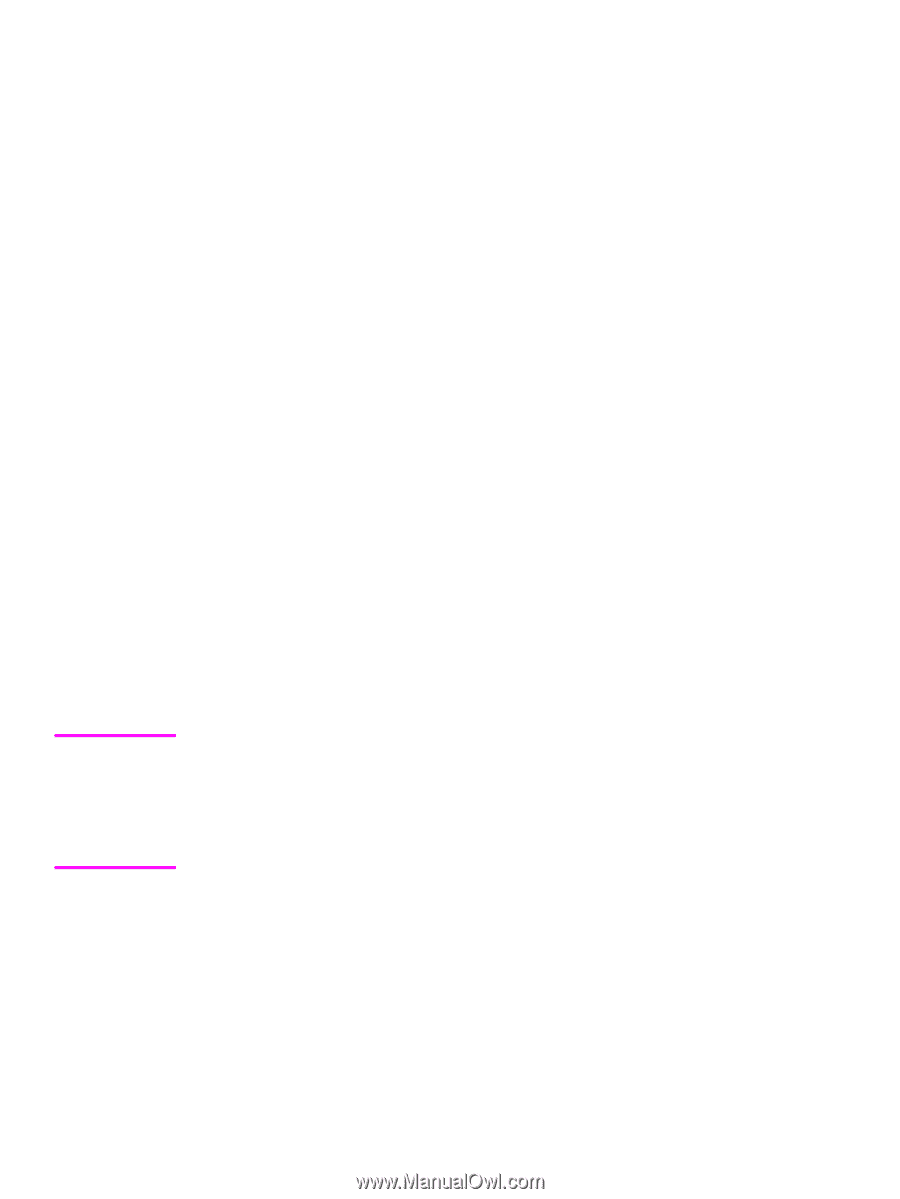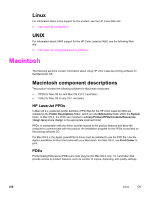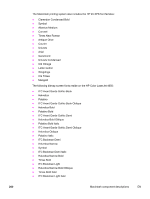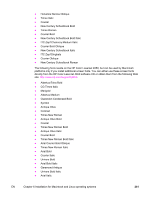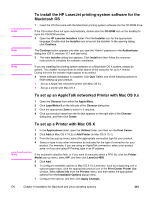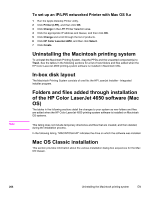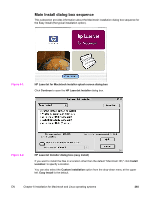HP 4650 HP Color LaserJet 4650 - Software Technical Reference (External) - Page 282
Installing the Macintosh printing system
 |
UPC - 829160046426
View all HP 4650 manuals
Add to My Manuals
Save this manual to your list of manuals |
Page 282 highlights
Note ● Garamond Halbfett ● Univers Condensed Bold Italic ● CG Omega ● Garamond Kursiv ● Univers Condensed Medium ● CG Omega Bold ● Garamond Kursiv Halbfett ● Univers Condensed Medium Italic ● CG Omega Bold Italic ● Letter Gothic ● Univers Medium ● CG Omega Italic ● Letter Gothic Bold ● Univers Medium Italic ● CG Times ● Letter Gothic Italic ● Univers Italic ● CG Times Bold ● CG Times Bold Italic ● Wingdings ● CG Times Bold Italic Installing the Macintosh printing system On a Macintosh-compatible computer, the installation procedures are the same for a network administrator, a network client, and a single user. Install the software on any computer that has access rights to the printer. If the computer is connected to the printer by a LocalTalk (printer port) or EtherTalk connection, you must configure the AppleTalk (or network) control panel for the correct connection to communicate with the product. You must set up the HP Color LaserJet 4650, connect it to the computer or network, and turn it on before the software is installed. Macintosh OS systems do not support parallel connections. You can use a cross-over Ethernet cable for a direct connection to a computer running the Macintosh OS. In the following instructions, "XXXX" represents the HP Color LaserJet 4650: The Macintosh partition contains an installer program for each language. Find the appropriate language for the operating system that is being used, and then use the installer program for that language. 262 Installing the Macintosh printing system EN