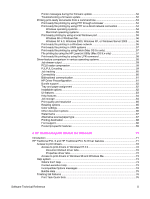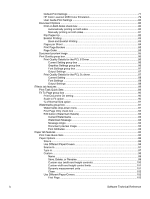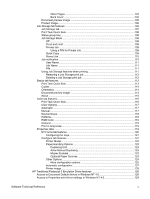Table of contents
1 Purpose and scope
1
Introduction
...................................................................................................................................
1
HP Color LaserJet 4650 printers
..................................................................................................
2
Printing-system software CD
.........................................................................................................
4
HP Color LaserJet print drivers
..............................................................................................
4
Additional drivers
....................................................................................................................
5
Software features
...................................................................................................................
5
Driver Autoconfiguration
...................................................................................................
5
Update Now
......................................................................................................................
5
HP Driver Preconfiguration
...............................................................................................
6
Printing system and installer
...........................................................................................
6
HP Color LaserJet 4650 printing-system software CD for Windows systems
.........
6
Installer features
.......................................................................................................
7
Installable print drivers
....................................................................................................
8
PCL 5c, PCL 6, and HP PS emulation drivers
.........................................................
8
Windows 98, Windows Me, Windows NT 4.0, Windows 2000, Windows
XP, and Windows Server 2003 driver versions
.....................................................
8
Macintosh and Macintosh-compatible system-driver versions
.................................
9
Additional driver availability
......................................................................................
9
HP Color LaserJet documentation
.......................................................................................
10
HP Color LaserJet 4650 User Guide
.............................................................................
10
HP Color LaserJet 4650 printing-system install notes
..................................................
11
HP Embedded Web Server user guide
..........................................................................
11
HP Jetdirect administrator's guide
.................................................................................
12
HP Device Installer Customization Wizard
....................................................................
12
Structure and availability of the software CD
.............................................................................
12
In-box file layout
...................................................................................................................
12
HP LaserJet software CD, Windows partition
...............................................................
12
HP LaserJet software CD, Macintosh partition
.............................................................
13
Availability and fulfillment
.....................................................................................................
13
In-box CDs
.....................................................................................................................
13
Web deployment
...........................................................................................................
17
Printing-system software
........................................................................................
17
Standalone drivers
..................................................................................................
17
Other operating systems
.........................................................................................
17
Software component availability
..........................................................................................
18
2 Software description
19
Introduction
..................................................................................................................................
19
Supported operating systems
.....................................................................................................
19
Technology background information
..........................................................................................
20
Driver Configuration
..............................................................................................................
20
Bidirectional communication
..........................................................................................
20
Software Technical Reference
i