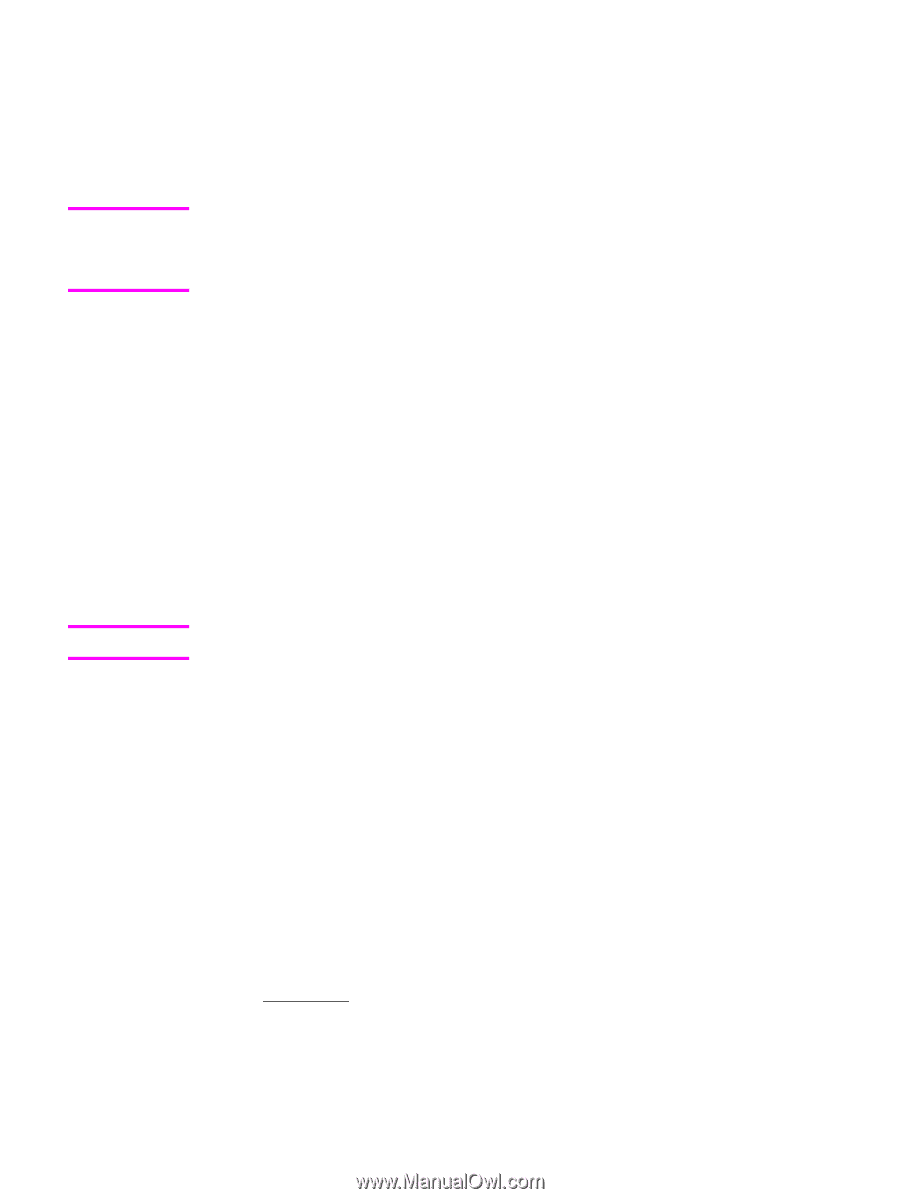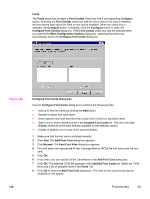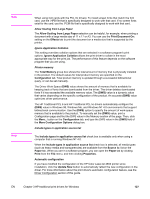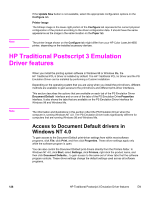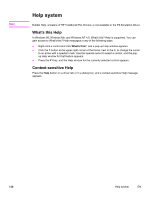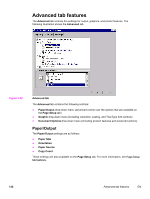HP 4650 HP Color LaserJet 4650 - Software Technical Reference (External) - Page 149
Access to Properties print-driver settings in Windows NT 4.0
 |
UPC - 829160046426
View all HP 4650 manuals
Add to My Manuals
Save this manual to your list of manuals |
Page 149 highlights
Note Note The following Document Default print driver tabs are available in Windows NT 4.0: ● Page Setup tab ● Advanced tab ● Job Storage tab If your HP Color LaserJet 4650 printer is equipped with a hard disk drive, all Job Storage options are available (Proof and Hold, Private Job, Quick Copy, and Stored Job). If your HP Color LaserJet 4650 printer is not equipped with a hard disk drive, but has a minimum of 288 MB of memory, the Proof and Hold and Private Job options are available. Access to Properties print-driver settings in Windows NT 4.0 In Windows NT 4.0, click Start, select Settings, and then click Printers. Right-click the product name, and then click Properties to gain access to all Properties print-driver tabs. The following Properties print-driver tabs are available in Windows NT 4.0: ● General ● Ports ● Scheduling ● Sharing ● Security ● Device Setting Only the Device Setting tab is described in this section. Access to drivers in Windows 98 and Windows Me In Windows 98 and Windows Me, click Start, click Settings, and then click Printers. Rightclick the product name, and then click Properties to gain access to all print-driver tabs. PS 3 emulation support for the HP Color LaserJet 4650 printer A set of 92 postscript soft fonts is included with the printing-system software. If you want to permanently install the fonts in the product, postscript fonts are also available from HP in an optional font DIMM. The PS emulation maintains full compatibility with Adobe PostScript when PostScript fonts are purchased from Adobe. See the Font support section of this guide for a list of the additional fonts. EN Chapter 3 HP traditional print drivers for Windows 129