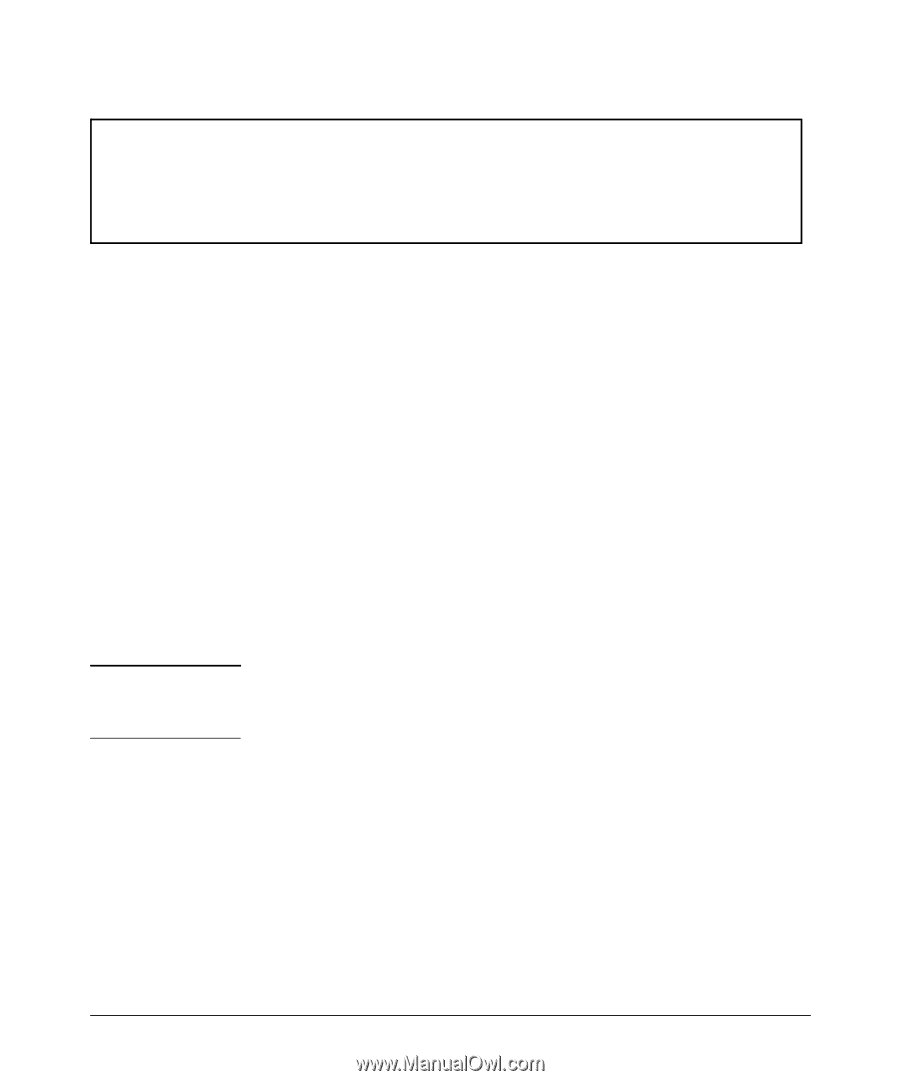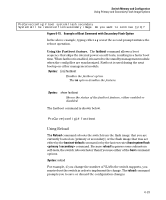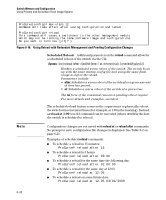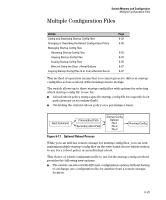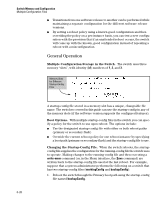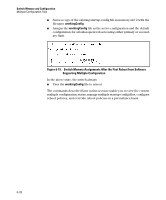HP 6120XG ProCurve Series 6120 Blade Switches Management and Configuration Gui - Page 132
Using Reload with Redundant Management and Pending Configuration Changes, reload,
 |
View all HP 6120XG manuals
Add to My Manuals
Save this manual to your list of manuals |
Page 132 highlights
Switch Memory and Configuration Using Primary and Secondary Flash Image Options ProCurve(config)# max-vlans 12 Command will take effect after saving configuration and reboot. ProCurve(config)# reload This command will cause a switchover to the other management module which may not be running the same software image and configurations. Do you want to continue [y/n]? y Figure 6-16. Using Reload with Redundant Management and Pending Configuration Changes Scheduled Reload. Additional parameters in the reload command allow for a scheduled reboot of the switch via the CLI. Syntax: [no] reload [after | at []] Enables a scheduled warm reboot of the switch. The switch boots up with the same startup config file and using the same flash image as before the reload. Parameters include: • after: Schedules a warm reboot of the switch after a given amount of time has passed. • at: Schedules a warm reboot of the switch at a given time. The no form of the command removes a pending reboot request. For more details and examples, see below. The scheduled reload feature removes the requirement to physically reboot the switch at inconvenient times (for example, at 1:00 in the morning). Instead, a reload at 1:00 mm/dd command can be executed (where mm/dd is the date the switch is scheduled to reboot). Note Configuration changes are not saved with reload at or reload after commands. No prompt to save configuration file changes is displayed. See Table 6-2 on page 6-21. Examples of scheduled reload commands: ■ To schedule a reload in 15 minutes: ProCurve# reload after 15 ■ To schedule a reload in 3 hours: ProCurve# reload after 03:00 ■ To schedule a reload for the same time the following day: ProCurve# reload after 01:00:00 ■ To schedule a reload for the same day at 12:05: ProCurve# reload at 12:05 ■ To schedule a reload on some future date: ProCurve# reload at 12:05 03/01/2009 6-24