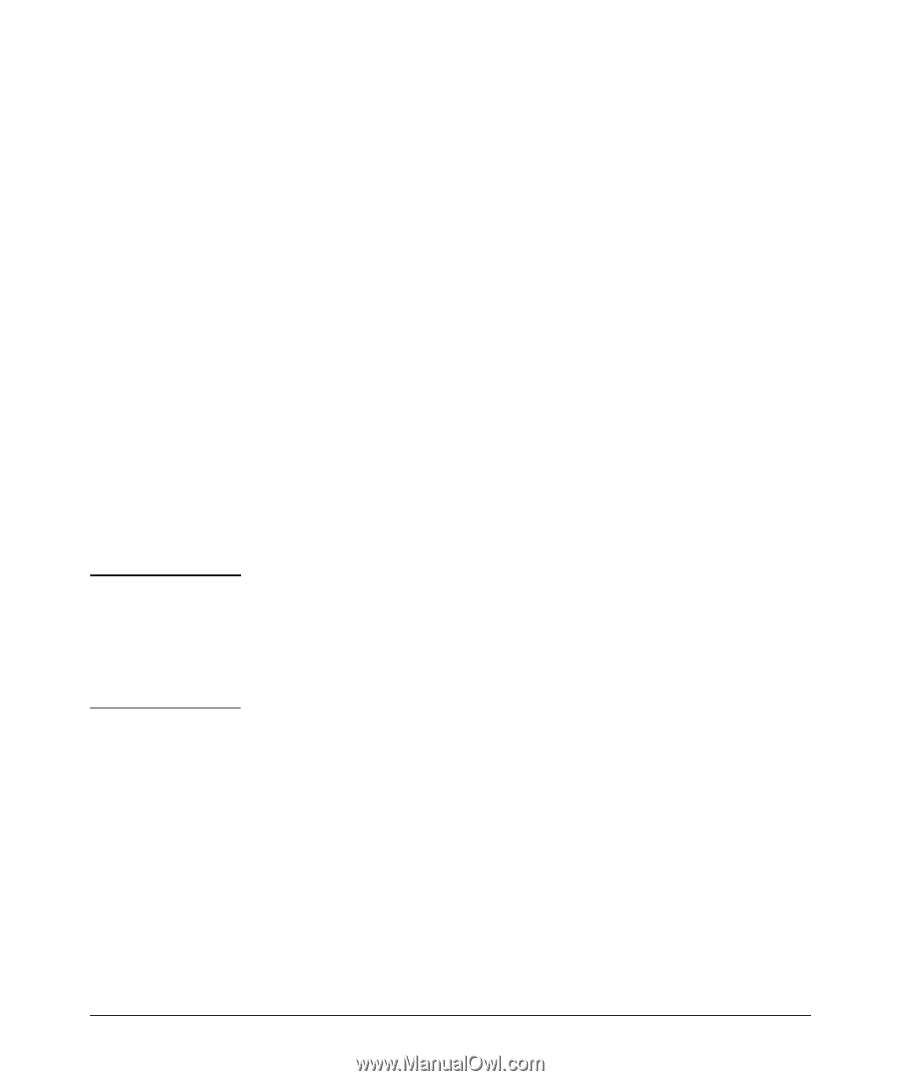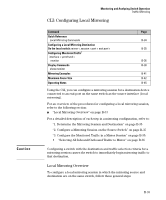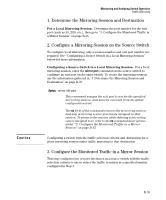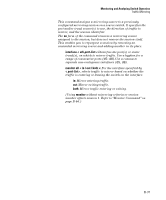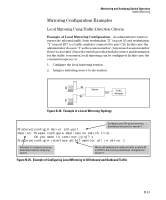HP 6120XG ProCurve Series 6120 Blade Switches Management and Configuration Gui - Page 443
Selecting All Inbound/Outbound Traffic to Mirror, Traffic Selection Options
 |
View all HP 6120XG manuals
Add to My Manuals
Save this manual to your list of manuals |
Page 443 highlights
Monitoring and Analyzing Switch Operation Traffic Mirroring Traffic Selection Options To configure traffic mirroring, you must specify the source interface, traffic direction, and criteria to be used to select the traffic to be mirrored using the following options: ■ Interface type • Port and/or trunk • Switch (global configuration level) Mirroring-Source Restrictions In a mirroring session, you can configure any of the following sources of mirrored traffic: ■ Multiple port and trunk interfaces Note Selecting All Inbound/Outbound Traffic to Mirror Use the commands in this section to configure all inbound and/or outbound traffic on specified port or trunk interfaces for a local mirroring session. For an example of a mirroring configuration that selects all inbound or outbound traffic on a monitored interface, see: ■ "Local Mirroring Using Traffic-Direction Criteria" on page B-41 If you have already configured session 1 with a local destination (as described in "2. Configure a Mirroring Session on the Source Switch" on page B-35), you can enter the vlan < vid > monitor or interface < port > monitor command without additional parameters for traffic-selection criteria and session number to configure mirroring for all inbound and outbound traffic on the specified port interfaces in session 1 with the preconfigured destination. Port or Trunk Interface with Traffic Direction as the Selection Criteria. Use this command when the direction of traffic movement on the port or trunk interface defines the criteria for mirroring traffic. Syntax: [no] interface < eth-port-list > monitor all < in | out | both > B-36