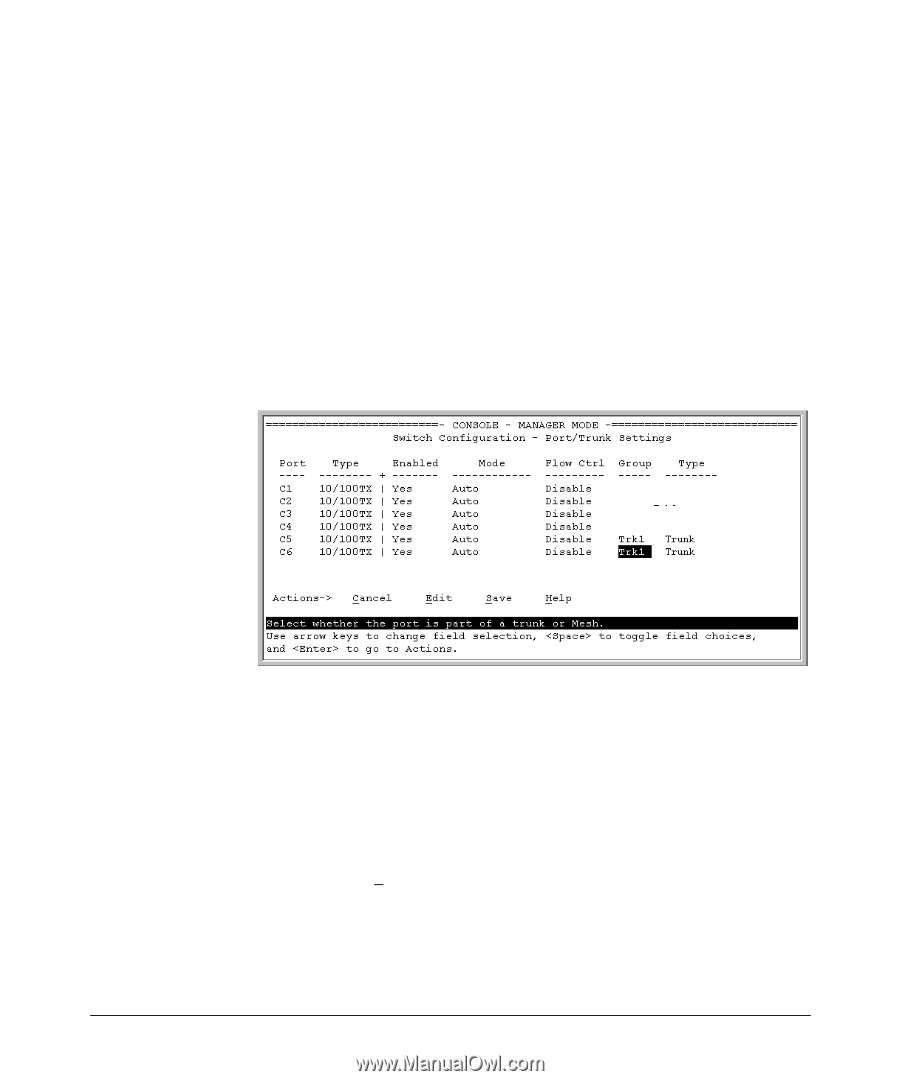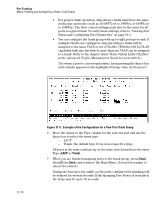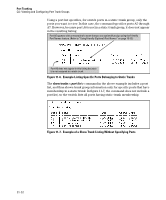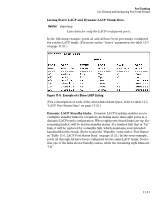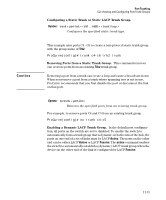HP 6120XG ProCurve Series 6120 Blade Switches Management and Configuration Gui - Page 262
All ports in the same trunk group on the same switch must have the same
 |
View all HP 6120XG manuals
Add to My Manuals
Save this manual to your list of manuals |
Page 262 highlights
Port Trunking Menu: Viewing and Configuring a Static Trunk Group • For proper trunk operation, all ports in a trunk must have the same media type and mode (such as 10/100TX set to 100FDx, or 100FX set to 100FDx). The flow control settings must also be the same for all ports in a given trunk. To verify these settings, refer to "Viewing Port Status and Configuring Port Parameters" on page 10-3. • You can configure the trunk group with up to eight ports per trunk. If multiple VLANs are configured, all ports within a trunk will be assigned to the same VLAN or set of VLANs. (With the 802.1Q VLAN capability built into the switch, more than one VLAN can be assigned to a trunk. Refer to the chapter titled "Static Virtual LANs (VLANs)" in the Advanced Traffic Management Guide for your switch.) (To return a port to a non-trunk status, keep pressing the Space bar until a blank appears in the highlighted Group value for that port.) 11-10 Figure 11-5. Example of the Configuration for a Two-Port Trunk Group 6. Move the cursor to the Type column for the selected port and use the Space bar to select the trunk type: - LACP - Trunk (the default type if you do not specify a type) All ports in the same trunk group on the same switch must have the same Type (LACP or Trunk). 7. When you are finished assigning ports to the trunk group, press [Enter], then [S] (for Save) and return to the Main Menu. (It is not necessary to reboot the switch.) During the Save process, traffic on the ports configured for trunking will be delayed for several seconds. If the Spanning Tree Protocol is enabled, the delay may be up to 30 seconds.