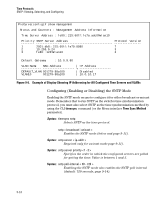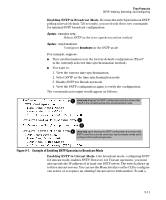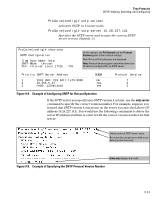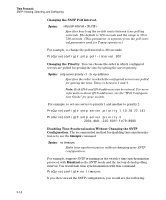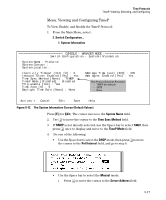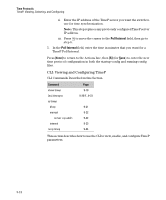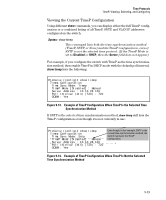HP 6120XG ProCurve Series 6120 Blade Switches Management and Configuration Gui - Page 203
Changing the SNTP Poll Interval., Changing the Priority.
 |
View all HP 6120XG manuals
Add to My Manuals
Save this manual to your list of manuals |
Page 203 highlights
Time Protocols SNTP: Viewing, Selecting, and Configuring Changing the SNTP Poll Interval. Syntax: sntp poll-interval < 30..720 > Specifies how long the switch waits between time polling intervals. The default is 720 seconds and the range is 30 to 720 seconds. (This parameter is separate from the poll interval parameter used for Timep operation.) For example, to change the poll interval to 300 seconds: ProCurve(config)# sntp poll-interval 300 Changing the Priority. You can choose the order in which configured servers are polled for getting the time by setting the server priority. Syntax: sntp server priority Specifies the order in which the configured servers are polled for getting the time. Value is between 1 and 3. Note: Both IPv4 and IPv6 addresses can be entered. For more information about IPv6 addresses, see the "IPv6 Configuration Guide" for your switch. For example, to set one server to priority 1 and another to priority 2: ProCurve(config)# sntp server priority 1 10.28.22.141 ProCurve(config)# sntp server priority 2 2001:db8::215:60ff:fe79:8980 Disabling Time Synchronization Without Changing the SNTP Configuration. The recommended method for disabling time synchronization is to use the timesync command. Syntax: no timesync Halts time synchronization without changing your SNTP configuration. For example, suppose SNTP is running as the switch's time synchronization protocol, with Broadcast as the SNTP mode and the factory-default polling interval. You would halt time synchronization with this command: ProCurve(config)# no timesync If you then viewed the SNTP configuration, you would see the following: 9-14