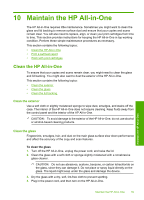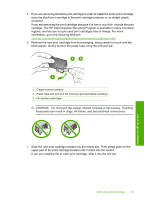HP 915 User Guide - Page 65
Handle the print cartridges, Check the estimated ink levels
 |
View all HP 915 manuals
Add to My Manuals
Save this manual to your list of manuals |
Page 65 highlights
Chapter 10 Handle the print cartridges Before you replace or clean a print cartridge, you should know the part names and how to handle the print cartridges. Maintain the HP All-in-One 1 Copper-colored contacts 2 Plastic tape with pink pull tab (must be removed before installing) 3 Ink nozzles under tape Hold the print cartridges by their black plastic sides, with the label on top. Do not touch the copper-colored contacts or the ink nozzles. NOTE: Handle the print cartridges carefully. Dropping or jarring cartridges can cause temporary printing problems, or even permanent damage. Check the estimated ink levels You can easily check the ink supply level to determine how soon you might need to replace a print cartridge. The ink supply level shows an estimate of the amount of ink remaining in the print cartridges. TIP: You can also print a self-test report to see if your print cartridges might need to be replaced. NOTE: The HP All-in-One can only detect the ink levels for genuine HP ink. The ink levels in print cartridges that are refilled or have been used in other devices might not register accurately. 62 Maintain the HP All-in-One