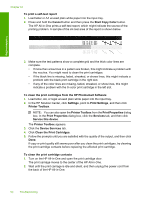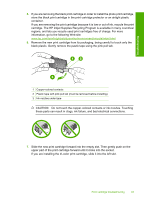HP 915 User Guide - Page 97
Information on print cartridges
 |
View all HP 915 manuals
Add to My Manuals
Save this manual to your list of manuals |
Page 97 highlights
Troubleshooting Chapter 12 If you are installing a black or photo print cartridge, slide it into the right slot. 8. Close the print cartridge door. 9. If the print cartridge alignment sheet prints, load it on the left front corner of the glass with the top of the page to the left. 10. Press the Scan button. The HP All-in-One aligns the print cartridges. Recycle or discard the print cartridge alignment sheet. Information on print cartridges For best results, use HP print cartridges. The following tips help maintain HP print cartridges and ensure consistent print quality. • Keep all print cartridges in the original sealed packages until they are needed. • Store print cartridges at room temperature (15.6°-26.6° C or 60°-78° F). 94 Troubleshooting