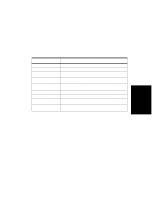HP d640 HP D640 High-Volume Printer - User Manual (Printer and Accessories), C - Page 199
Configuring for LaserJet IIIsi and 4si Compatibili..., Paper Input, Example Configuration - printer series
 |
View all HP d640 manuals
Add to My Manuals
Save this manual to your list of manuals |
Page 199 highlights
Configuring for LaserJet IIIsi and 4si Compatibility Configuring for LaserJet IIIsi and 4si Compatibility The D640 printer is unique and different from the Hewlett-Packard LaserJet family of printers in general, and from the LaserJet "si" series in particular. While these two printer families share the same printer language (PCL and PJL), there are a number of physical differences to their hardware. We have included features in the D640 printer to make it behave like a LaserJet 4si, so your print jobs turn out like you expect. In many instances these features also provide compatibility with the LaserJet IIIsi and/or 5si. This section covers the compatibility features associated with PCL commands. Paper Input The D640 has three paper input trays, while the LaserJet 4si has two. The LaserJet5si has three. HCI selection compatibility is provided through the HCI-Alias Control Panel setting. HCIAlias enables paper selection compatibility between a LaserJet IIIsi or 4si with an HCI and a D640 with an HCI. You can also set HCI-Alias = HCI to pick paper from tray1, tray2, tray3, or the HCI in response to the PCL commands shown in Table -6-1, "Paper tray map for HCIAlias = HCI". Example Configuration LaserJet IIIsi / 4si • UPPER TRAY contains paper for job separation. • HCI TRAY contains white paper. - This configuration provides 500 sheets in the upper tray and 1500 sheets in the HCI tray. To match this configuration on the D640, set up the D640 as follows: • TRAY1 contains paper for job separation. • HCI contains white paper. • Set HCI-Alias = tray2. - This configuration provides 500 sheets in tray1 and 3000 sheets in the HCI. You could also load paper for job separation in tray2 and tray3 to increase capacity to 1500 sheets. 6-24 Advanced Topics