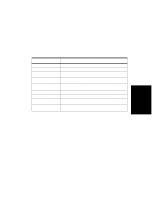HP d640 HP D640 High-Volume Printer - User Manual (Printer and Accessories), C - Page 204
Status Messages
 |
View all HP d640 manuals
Add to My Manuals
Save this manual to your list of manuals |
Page 204 highlights
Status Messages Status Messages The following is a list of normal status messages that will appear from time to time as you use the D640. These messages provide status only and do not require any action by the operator. The intention of these messages is to provide current printer status. Table A-1 Status messages Message Printer Initializing Printer warming up Ready -- free Ready -- printing Ready -- waiting Ready -- imaging Ready -- processing Error mask on Menu Locked Explanation The printer is performing self-diagnostics. The printer is heating the fuser unit for operation. The printer is powered on and ready to use. No data has been received by the printer yet. The printer is currently feeding paper and physically imprinting the image on the paper. The printer has received partial data and is waiting for the host send additional data. The printer has received data and is building the page image. The printer is receiving data from the host. The printer is operating with an error condition disabled. This can only be set or reset by your service representative. The menu has either been locked from a print job or the printer is processing a job and menu changes cannot be made. Print Messages Printer Messages A-3