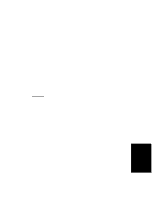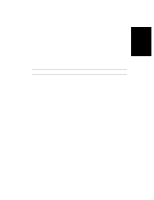HP d640 HP D640 High-Volume Printer - User Manual (Printer and Accessories), C - Page 240
Recommendations to the Customer - buy printer
 |
View all HP d640 manuals
Add to My Manuals
Save this manual to your list of manuals |
Page 240 highlights
Media Selection Specifications and Guidelines Recommendations to the Customer Hewlett-Packard D640 printers are designed to be as flexible as possible in the types of print media they can use. Since there are many varieties of media and variations in the manufacturing process, you should test a particular medium in your environment to determine if it performs acceptably. Buy Media that Meets Specifications To get the best performance from your D640 printer, select high quality print media that meet the guidelines and specifications in this document. Test Small Amounts of Media The next step in choosing media, particularly if you are planning a large purchase, is to print a small quantity in your environment. Subject it to the temperature, humidity, and printing application in which it will be operating. DO NOT purchase large quantities without first testing the media! Hewlett-Packard recommends that you ask your media vendor for a guarantee that their media will perform satisfactorily in your D640 printer, and that you ask the vendor to assume responsibility for the replacement of any media that will not print acceptably. Use High Quality Media Hewlett-Packard printers will work best with high quality media. Quality media for D640 printers are characterized by uniform physical properties, freedom from dust and lint, accurate cutting to size, and packaging that protects it from moisture and physical damage. Curled or bent edges, spots, dust or lint, wrinkling, and inaccurate cutting to size are common media problems that should be avoided. These problems can cause misfeeding, jamming, premature wear, or unsatisfactory print quality. Size Table D-1, "Paper sizes" shows paper sizes that can be used with D640 printers. Shown also is the numeric code displayed on the operator panel for each paper size. All paper sizes can be used in either simplex or duplex printing modes. Use only paper that is within the dimensions shown in Table D-1, "Paper sizes". Note Although the D640 printer can print over the entire sheet, we do not guarantee quality for print in the outer 5mm of the page periphery. This border will vary slightly with the quality of the paper used. Table D-1 Paper sizes Size Dimensions A3 11.69 X 16.53 in. 297 X 420 mm A4 8.26 X 11.69 in. 210 X 297 mm D-4 Using Paper