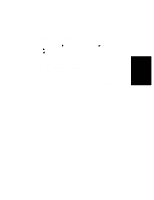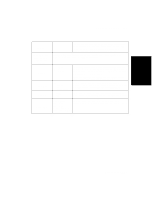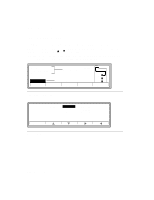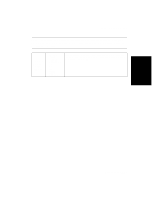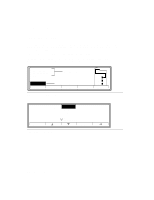HP d640 HP D640 High-Volume Printer - User Manual (Printer and Accessories), C - Page 57
Serial Interface Configuration Example, Select stopbits and set the number of stopbits.
 |
View all HP d640 manuals
Add to My Manuals
Save this manual to your list of manuals |
Page 57 highlights
Control Panel Comms Menu Settings Serial Interface Configuration Example The following is an example of how to configure the serial interface. 1. On Comms menu, use Ĭ to highlight Serial. At Serial, use Ǡ to display selections. 2. Use Ǡ to display baud rates. 3. Use Ĭ to scroll to display selections (19200 selected). 4. Continue selecting the following parameters: • Select stopbits and set the number of stopbits. • Select parity and set the parity check condition. • Select flow and set the flow control type of the serial interface: NOFLOW Disable flow control. XON/XOFF Enable XON/XOFF flow control. ROBUST Enable ROBUST flow control (a combination of software and hardware flow control). • Select dtr and set the method of handling the serial interface Data Terminal Ready (DTR) signal. HI/LO DTR polarity high for ready and low for not ready LO/HI DTR polarity low for ready and high for not ready HI/HI DTR polarity permanently high LO/LO DTR polarity permanently low • Select levels and set the type of serial interface. Control Panel 2-23