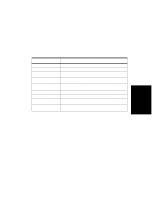HP d640 HP D640 High-Volume Printer - User Manual (Printer and Accessories), C - Page 203
Printer Messages, indicate conditions that stop or prevent printing until the error is
 |
View all HP d640 manuals
Add to My Manuals
Save this manual to your list of manuals |
Page 203 highlights
Printer Messages To perform a printer reset, press function buttons 1, 3, and 5 (shown in Figure A-1 below) at the same time and release them. If the display goes blank and then returns in a few seconds, the reset worked. If the display does not go blank, then power off the printer by moving the main power switch to the OFF position. Wait 20 seconds and power the printer on. See "Powering On the Printer" on page 1-18 and Figure 1-10. 1 3 5 Figure A-1 Press buttons to reset Printer Messages This appendix provides information about messages displayed on the printer's Control Panel. There are several types of messages: • Status messages are reports about what the printer is doing and do not require any action. Table A-1 lists these messages. • Warning messages notify you when the life of a consumable is nearly over. Replace the consumable when convenient. Table A-2 lists these messages and directs you to the replacement procedure in this manual. • Paper jam messages occur when paper jams while moving along the printer's paper path. Table A-3 lists these messages and directs you to the paper jam removal section in this manual. • Error messages indicate conditions that stop or prevent printing until the error is corrected. Table A-4 lists these messages and directs you to the replacement procedure in this manual. • Call Engineer error messages indicate conditions that may require a service representative to resolve. In some cases, you may be able to resolve these problems yourself, so refer to Table A-5 to interpret these error messages. This table includes corrective actions for each message. A-2 Printer Messages