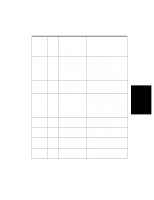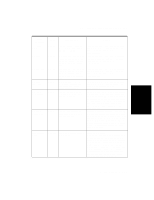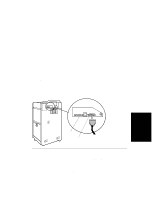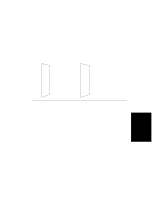HP d640 HP D640 High-Volume Printer - User Manual (Printer and Accessories), C - Page 216
Using the Serial Interface
 |
View all HP d640 manuals
Add to My Manuals
Save this manual to your list of manuals |
Page 216 highlights
Using the Serial Interface connector. This is a "C" type Bitronics connection. Hewlett-Packard has included an "A-to-C" parallel printer cable with the printer. The RS-232C connector is the standard DB25 pin connector, located near the top center of the printer. You can get more information about HP's compliance with the IEEE 1284 Standard from the HP FIRST fax retrieval service at 1-800-333-1917 in the USA and Canada. Ask for document number 1951. The same document is also available by ftp from: ftp://ftp-boi.external.hp.com/pub/printers/laserjet/doc/bp02455.asc Using the Serial Interface Use the serial interface when you need to locate the printer at some distance (up to 50 feet (15 meters)) from the host computer. You can use either an RS-232C or an RS-422A cable. Table B-1 lists RS-232C and RS-422A pin assignments and signal descriptions. Those pins not listed in the table are not used. Table B-1 Pin assignments for a serial cable Pin Number Description RS-232 RS-422 I/O 1 Protective ground. * * - 2 Transmitted data (data from printer). * n/a Output 3 Received data (received by printer). * n/a Input 3 (RS-422) Received data inverted (RDA) (received by printer). n/a * Input 4 Request to send. This signal is HIGH when the * n/a Output printer is on. 7 Signal ground. * * 9 (RS-422) Send data inverted (SDA). n/a * Output 10 (RS-422) Send data non-inverted (SDB). n/a * Output 14 Must be connected to ground (7) to select RS-422 n/a * Input mode (SDB). 18 (RS-422) Receive data non-inverted (RDB). n/a * Input 20 Data terminal ready * n/a Output * = valid signal n/a = unimplemented B-2 Host Serial and Parallel Interface Configuration