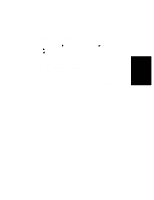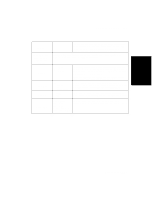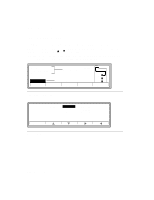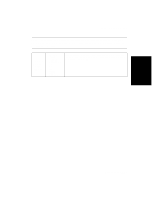HP d640 HP D640 High-Volume Printer - User Manual (Printer and Accessories), C - Page 56
Printer initializing, Please Wait, Offline, Custom, PapSize, 600dpi, Timeout, Databuffer, Parallel
 |
View all HP d640 manuals
Add to My Manuals
Save this manual to your list of manuals |
Page 56 highlights
Comms Menu Settings Timeout Databuffer none =15 300 (max) 1 (min) =32 1000(max) (in Kb) Sets the time limit (in seconds) that the printer waits before ending an incomplete job or switching data ports (serial or parallel). When set to none, the printer waits for you to manually intervene. Sets the size of printer memory allocated for incoming data. Increasing the data buffer size helps the host transfer data more quickly, but the printer has less memory to store pages for printing. Decreasing the data buffer size limits how quickly the host transfers data, but the printer has more memory for processing and storing pages.The amount of data in the buffer, relative to its overall size, is displayed as an expanding and contracting horizontal bar (Figure 2-20) during the processing cycle. Printer initializing Please Wait PCL Cen Ofnfline Offline Custom Menu 600dpi LTR LTR LTR Test PapSize Figure 2-20 Incoming data processing bar Parallel This setting specifies Busy signal timing for the Centronics parallel interface. speed = SLOW Slow setting provides compatibility with older parallel interfaces on personal computers and should only be selected if you see characters missing in your printout. speed = FAST Fast setting provides optimal performance and is the preferred setting. mode = COMPATIBLE This setting operates only in uni-directional mode for downwards compatibility. mode = ADVANCED This setting enables the use of IEEE-1284 bi-directional communication (nibble-mode). Serial =baud stopbits parity flow dtr levels This setting specifies the serial interface communication options. See below for an example of how these options are used together. 2-22 Control Panel