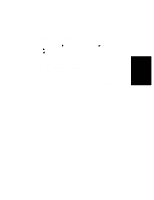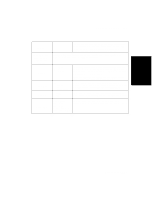HP d640 HP D640 High-Volume Printer - User Manual (Printer and Accessories), C - Page 54
Symbolset, Pitch, Pointsize, Virtual, Cartridges
 |
View all HP d640 manuals
Add to My Manuals
Save this manual to your list of manuals |
Page 54 highlights
PCL Menu Settings Font Symbolset Pitch Pointsize Virtual Font Cartridges Vcartridge1 Vcartridge2 Sets the default character font. Sets the default symbol set (character set) of the font specified in the font setting. A symbol set is a collection of letters, numbers, and symbols designed for specific applications such as scientific equations and international language. Sets the default pitch size for the fixed-pitched font. Pitch is the number of characters that can be printed in one horizontal inch. For example, a font with a pitch of 10 will print 10 characters for every horizontal inch of text. If a proportionally-spaced font is selected in the font menu, pitch will not appear on the PCL menu. This setting specifies the point size for the scalable font. Pointsize is the height of the font measured in point (1/72 of an inch). The D640 printer is designed to be compatible with the HP LaserJet 4si. The 4si has two slots available for font cartridges. HP sells over 50 different font cartridges for 4si and compatible printers. The D640 has no slots to hold these cartridges. Instead, we provide the same functionality with virtual font cartridges. All of the font sets from all of the LaserJet 4si font cartridges sold by Hewlett-Packard are stored on the D640's internal hard disk drive. You select the virtual font cartridge by vcartridge1 and vcartridge2. The font names are comparable to the actual physical cartridge. For a complete list of the fonts available, refer to "Using Virtual Font Cartridges" on page 6-26. Note: Fonts located inside a font cartridge cannot be the printer default font. = None . . . Printer16 Sets the font cartridge used in virtual font cartridge 1. A cartridge is a set of fonts. Specified fonts appear at the bottom of the items in the Font menu. Using vcartridge1 and vcartridge2 together, you can choose two font sets. = None . . . Printer16 Sets the font cartridge used in virtual font cartridge 2. 2-20 Control Panel