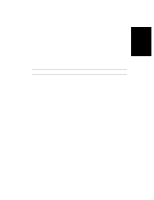HP d640 HP D640 High-Volume Printer - User Manual (Printer and Accessories), C - Page 242
Finish Texture, Besides paper handling problems
 |
View all HP d640 manuals
Add to My Manuals
Save this manual to your list of manuals |
Page 242 highlights
Media Selection Specifications and Guidelines Curl Curl is curvature in a sheet of paper. Curl is typically measured by laying the sheet of paper on a flat surface, with the corners up, and measuring the height of the corners. In-ream curl is the amount of curl a sheet of paper has before printing. (In-ream curl may result from the paper manufacturing process or from exposure to the environment). Post-image curl is the amount of curl a sheet of paper has after printing (from exposure to the fusing process and paper path in the printer). Paper with excessive in-ream curl may lead to feeding and print quality problems. In addition paper with excessive post-image curl may be difficult to handle or use in automatic-feed photocopiers. The curl side of the paper can be identified by a slight concave bowing from the outside edges of the paper stack towards the center of the top sheet. This curled side is always the side that should face away from the printer's photoconductor. Having the curl side face away from the photoconductor helps the paper separate from the photoconductor surface during the printing process. Paper curl becomes more obvious after fusing of a print. If the curl of a printed page appears too excessive, it is likely that paper handling problems may occur during duplex printing. If this is the situation, open the paper tray and turn the paper over. Try printing again. If the problem is still not resolved, select a different paper for duplex printing, and reserve the "problem" paper for single-sided printing. Besides paper handling problems, excessive curl may also result in blurred print and similar print quality problems. The HP standard for in-ream paper curl is no more than 0.2 inches (5 mm) on any part of the paper, with 0.1 inches (3 mm) the optimal value. Finish (Texture) Finish, or texture, is the degree to which the surface is free of irregularities (or the smoothness or roughness of the paper). Using paper that meets HP specifications for surface texture is critical to the operation of D640 printers. The degree of surface texture is determined by the fiber composition of the paper, fillers which may have been added to the paper mixture, and the number of passes through the calendar stacks. Common paper textures included cockleshell, linen and laid. D-6 Using Paper