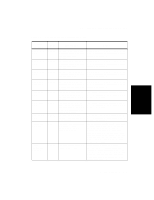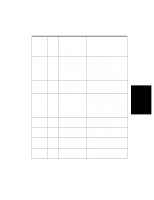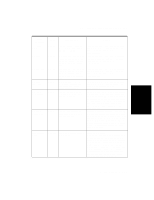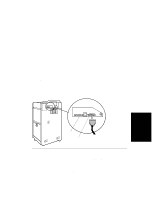HP d640 HP D640 High-Volume Printer - User Manual (Printer and Accessories), C - Page 210
Error, Message, Description, Action, Table A-5, Call Engineer error messages and codes
 |
View all HP d640 manuals
Add to My Manuals
Save this manual to your list of manuals |
Page 210 highlights
Print Messages Call Engineer Error Messages and Codes Table A-5 Call Engineer error messages and codes Error Message Pick motor 1 alarm Pick motor 2 alarm Pick motor 3 alarm Switch-back motor alarm Feed motor alarm Stacker select alarm Duplex motor alarm Fuser alarm (time-out) Fuser temperature high alarm Code SVC 08 SVC 09 SVC 0A SVC 0B SVC 0D SVC 0E SVC 0F SVC 27 SVC 28 Description Action The upper tray's pick motor (tray 1) did not work correctly and may need to be replaced. The middle tray's pick motor (tray 2) did not work correctly and may need to be replaced. The lower tray's pick motor (tray 3) did not work correctly and may need to be replaced. The switch-back motor (just left of the fuser) did not work correctly and may need to be replaced. The feed motor (located on the bottom) did not work correctly and may need to be replaced. The solenoid switch in the printer which controls paper output going to the HCO did not work correctly and may need to be replaced. The duplex motor did not work correctly and may need to be replaced. The fuser unit did not heat-up to the normal fuser temperature within the allotted warm up time. The fuser unit temperature is above a normal level. Try clearing the error by pressing Clear. If the error condition persists, call your local service representative. Try clearing the error by pressing Clear. If the error condition persists, call your local service representative Try clearing the error by pressing Clear. If the error condition persists, call your local service representative. Try clearing the error by pressing Clear. If the error condition persists, call your local service representative. Try clearing the error by pressing Clear. If the error condition persists, call your local service representative. Try clearing the error by pressing Clear. If the error condition persists, call your local service representative. Try clearing the error by pressing Clear. If the error condition persists, call your local service representative. Confirm that the voltage rating on the fuser matches the voltage rating of the printer. Verify that the fuser unit is correctly installed and that all printer doors and covers are closed, then press Clear. If the error message persists, refer to "Removing the Fuser" on page 4-30 and replace the fuser. If this error code returns, call your service representative. Verify that the fuser unit is correctly installed and that all printer doors and covers are closed, then press Clear. If the error message persists, refer to "Removing the Fuser" on page 4-30 and replace the fuser. If this error code returns, call your service representative. Printer Messages A-9