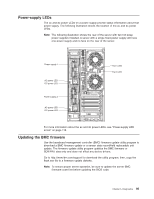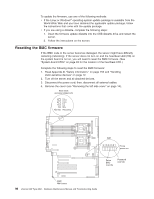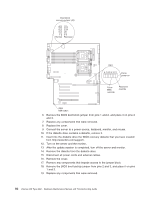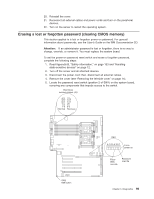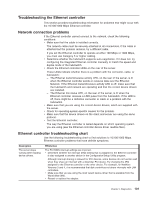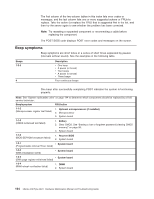IBM 88410EU User Manual - Page 109
Erasing, forgotten, password, clearing, memory
 |
View all IBM 88410EU manuals
Add to My Manuals
Save this manual to your list of manuals |
Page 109 highlights
20. Reinstall the cover. 21. Reconnect all external cables and power cords and turn on the peripheral devices. 22. Turn on the server to restart the operating system. Erasing a lost or forgotten password (clearing CMOS memory) This section applies to a lost or forgotten power-on password. For general information about passwords, see the User's Guide on the IBM Documentation CD. Attention: If an administrator password is lost or forgotten, there is no way to change, override, or remove it. You must replace the system board. To set the power-on password reset switch and erase a forgotten password, complete the following steps: 1. Read Appendix B, "Safety information," on page 153 and "Handling static-sensitive devices" on page 12. 2. Turn off the server and all attached devices. 3. Disconnect the power cord; then, disconnect all external cables. 4. Remove the cover (see "Removing the left-side cover" on page 14). 5. Locate the password reset switch (position 2 of SW1) on the system board, removing any components that impede access to the switch. Boot block recovery jumper (J5) 3 2 1 1-2 Normal 3 2 2-3 Recovery SW2 NMI button SW1 8 7 654 3 21 Force power-on Force BMC override Password override Chapter 5. Diagnostics 99