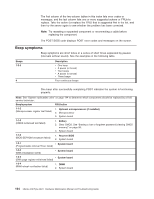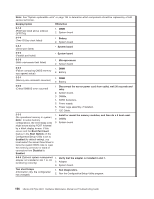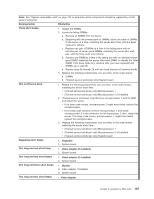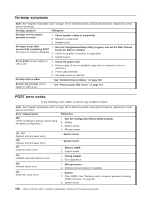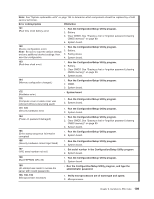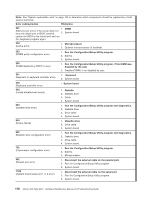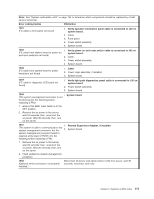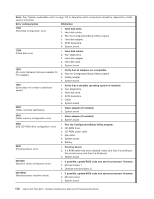IBM 88410EU User Manual - Page 117
Beep/symptom, FRU/action, Three, short, beeps, continuous, Repeating, Keyboard, Video, adapter,
 |
View all IBM 88410EU manuals
Add to My Manuals
Save this manual to your list of manuals |
Page 117 highlights
Note: See "System replaceable units" on page 144 to determine which components should be replaced by a field service technician. Beep/symptom FRU/action Three short beeps 1. Reseat the DIMMs. 2. Locate the failing DIMMs: a. Remove all DIMMs from the server. b. Beginning with the primary bank of DIMMs, return one bank of DIMMs to the server at a time, restarting the server each time, until the beep code error returns. c. Replace one pair of DIMMs at a time in the failing bank with an identical pair of known good DIMMs, restarting the server after each pair, until the beep code error returns. d. Replace one DIMM at a time in the failing pair with an identical known good DIMM, restarting the server after each DIMM, to identify the failed DIMM. If the beep code error remains after you have replaced both DIMMs, go to step 3b. e. Repeat steps 2b through 2d until you have checked all memory banks. 3. Replace the following components, one at a time, in the order shown: a. DIMMs b. (Trained service technician only) System board One continuous beep 1. Reseat the following components, one at a time, in the order shown, restarting the server each time: v (Trained service technician only) Microprocessor 1 v (Trained service technician only) Microprocessor 2 (if installed) 2. (Trained service technician only) Remove microprocessor 2 and its VRM and restart the server. v If no beep code occurs, microprocessor 2 might have failed; replace the microprocessor. v If the beep code remains, remove microprocessor 1 and install microprocessor 2 in the connector for microprocessor 1; then, restart the server. If no beep code occurs, microprocessor 1 might have failed; replace the microprocessor. 3. Replace the following components, one at a time, in the order shown, restarting the server each time: v (Trained service technician only) Microprocessor 1 v (Trained service technician only) Microprocessor 2 (if installed) v (Trained service technician only) System board Repeating short beeps 1. Keyboard 2. System board One long and one short beep 1. Video adapter (if installed) 2. System board One long and two short beeps 1. Video adapter (if installed) 2. System board One long and three short beeps 1. Monitor 2. Video adapter, if installed 3. System board Two long and two short beeps v Video adapter Chapter 6. Symptom-to-FRU index 107