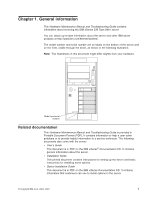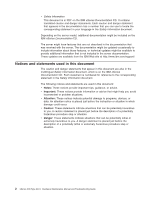IBM 88410EU User Manual - Page 8
Service, replaceable, units, Diagnostics, Symptom-to-FRU, index - computers
 |
View all IBM 88410EU manuals
Add to My Manuals
Save this manual to your list of manuals |
Page 8 highlights
Keyboard connector 53 Parallel port connector 53 Serial-port connectors 53 Universal Serial Bus connectors 54 Video connector 54 Chapter 4. Service replaceable units 55 Microprocessor removal 56 Thermal grease 58 Operator information panel (external LED card 59 Diagnostics panel card 61 Power reset card 62 Diskette drive 63 CD-ROM drive 64 Hard disk drive backplane 65 Power supply cage assembly 66 Center-fan and adapter-support bracket 67 Center-fan support bracket (dual fan guide 69 Adapter-support bracket 70 Front fan housing (PCI fan guide 72 Front USB connector assembly 73 Switch card assembly 74 System board 76 System-board internal connectors 78 System-board internal cable connectors 79 System-board switches and jumpers 80 System-board external connectors 82 System-board LEDs 83 Light path diagnostics panel 84 Chapter 5. Diagnostics 87 General checkout 87 Checkout procedure 88 Diagnostic tools overview 89 POST error logs 90 Viewing error logs from the Configuration/Setup Utility program 90 Viewing error logs from the diagnostic programs 90 Diagnostic programs, error codes and messages 91 Diagnostic text message format 91 Starting the diagnostic programs 92 Light path diagnostics 93 Power-supply LEDs 95 Updating the BMC firmware 95 Resetting the BMC firmware 96 Small computer system interface messages 97 Recovering the BIOS code 97 Erasing a lost or forgotten password (clearing CMOS memory 99 Updating Remote Supervisor Adapter II SlimLine firmware 100 Power checkout 100 Troubleshooting the Ethernet controller 101 Network connection problems 101 Ethernet controller troubleshooting chart 101 Ethernet controller messages 102 Chapter 6. Symptom-to-FRU index 103 Beep symptoms 104 vi xSeries 236 Type 8841: Hardware Maintenance Manual and Troubleshooting Guide