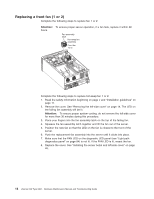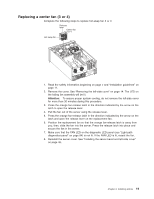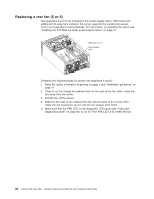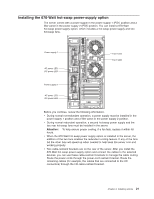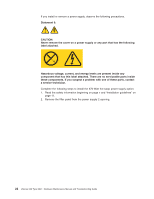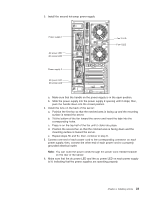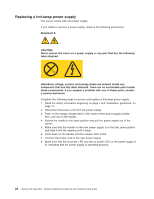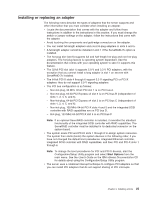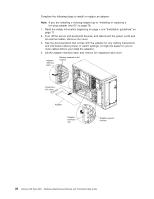IBM 88410EU User Manual - Page 31
Installing, hot-swap, power-supply, option
 |
View all IBM 88410EU manuals
Add to My Manuals
Save this manual to your list of manuals |
Page 31 highlights
Installing the 670-Watt hot-swap power-supply option The server comes with a power supply in the power supply 1 (PS1) position and a filler panel in the power supply 2 (PS2) position. You can install a 670-Watt hot-swap power-supply option, which includes a hot-swap power supply and two hot-swap fans. Power supply 1 AC power LED DC power LED Fan 5 LED Fan 6 LED Power supply 2 AC power LED DC power LED Before you continue, review the following information: v During normal nonredundant operation, a power supply must be installed in the power supply 1 position and a filler panel in the power supply 2 position. v During normal redundant operation, a second hot-swap power supply and the two rear hot-swap fans must be installed in the server. Attention: To help ensure proper cooling, if a fan fails, replace it within 48 hours. v When the 670-Watt hot-swap power supply option is installed in the server, the addition of the two fans enables the redundant cooling feature. If any of the fans fail the other fans will speed up when needed to help keep the server cool and working properly. v Two cable-restraint brackets are on the rear of the server. After you install the 670-Watt hot-swap power-supply option and connect the cables to the selected devices, you can use these cable-restraint brackets to manage the cable routing. Route the power cords through the power-cord restraint bracket. Route the remaining cables (for example, the cables that are connected to the I/O connectors) through the I/O cable-restraint bracket. Chapter 3. Installing options 21