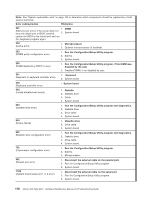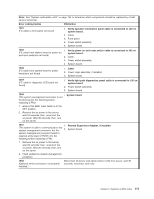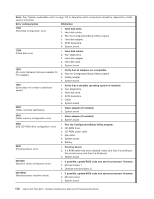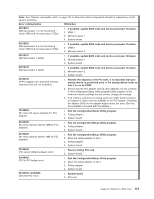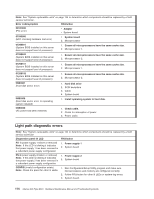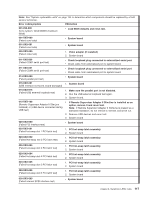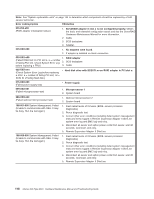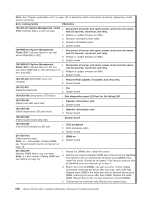IBM 88410EU User Manual - Page 125
correctly.
 |
View all IBM 88410EU manuals
Add to My Manuals
Save this manual to your list of manuals |
Page 125 highlights
Note: See "System replaceable units" on page 144 to determine which components should be replaced by a field service technician. Diagnostics panel lit LED FRU/action NMI (non-maskable interrupt occurred) v Check the system-error log and the BMC log for information about the error. S_ERR (soft error) 1. Restart the server. 2. Update firmware and adapter drivers. 3. Check the POST error log for information. 4. System board. TEMP (temperature exceeded a threshold level) Note: The FAN LED might also be lit. 1. Make sure that all fans are operating correctly. 2. Ambient temperature must be within normal operating specifications; see "Features and specifications" on page 3. 3. System board. FAN (a fan failed or is operating slowly) Note: The TEMP LED might also be lit. 1. Check individual fan LEDs. 2. Failing fan. 3. System board. MEM (memory failure (LED next to the failing DIMM is on)) 1. Run Configuration/Setup Utility program and make sure DIMMs are correctly configured. 2. Failing DIMM. 3. System board CPU (microprocessor failure (LED next to 1. Failing microprocessor the failing microprocessor is on)) 2. System board PCI (PCI error; LED on system board at failing adapter will also be lit) 1. Failing adapter. 2. System board. VRM (VRM or integrated VRD failed (LED next to the failing VRM is on)) 1. Remove ac power from the server for 20 seconds, then reconnect power and restart the server. 2. If LED next to VRM is lit, replace pluggable VRM. 3. If LED next to integrated VRD is lit, replace the system board. DASD /RAID (hard disk drive failure 1. Be sure the fans are operating correctly and the airflow is good (check drive LED) or RAID failure (check so that the drive is not overheating. LEDs) Note: This LED will also be lit when a 2. Hard disk drive. hard disk drive is removed from the server. 3. SCSI backplane. 4. System board. SERVICE PROCESSOR BUS (service processor error) 1. Remove ac power from the server for 20 seconds, then reconnect power and restart the server. 2. System board. EVENT LOG (system warning has occurred) v Check system-error log and BMC log for information about the error. CPU/VRM mismatch (microprocessor does not match VRM or VRD) 1. Install a matched microprocessor and VRM. 2. System board Chapter 6. Symptom-to-FRU index 115