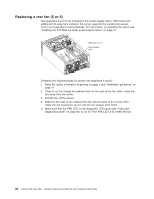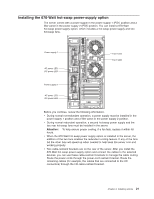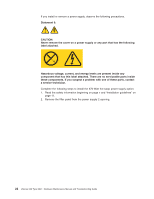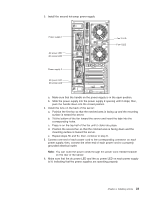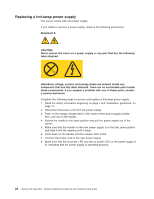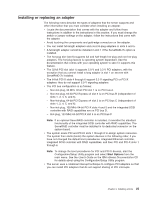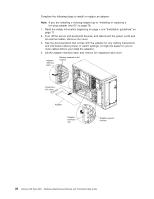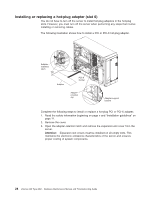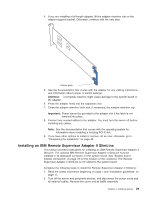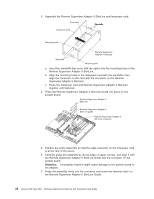IBM 88410EU User Manual - Page 35
Installing, replacing, adapter
 |
View all IBM 88410EU manuals
Add to My Manuals
Save this manual to your list of manuals |
Page 35 highlights
Installing or replacing an adapter The following notes describe the types of adapters that the server supports and other information that you must consider when installing an adapter: v Locate the documentation that comes with the adapter and follow those instructions in addition to the instructions in this section. If you must change the switch or jumper settings on the adapter, follow the instructions that come with the adapter. v Avoid touching the components and gold-edge connectors on the adapter. v You can install full-length adapters and non-hot-plug adapters in slots 4 and 5. v A full-length adapter cannot be installed in slot 1 if the ServeRAID-7k option is installed. v The hot-plug slot (slot 6) supports full and half-length hot-plug and non-hot-plug adapters. The hot-plug feature is operating system dependant. See the documentation that comes with your operating system to see if it supports this feature. v The 32-bit PCI slot (slot 1) supports 5.0 V and 3.3 V PCI adapters, with the exception that you cannot install a long adapter in slot 1 on servers with ServeRAID-7k installed. v The 64-bit PCI-X slots 4 through 6 support 3.3 V signaling PCI or PCI-X adapters; they do not support 5.0 V signaling adapters. v The PCI bus configuration is as follows: - Non-hot-plug, 33 MHz 32-bit PCI slot 1 is on PCI bus A. - Non-hot-plug, 64-bit PCI Express x4 slot 2 is on PCI bus B (independent of slots 1, 3, 4, 5, and 6). - Non-hot-plug, 64-bit PCI Express x4 slot 3 is on PCI bus C (independent of slots 1, 2, 4, 5, and 6). - Non-hot-plug, 100 MHz 64-bit PCI-X slots 4 and 5 and the integrated SCSI controller with RAID capabilities are on PCI bus D. - Hot-plug, 133 MHz 64-bit PCI-X slot 6 is on PCI bus F. Note: If an optional ServeRAID controller is installed, it overrides the standard functionality of the integrated SCSI controller with RAID capabilities. The ServeRAID controller must be installed in its dedicated connector on the system board. v The system scans PCI and PCI-X slots 1 through 6 to assign system resources. The system then starts (boots) the system devices in the following order, if you have not changed the default boot precedence: integrated Ethernet controller, integrated SCSI controller with RAID capabilities, and then PCI and PCI-X slots 1 through 6. Note: To change the boot precedence for PCI and PCI-X devices, start the Configuration/Setup Utility program and select Start Options from the main menu. See the User's Guide on the IBM xSeries Documentation CD for details about using the Configuration/Setup Utility program. v The server uses a rotational interrupt technique to configure PCI adapters so that you can install PCI adapters that do not support sharing of PCI interrupts. Chapter 3. Installing options 25