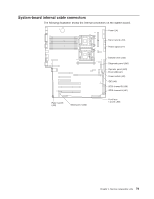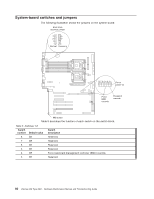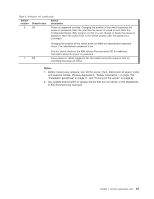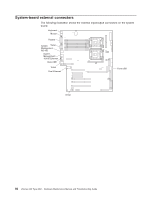IBM 88410EU User Manual - Page 87
components
 |
View all IBM 88410EU manuals
Add to My Manuals
Save this manual to your list of manuals |
Page 87 highlights
11. Push and hold the system-board release latch down; then, push the system board toward the front of the server. 12. Using the plastic handle on the system board, lift the right side (or PCI-X adapter side) of the system board partially out of the server. 13. Grasp the other plastic handle and carefully lift the system board out of the server. To reinstall the system board, complete the following steps: 1. Lower the left, or microprocessor, side of the system board into the server chassis first.; then, slide the system board to that side until it stops and lower the right or adapter side of the system board. 2. Slide the system board toward the rear of the server until it stops. 3. Reverse steps 5 on page 76 through 10 on page 76 to replace the components that were removed. Note: When reassembling the components in the server, be sure to route all cables carefully so that they are not exposed to undue pressure. Chapter 4. Service replaceable units 77