IBM HS12 Service Guide
IBM HS12 - BladeCenter - 8028 Manual
 |
UPC - 883436037129
View all IBM HS12 manuals
Add to My Manuals
Save this manual to your list of manuals |
IBM HS12 manual content summary:
- IBM HS12 | Service Guide - Page 1
BladeCenter HS12 Type 8014, 8028 or 1916 Problem Determination and Service Guide - IBM HS12 | Service Guide - Page 2
- IBM HS12 | Service Guide - Page 3
BladeCenter HS12 Type 8014, 8028 or 1916 Problem Determination and Service Guide - IBM HS12 | Service Guide - Page 4
Before using this information and the product it supports, read the general information in "Notices" on page 179 and the Warranty and Support Information document for your blade server type on the IBM Documentation CD. Seventh Edition (May 2010) © Copyright IBM Corporation 2008, 2010. US Government - IBM HS12 | Service Guide - Page 5
program . . . . 21 Firmware updates 21 Configuring the Gigabit Ethernet controller. . . . 21 Configuring a SAS RAID array 22 Using the LSI Logic Configuration Utility program 23 Chapter 4. Parts listing, Types 8014, 8028 and 1916 25 Chapter 5. Removing and replacing blade server components 31 - IBM HS12 | Service Guide - Page 6
184 Japan VCCI Class A statement 185 Korea Communications Commission (KCC) statement 185 Japan Electronics and Information Technology Industries Association (JEITA) statement . . . 185 Index 187 iv BladeCenter HS12 Type 8014, 8028 or 1916: Problem Determination and Service Guide - IBM HS12 | Service Guide - Page 7
Læs sikkerhedsforskrifterne, før du installerer dette produkt. Lees voordat u dit product installeert eerst de veiligheidsvoorschriften. Ennen kuin asennat tämän tuotteen, lue turvaohjeet di installare questo prodotto, leggere le Informazioni sulla Sicurezza. © Copyright IBM Corp. 2008, 2010 v - IBM HS12 | Service Guide - Page 8
connector is in good condition. Use a meter to measure third-wire ground continuity for 0.1 ohm or less between the external ground pin and the frame ground. v Make sure that the power cords are the correct type. vi BladeCenter HS12 Type 8014, 8028 or 1916: Problem Determination and Service Guide - IBM HS12 | Service Guide - Page 9
non-IBM alterations. Use good judgment as to the safety of any non-IBM alterations. power-supply cover fasteners (screws or rivets) have not been removed or tampered with. Guidelines for servicing electrical equipment Observe these guidelines when you service Do not use this type of mat to protect - IBM HS12 | Service Guide - Page 10
power supplies, pumps, blowers, fans, and motor generators, do not service these components outside of their normal operating locations. v If an electrical accident occurs, use caution, turn off the power 1 viii BladeCenter HS12 Type 8014, 8028 or 1916: Problem Determination and Service Guide - IBM HS12 | Service Guide - Page 11
Disconnect: 1. Turn everything OFF. 2. First, remove power cords from outlet. 3. Remove signal cables from connectors. 4. Remove all cables from devices. CAUTION: When replacing the lithium battery, use only IBM Part Number 33F8354 or an equivalent type battery recommended by the manufacturer. If - IBM HS12 | Service Guide - Page 12
energy is present when the blade is connected to the power source. Always replace the blade cover before installing the blade. United Kingdom telecommunications safety telecommunication systems in the United Kingdom. x BladeCenter HS12 Type 8014, 8028 or 1916: Problem Determination and Service Guide - IBM HS12 | Service Guide - Page 13
of the following items were added, removed, replaced, or updated before the problem occurred: v Hardware components v Device drivers and firmware v System software v UEFI firmware v System input power or network connections If possible, return the blade server to the condition it was in before the - IBM HS12 | Service Guide - Page 14
the blade server configuration, a system function that has been enabled can stop working. a. Make sure that all installed hardware and software are supported. See http://www.ibm.com/servers/eserver/serverproven/compat/us/ 2 BladeCenter HS12 Type 8014, 8028 or 1916: Problem Determination and Service - IBM HS12 | Service Guide - Page 15
remove nonsupported hardware before you contact IBM or an approved warranty service provider for support. b. Make sure that the blade server, operating system, and software are installed and configured correctly. Many configuration problems are caused by loose power or signal cables or incorrectly - IBM HS12 | Service Guide - Page 16
online service request, go to http://www.ibm.com/support/electronic/ portal/. Be prepared to provide information about any error codes and collected data and the problem determination procedures that you have used. 4 BladeCenter HS12 Type 8014, 8028 or 1916: Problem Determination and Service Guide - IBM HS12 | Service Guide - Page 17
This Problem Determination and Service Guide contains information to help you solve problems that might occur in your IBM BladeCenter® HS12 Type 8014, 8028 or 1916 blade server. It describes the diagnostic tools that come with the blade server, error codes and suggested actions, and instructions for - IBM HS12 | Service Guide - Page 18
to recognize and use the removable-media drives. The BladeCenter unit uses USB for internal communications with these devices. The following table is a summary of the features and specifications of the blade server. 6 BladeCenter HS12 Type 8014, 8028 or 1916: Problem Determination and Service Guide - IBM HS12 | Service Guide - Page 19
(IPMI) v Humidity: GB, 2 GB, and 4 GB DIMMs with firmware - Blade server on: 8% to 80% up to 24 GB of total memory on the v ATI ES1000 video controller - Blade server off: 8% to 80% system board v LSI 1064E SAS controller (type Drives: Support for a pair of one of the following storage - IBM HS12 | Service Guide - Page 20
can remotely turn on this blue LED to aid in visually locating the blade server. When this LED is lit, the location LED on the BladeCenter unit is also lit. The location LED can be turned off through the 8 BladeCenter HS12 Type 8014, 8028 or 1916: Problem Determination and Service Guide - IBM HS12 | Service Guide - Page 21
service processor (BMC) on the blade server is communicating with the management module. v Flashing slowly: The blade server has power but is not turned on. v Lit continuously: The blade server has power and is turned on. Turning on the blade server Use this information to turn on the blade server - IBM HS12 | Service Guide - Page 22
switches on the system board of the blade server. The following illustrations show the connectors, LEDs, and switches on the system board. The illustrations in this document might differ slightly from your hardware. 10 BladeCenter HS12 Type 8014, 8028 or 1916: Problem Determination and Service Guide - IBM HS12 | Service Guide - Page 23
on the system board of the blade server. The following illustration shows the connector locations for the hot-swap SAS system board; the connector locations are identical in the fixed SATA system board. Concurrent KVM connector (J149) Expansion unit connector (J132) DIMM 1 DIMM 2 DIMM 3 DIMM - IBM HS12 | Service Guide - Page 24
the light path diagnostics switch on the system board. The following table describes the function of each switch in the switch blocks (SW2, SW3). 12 BladeCenter HS12 Type 8014, 8028 or 1916: Problem Determination and Service Guide - IBM HS12 | Service Guide - Page 25
must remove the blade server from the BladeCenter unit, open the cover or remove any optional expansion units, and press the light path diagnostics switch (see "System-board switches" on page 12) to light any error LEDs that were turned on during processing. Diagnosing problems using the light path - IBM HS12 | Service Guide - Page 26
error LED DIMM 5-error LED DIMM 6-error LED Power-fault LED Battery-error LED Microprocessor-error LED BMC-fault LED Power jumper bad LED BMC heartbeat LED The following LED Light path diagnostics switch 14 BladeCenter HS12 Type 8014, 8028 or 1916: Problem Determination and Service Guide - IBM HS12 | Service Guide - Page 27
for purchase. You can use IBM RDM Version 4.20 (or later) to install a BIOS code update onto a blade server by following the instructions in the documentation that comes with the RDM program. To determine whether an operating system supports the RDM program or for updated information about RDM and - IBM HS12 | Service Guide - Page 28
summary. - Processor Summary Select this menu item to view information about the microprocessor in the blade server. - USB Video Select this menu item to view information about the integrated video controller. 16 BladeCenter HS12 Type 8014, 8028 or 1916: Problem Determination and Service Guide - IBM HS12 | Service Guide - Page 29
settings are incorrectly configured. Follow the instructions on the screen carefully. - Memory Settings Select this menu item to manually enable a pair of memory connectors. If a memory error is detected during POST or memory configuration, the blade server automatically disables the failing pair of - IBM HS12 | Service Guide - Page 30
to the blade server either by removing the blade server battery and then reinstalling it or by using the power-on password override switch (see the Problem Determination and Service Guide on the Documentation CD for instructions). 18 BladeCenter HS12 Type 8014, 8028 or 1916: Problem Determination - IBM HS12 | Service Guide - Page 31
Device drivers that are provided for the blade server model and detected hardware v Operating-system partition size and file-system type that overview. Not all features are supported on all blade server models. The ServerGuide program requires a supported IBM blade server that is associated with an - IBM HS12 | Service Guide - Page 32
the latest operating-system installation instructions from the IBM Web site. Note: Changes are made periodically to the IBM Web site. The actual procedure might vary slightly from what is described in this document. 20 BladeCenter HS12 Type 8014, 8028 or 1916: Problem Determination and Service Guide - IBM HS12 | Service Guide - Page 33
, service processor (BMC) firmware, and diagnostic firmware updates available for the blade server. Before you install the blade server in a BladeCenter unit, go to http://www.ibm.com/systems/support/ to download the latest firmware for the blade server. Install the updates, using the instructions - IBM HS12 | Service Guide - Page 34
Logic Configuration Utility, complete the following steps: 1. Turn on the blade server (make sure that the blade server is the owner of the keyboard, video, and mouse). See "Turning on the blade server" on page 9. 22 BladeCenter HS12 Type 8014, 8028 or 1916: Problem Determination and Service Guide - IBM HS12 | Service Guide - Page 35
that the blade server is the owner of the keyboard, video, and mouse. 2. When the prompt is displayed, press Ctrl+C. 3. Use the arrow keys to select the controller from the list of adapters; then, press Enter. 4. Follow the instructions on - IBM HS12 | Service Guide - Page 36
24 BladeCenter HS12 Type 8014, 8028 or 1916: Problem Determination and Service Guide - IBM HS12 | Service Guide - Page 37
and 1916 The following replaceable components are available for the IBM BladeCenter HS12 Type 8014, 8028 or 1916 blade server. For an updated parts listing on the Web, complete the following steps. Note: Changes are made periodically to the IBM Web site. The actual procedure might vary slightly from - IBM HS12 | Service Guide - Page 38
request IBM to install it, at no additional charge, under the type of warranty service that is designated for your server. v Field replaceable unit (FRU): FRUs must be installed only by trained service technicians. 26 BladeCenter HS12 Type 8014, 8028 or 1916: Problem Determination and Service Guide - IBM HS12 | Service Guide - Page 39
2.83 GHz/1333-12M (quad core) (types 8028 and 1916 models 46x, 56x) 4 Microprocessor 3.00 GHz/1333-6M (dual core) (type 8028 27x) 5 Memory, 512 MB very low profile (VLP) ECC DDR2 (type 8014 model 1Ax) 5 Memory, 1 GB VLP ECC DDR2 (type 8014 model 2Bx) (type 8028 models 23x, 27x, 44x, 45x, 46x - IBM HS12 | Service Guide - Page 40
46C1216 46C1217 90P4799 43W4390 CRU part number (Tier 2) 49Y4457 49Y4458 43W3975 44R5707 44R5762 44R5851 FRU part number 44W4046 44W4047 44W4048 44W4049 44W4050 44W4051 44W4052 28 BladeCenter HS12 Type 8014, 8028 or 1916: Problem Determination and Service Guide - IBM HS12 | Service Guide - Page 41
Server 2003 R2, 32-bit edition, 1 - 4 processors Recovery CD, Korean, MS Windows Server 2003 R2, 32-bit edition, 1 - 4 processors Recovery CD, English, MS Windows Server 2003 R2, 64-bit edition, 1 - 4 processors Recovery CD, Japanese, MS Windows Server 4. Parts listing, Types 8014, 8028 and 1916 29 - IBM HS12 | Service Guide - Page 42
, MS Windows Server 2008 Enterprise Edition 32Bit/64Bit 1 - 8 processors CRU part number (Tier 1) 46C8235 46C8236 46C8281 46C8282 46C8283 46C8284 CRU part number (Tier 2) FRU part number 44W4076 44W4077 44W4078 30 BladeCenter HS12 Type 8014, 8028 or 1916: Problem Determination and Service Guide - IBM HS12 | Service Guide - Page 43
in this document. 1. Go to http://www.ibm.com/systems/support/. 2. Under Product support, click BladeCenter. 3. Under Popular links, click Software and device drivers. 4. Click BladeCenter HS12 to display the matrix of downloadable files for the blade server. v Observe good housekeeping in the area - IBM HS12 | Service Guide - Page 44
the rack in which you are installing the device for at least 2 seconds. This drains static electricity from the package and from your body. 32 BladeCenter HS12 Type 8014, 8028 or 1916: Problem Determination and Service Guide - IBM HS12 | Service Guide - Page 45
to service and support. If you are instructed to return a device or component, follow all packaging instructions, and use any packaging materials for shipping that are supplied to you. Removing the blade server from the BladeCenter unit Use these instructions to remove the blade server from - IBM HS12 | Service Guide - Page 46
devices that you want, such as hard disk drives, memory, or an InfiniBand high-speed expansion card, in the blade server. 3. Select the I/O-module bay for the blade server; at least one I/O-module bay is required. 34 BladeCenter HS12 Type 8014, 8028 or 1916: Problem Determination and Service Guide - IBM HS12 | Service Guide - Page 47
Notes: a. When any blade server or device is in any I/O-module bay 7 through 14, power modules must be installed in all four power-module bays. For additional information, see the Installation and User's Guide that comes with the BladeCenter unit. b. To help ensure proper cooling, performance, and - IBM HS12 | Service Guide - Page 48
, complete the following steps. Statement 21 CAUTION: Hazardous energy is present when the blade server is connected to the power source. Always replace the blade server cover before installing the blade server. 36 BladeCenter HS12 Type 8014, 8028 or 1916: Problem Determination and Service Guide - IBM HS12 | Service Guide - Page 49
tools or parts inside the blade server. 3. Pivot the blade server cover to the closed position until it clicks into place. 4. Install the blade server in the BladeCenter unit (see "Installing the blade server in a BladeCenter unit" on page 34 for instructions). Removing an optional expansion unit - IBM HS12 | Service Guide - Page 50
illustration shows an optional expansion unit in a blade server. 2. The illustrations in this document might differ slightly from your hardware. To install an optional expansion unit, complete the following steps. 38 BladeCenter HS12 Type 8014, 8028 or 1916: Problem Determination and Service Guide - IBM HS12 | Service Guide - Page 51
guidelines" on page 31. 2. If the blade server is installed in a BladeCenter unit, remove it (see "Removing the blade server from the BladeCenter unit" on page 33 for instructions). 3. Remove the protective covers from the blade server expansion connectors, if any are present. 4. Touch the - IBM HS12 | Service Guide - Page 52
assembly in a blade server. 2. The illustrations in this document might differ slightly from your hardware. To install the bezel assembly, complete the following steps. Bezel-assembly release Bezel-assembly release 40 BladeCenter HS12 Type 8014, 8028 or 1916: Problem Determination and Service Guide - IBM HS12 | Service Guide - Page 53
36). 10. Install the blade server into the BladeCenter unit (see "Installing the blade server in a BladeCenter unit" on page 34. Removing a fixed-storage drive Use this information to remove a fixed-storage drive from the blade server. The blade server (machine type model 8014) has two storage bays - IBM HS12 | Service Guide - Page 54
. 4. Remove the blade server cover (see "Removing the blade server cover" on page 35). 5. If an optional expansion unit is installed, remove the expansion unit (see "Removing an optional expansion unit" on page 37). 42 BladeCenter HS12 Type 8014, 8028 or 1916: Problem Determination and Service Guide - IBM HS12 | Service Guide - Page 55
on page 36). 11. Install the blade server into the BladeCenter unit (see "Installing the blade server in a BladeCenter unit" on page 34. Removing a hot-swap storage drive Use this information to remove a hot-swap storage drive. The blade server (machine type 8028) has two storage bays for installing - IBM HS12 | Service Guide - Page 56
drive release handle. Removing a memory module Use this information to a memory module from the blade server. Note: 1. The following illustration shows the locations of the DIMM connectors on the system board. 44 BladeCenter HS12 Type 8014, 8028 or 1916: Problem Determination and Service Guide - IBM HS12 | Service Guide - Page 57
center of the DIMM connector. 5. Using your fingers, pull the DIMM out of the connector. 6. If you are instructed to return the DIMM, follow all packaging instructions, and use any packaging materials for shipping that are supplied to you. Chapter 5. Removing and replacing blade server components 45 - IBM HS12 | Service Guide - Page 58
DIMMs from different manufacturers. v Install only ECC DDR2 667 DRAM with ECC DIMMs. For a current list of supported DIMMs for the blade server, see http://www.ibm.com/servers/ eserver/serverproven/compat/us/. 46 BladeCenter HS12 Type 8014, 8028 or 1916: Problem Determination and Service Guide - IBM HS12 | Service Guide - Page 59
If the blade server is installed in a BladeCenter unit, remove it (see "Removing the blade server from the BladeCenter unit" on page 33 for instructions). 4. Carefully lay the blade server on a flat, static-protective surface. 5. Open the blade server cover (see "Removing the blade server cover" on - IBM HS12 | Service Guide - Page 60
) card from the system board. 2. The illustrations in this document might differ slightly from your hardware. To remove a cKVM card, complete the following steps. 48 BladeCenter HS12 Type 8014, 8028 or 1916: Problem Determination and Service Guide - IBM HS12 | Service Guide - Page 61
" on page 31. 2. If the blade server is installed in a BladeCenter unit, remove it (see "Removing the blade server from the BladeCenter unit" on page 33). 3. Remove the blade server cover (see "Removing the blade server cover" on page 35 for instructions). 4. If an optional expansion unit is - IBM HS12 | Service Guide - Page 62
server into the BladeCenter unit (see "Installing the blade server in a BladeCenter unit" on page 34). Removing an I/O expansion card Use this information to remove an I/O expansion card from the blade server. Note: 50 BladeCenter HS12 Type 8014, 8028 or 1916: Problem Determination and Service Guide - IBM HS12 | Service Guide - Page 63
and a high-speed expansion card on the system board; installing the cards in an expansion unit is similar. The blade server supports various types of I/O expansion cards. See http://www.ibm.com/servers/eserver/serverproven/compat/us/ for a list of available I/O expansion cards and their form-factor - IBM HS12 | Service Guide - Page 64
card PREINSSSTHAELLRIENGWCHAERND Expansion card connectors PREINSSSTHAELLRIENGWCHAERND 1. Before you begin, read "Safety" on page v and "Installation guidelines" on page 31. 2. Turn off the blade server. 52 BladeCenter HS12 Type 8014, 8028 or 1916: Problem Determination and Service Guide - IBM HS12 | Service Guide - Page 65
3. If the blade server is installed in a BladeCenter unit, remove it (see "Removing the blade server from the BladeCenter unit" on page 33 for instructions). 4. Open the blade server cover. (see "Removing the blade server cover" on page 35 for instructions). 5. If an optional expansion unit is - IBM HS12 | Service Guide - Page 66
following illustration shows how to install a storage interface card in the system board. 2. The illustrations in this document might differ slightly from your hardware. 54 BladeCenter HS12 Type 8014, 8028 or 1916: Problem Determination and Service Guide - IBM HS12 | Service Guide - Page 67
on page 31. 2. If the blade server is installed in a BladeCenter unit, remove it (see "Removing the blade server from the BladeCenter unit" on page 33 for instructions). 3. Remove the blade server cover (see "Removing the blade server cover" on page 35 for instructions). 4. If an optional expansion - IBM HS12 | Service Guide - Page 68
-speed expansion card, such as an InfiniBand expansion card, in the system board. 2. The illustrations in this document might differ slightly from your hardware. 56 BladeCenter HS12 Type 8014, 8028 or 1916: Problem Determination and Service Guide - IBM HS12 | Service Guide - Page 69
the blade server from the BladeCenter unit" on page 33 for instructions). 3. Carefully lay the blade server on a flat, static-protective surface. 4. Remove the blade server cover (see "Removing the blade server cover" on page 35 for instructions). 5. Locate the blade server expansion connector and - IBM HS12 | Service Guide - Page 70
or authorized reseller. v After you replace the battery, you must reconfigure the blade server and reset the system date and time. v To avoid possible danger, read and follow the following safety statement. 58 BladeCenter HS12 Type 8014, 8028 or 1916: Problem Determination and Service Guide - IBM HS12 | Service Guide - Page 71
on page 38 for instructions). 9. Install the blade server cover (see "Installing the blade server cover" on page 36 for instructions). 10. Install the blade server into the BladeCenter unit (see "Installing the blade server in a BladeCenter unit" on page 34 for instructions). Chapter 5. Removing and - IBM HS12 | Service Guide - Page 72
contact with another object other than its paired microprocessor. 3. A heat-sink FRU can be ordered separately if the thermal material becomes contaminated. To remove a microprocessor, complete the following steps. 60 BladeCenter HS12 Type 8014, 8028 or 1916: Problem Determination and Service Guide - IBM HS12 | Service Guide - Page 73
sink Microprocessor 1. Before you begin, read "Safety" on page v and "Installation guidelines" on page 31. 2. If the blade server is installed in a BladeCenter unit, remove it (see "Removing the blade server from the BladeCenter unit" on page 33 for instructions). 3. Remove the blade server cover - IBM HS12 | Service Guide - Page 74
object other than its paired microprocessor. 3. A heat-sink FRU can be ordered separately if the thermal material becomes contaminated. To install a microprocessor and heat sink, complete the following steps. 62 BladeCenter HS12 Type 8014, 8028 or 1916: Problem Determination and Service Guide - IBM HS12 | Service Guide - Page 75
the microprocessor to any unpainted metal surface on the BladeCenter unit or any unpainted metal surface on any other grounded rack component; then, remove the microprocessor from the package. d. Remove the cover from the bottom of the microprocessor. Chapter 5. Removing and replacing blade server - IBM HS12 | Service Guide - Page 76
secured in the locked position by pressing the tab on the microprocessor socket. 2. Install a heat sink on the microprocessor. Attention: v Do not set down the heat sink after (6.3 inch-pounds to 9.6 inch-pounds). 64 BladeCenter HS12 Type 8014, 8028 or 1916: Problem Determination and Service Guide - IBM HS12 | Service Guide - Page 77
. To contact an IBM service representative, see "Hardware service and support" on page 177. When you replace the system board, you will replace the system board and blade base as one assembly. After replacement, you must either update the blade server with the latest firmware or restore the pre - IBM HS12 | Service Guide - Page 78
). 4. Install the blade server cover (see "Installing the blade server cover" on page 36). 5. Install the blade server into the BladeCenter unit (see "Installing the blade server in a BladeCenter unit" on page 34). 66 BladeCenter HS12 Type 8014, 8028 or 1916: Problem Determination and Service Guide - IBM HS12 | Service Guide - Page 79
have identifiable symptoms. For more information about troubleshooting tables, see the Problem Determination and Service Guide for your blade server. v Diagnostic programs and error messages Real Time Diagnostics tests the major components of the BladeCenter unit, including the management modules - IBM HS12 | Service Guide - Page 80
and "POST error codes" on page 86 for more information. POST beep codes Use this information to diagnose and resolve POST beep code errors. 68 BladeCenter HS12 Type 8014, 8028 or 1916: Problem Determination and Service Guide - IBM HS12 | Service Guide - Page 81
" on page 117 for information about diagnosing microprocessor problems. v Follow the suggested actions in the order in which they are listed in the Action column until the problem is solved. v See Chapter 4, "Parts listing, Types 8014, 8028 and 1916," on page 25 to determine which components - IBM HS12 | Service Guide - Page 82
DMA page register write/read failed. (Trained service technician only) Replace the system-board assembly. See "Removing the system-board assembly" on page 65 and "Installing the system-board assembly" on page 66. 70 BladeCenter HS12 Type 8014, 8028 or 1916: Problem Determination and Service Guide - IBM HS12 | Service Guide - Page 83
, Types 8014, 8028 and 1916," on page 25 to determine which components are CRUs and which components are FRUs. v If an action step is preceded by "(Trained service technician only)," that step must be performed only by a trained service technician. Beep code Description Action 1-2-4 RAM refresh - IBM HS12 | Service Guide - Page 84
resource problems" on page 167). 2. (Trained service technician only) Replace the system-board assembly. See "Removing the system-board assembly" on page 65 and "Installing the system-board assembly" on page 66. 72 BladeCenter HS12 Type 8014, 8028 or 1916: Problem Determination and Service Guide - IBM HS12 | Service Guide - Page 85
are listed in the Action column until the problem is solved. v See Chapter 4, "Parts listing, Types 8014, 8028 and 1916," on page 25 to determine blade server. See "Removing a memory module" on page 44and "Installing a memory module" on page 46. 3-1-1 Timer tick interrupt failed. (Trained service - IBM HS12 | Service Guide - Page 86
and "Installing a memory module" on page 46. b. (Trained service technician only) System-board assembly - See "Removing the system-board assembly" on page 65 and "Installing the system-board assembly" on page 66. 74 BladeCenter HS12 Type 8014, 8028 or 1916: Problem Determination and Service Guide - IBM HS12 | Service Guide - Page 87
8014, 8028 and 1916," on page 25 to determine which components are CRUs and which components are FRUs. v If an action step is preceded by "(Trained service technician only)," that step must be performed only by a trained service technician. No-beep symptom Action No beep and the blade server - IBM HS12 | Service Guide - Page 88
, type Clear BMC SEL. Entries that are written to the BMC log during the early phase of POST show an incorrect date and time as the default time stamp; however, the date and time are corrected as POST continues. 76 BladeCenter HS12 Type 8014, 8028 or 1916: Problem Determination and Service Guide - IBM HS12 | Service Guide - Page 89
the diagnostic programs. When you are troubleshooting PCI-X slots (I/O slots), note Guide. To view the BMC log, complete the following steps: 1. Turn on the blade server. 2. When the prompt Press F1 for Configuration/Setup is displayed, press F1. If you have set a power-on password, you must type - IBM HS12 | Service Guide - Page 90
blade server each time: a. I/O expansion card - See "Removing an I/O expansion card" on page 50 and "Installing an I/O expansion card" on page 51. b. (Trained service Installing a concurrent KVM card" on page 49. 78 BladeCenter HS12 Type 8014, 8028 or 1916: Problem Determination and Service Guide - IBM HS12 | Service Guide - Page 91
are listed in the Action column until the problem is solved. v See Chapter 4, "Parts listing, Types 8014, 8028 and 1916," on page 25 to determine service technician. Error message Action BEM 1 fault 1. Reseat the following components one at a time, in the order shown, restarting the blade server - IBM HS12 | Service Guide - Page 92
a storage interface card" on page 54. BSE RAID fault 1. Reseat the ServeRAID SAS controller in the at a time, in the order shown, restarting the blade server each time: a. SAS connectivity card - See "Removing BladeCenter HS12 Type 8014, 8028 or 1916: Problem Determination and Service Guide - IBM HS12 | Service Guide - Page 93
unit" on page 38. Firmware (BIOS) halted, System management bus error 1. Update the blade server firmware. To download the latest firmware for the blade server, go to http:// www.ibm.com/systems/support/. 2. Update the blade server and optional-device drivers. See "Installation guidelines" on - IBM HS12 | Service Guide - Page 94
"Installing an I/O expansion card" on page 51. b. (Trained service technician only) System-board assembly - See "Removing the system-board assembly" on page 65 and "Installing the system-board assembly" on page 66. 82 BladeCenter HS12 Type 8014, 8028 or 1916: Problem Determination and Service Guide - IBM HS12 | Service Guide - Page 95
the Action column until the problem is solved. v See Chapter 4, "Parts listing, Types 8014, 8028 and 1916," on page microprocessor and heat sink" on page 62. Firmware (BIOS) backup ROM corruption, System board failure 1. Update the blade server firmware - Go to http://www.ibm.com/systems/ support - IBM HS12 | Service Guide - Page 96
, the blade server device is not supported by the BladeCenter unit in which it is installed. Go to http://www.ibm.com/systems/support/. Firmware (BIOS) ROM corruption detected Update the BIOS code - Go to http://www.ibm.com/systems/support/. 84 BladeCenter HS12 Type 8014, 8028 or 1916: Problem - IBM HS12 | Service Guide - Page 97
the software and the drivers are at the latest levels. Go to http://www.ibm.com/systems/support/. CPU over temperature Make sure that the blade server is sufficiently cooled. CPU fault (Trained service technician only) Replace the microprocessor - See "Removing a microprocessor and heat sink" on - IBM HS12 | Service Guide - Page 98
page 66. 102 Timer 2 test failure (Trained service technician only) Replace the system-board assembly - See "Removing the system-board assembly" on page 65 and "Installing the system-board assembly" on page 66. 86 BladeCenter HS12 Type 8014, 8028 or 1916: Problem Determination and Service Guide - IBM HS12 | Service Guide - Page 99
106 Diskette controller failure v For blade server type 8028 and 1916, replace the SAS interface card - See "Removing a storage interface card" on page 53 and "Installing a storage interface card" on page 54. v (Trained service technician only) For blade server model 8014, replace the system-board - IBM HS12 | Service Guide - Page 100
57 and "Installing the battery" on page 58. b. (Trained service technician only) System-board assembly - See "Removing the system-board assembly" on page 65 and "Installing the system-board assembly" on page 66. 88 BladeCenter HS12 Type 8014, 8028 or 1916: Problem Determination and Service Guide - IBM HS12 | Service Guide - Page 101
, Types 8014, 8028 and 1916," on page 25 to determine which components are CRUs and which components are FRUs. v If an action step is preceded by "(Trained service technician only)," that step must be performed only by a trained service technician. Error code Description Action 184 Bad power-on - IBM HS12 | Service Guide - Page 102
resource problems" on page 167. 2. (Trained service technician only) Replace the system-board assembly - See "Removing the system-board assembly" on page 65 and "Installing the system-board assembly" on page 66. 90 BladeCenter HS12 Type 8014, 8028 or 1916: Problem Determination and Service Guide - IBM HS12 | Service Guide - Page 103
the problem is solved. v See Chapter 4, "Parts listing, Types 8014, 8028 and 1916 blade server each time: a. (Trained service technician only) Microprocessor. - See "Removing a microprocessor and heat sink" on page 60 and "Installing a microprocessor and heat sink" on page 62. b. (Trained service - IBM HS12 | Service Guide - Page 104
shown, restarting the blade server each time: a. Storage service technician only) System-board assembly - See "Removing the system-board assembly" on page 65 and "Installing the system-board assembly" on page 66. 92 BladeCenter HS12 Type 8014, 8028 or 1916: Problem Determination and Service Guide - IBM HS12 | Service Guide - Page 105
column until the problem is solved. v See Chapter 4, "Parts listing, Types 8014, 8028 and 1916," on a time, in the order shown, restarting the blade server each time: a. Failed I/O expansion card - See expansion unit" on page 38. c. (Trained service technician only) System-board assembly - See " - IBM HS12 | Service Guide - Page 106
) If the problem remains after all optional devices have been removed, replace the system-board assembly. See "Removing the system-board assembly" on page 65 and "Installing the system-board assembly" on page 66. 94 BladeCenter HS12 Type 8014, 8028 or 1916: Problem Determination and Service Guide - IBM HS12 | Service Guide - Page 107
Action column until the problem is solved. v See Chapter 4, "Parts listing, Types 8014, 8028 and 1916," on a time, in the order shown, restarting the blade server each time: a. Failed I/O expansion card - expansion unit" on page 38. c. (Trained service technician only) System-board assembly - See " - IBM HS12 | Service Guide - Page 108
an optional expansion unit" on page 38. c. (Trained service technician only) System-board assembly - See "Removing the system-board assembly" on page 65 and "Installing the system-board assembly" on page 66. 96 BladeCenter HS12 Type 8014, 8028 or 1916: Problem Determination and Service Guide - IBM HS12 | Service Guide - Page 109
v Follow the suggested actions in the order in which they are listed in the Action column until the problem is solved. v See Chapter 4, "Parts listing, Types 8014, 8028 and 1916," on page 25 to determine which components are CRUs and which components are FRUs. v If an action step is preceded by "( - IBM HS12 | Service Guide - Page 110
shown, restarting the blade server each time: a. Failed service technician only) System-board assembly - See "Removing the system-board assembly" on page 65 and "Installing the system-board assembly" on page 66. 98 BladeCenter HS12 Type 8014, 8028 or 1916: Problem Determination and Service Guide - IBM HS12 | Service Guide - Page 111
Action column until the problem is solved. v See Chapter 4, "Parts listing, Types 8014, 8028 and 1916," on a time, in the order shown, restarting the blade server each time: a. Failed I/O expansion card - expansion unit" on page 38. c. (Trained service technician only) System-board assembly - See " - IBM HS12 | Service Guide - Page 112
order shown, restarting the blade server each time: a. service technician only) System-board assembly - See "Removing the system-board assembly" on page 65 and "Installing the system-board assembly" on page 66. 100 BladeCenter HS12 Type 8014, 8028 or 1916: Problem Determination and Service Guide - IBM HS12 | Service Guide - Page 113
Action column until the problem is solved. v See Chapter 4, "Parts listing, Types 8014, 8028 and 1916," on a time, in the order shown, restarting the blade server each time: a. Failed I/O expansion card - expansion unit" on page 38. c. (Trained service technician only) System-board assembly - See " - IBM HS12 | Service Guide - Page 114
shown, restarting the blade server each time: a. Storage service technician only) System-board assembly - See "Removing the system-board assembly" on page 65 and "Installing the system-board assembly" on page 66. 102 BladeCenter HS12 Type 8014, 8028 or 1916: Problem Determination and Service Guide - IBM HS12 | Service Guide - Page 115
Types 8014, 8028 and 1916," on page 25 to determine which components are CRUs and which components are FRUs. v If an action step is preceded by "(Trained service technician only)," that step must be performed only by a trained service technician. Error code Description Action 00012000 Processor - IBM HS12 | Service Guide - Page 116
shown, restarting the blade server each time: a. DIMMs service technician only) System-board assembly - See "Removing the system-board assembly" on page 65 and "Installing the system-board assembly" on page 66. 104 BladeCenter HS12 Type 8014, 8028 or 1916: Problem Determination and Service Guide - IBM HS12 | Service Guide - Page 117
v Follow the suggested actions in the order in which they are listed in the Action column until the problem is solved. v See Chapter 4, "Parts listing, Types 8014, 8028 and 1916," on page 25 to determine which components are CRUs and which components are FRUs. v If an action step is preceded by "( - IBM HS12 | Service Guide - Page 118
an optional expansion unit" on page 38. c. (Trained service technician only) System-board assembly - See "Removing the system-board assembly" on page 65 and "Installing the system-board assembly" on page 66. 106 BladeCenter HS12 Type 8014, 8028 or 1916: Problem Determination and Service Guide - IBM HS12 | Service Guide - Page 119
v Follow the suggested actions in the order in which they are listed in the Action column until the problem is solved. v See Chapter 4, "Parts listing, Types 8014, 8028 and 1916," on page 25 to determine which components are CRUs and which components are FRUs. v If an action step is preceded by "( - IBM HS12 | Service Guide - Page 120
a microprocessor and heat sink" on page 62. b. (Trained service technician only) System-board assembly - See "Removing the system-board assembly" on page 65 and "Installing the system-board assembly" on page 66. 108 BladeCenter HS12 Type 8014, 8028 or 1916: Problem Determination and Service Guide - IBM HS12 | Service Guide - Page 121
problem is solved. v See Chapter 4, "Parts listing, Types 8014, 8028 blade server each time: a. (Trained service technician only) Microprocessor - See "Removing a microprocessor and heat sink" on page 60 and "Installing a microprocessor and heat sink" on page 62. b. (Trained service Processor - IBM HS12 | Service Guide - Page 122
00151500 to determine which DIMM to reseat. 2. Replace a DIMM - See "Removing a memory module" on page 44 and "Installing a memory module" on page 46. See error code 00151500 to determine which DIMM to replace. 110 BladeCenter HS12 Type 8014, 8028 or 1916: Problem Determination and Service Guide - IBM HS12 | Service Guide - Page 123
service technician only) System-board assembly - See "Removing the system-board assembly" on page 65 and "Installing the system-board assembly" on page 66. 012980xx The BIOS does not support the Processor Pxx 1. Make sure that the microprocessor is supported. 2. Update the blade server firmware - IBM HS12 | Service Guide - Page 124
. Checkout procedure Use this information to perform the checkout procedure for the blade server. The checkout procedure is the sequence of tasks that you should follow to diagnose a problem in the blade server. 112 BladeCenter HS12 Type 8014, 8028 or 1916: Problem Determination and Service Guide - IBM HS12 | Service Guide - Page 125
" on page 117 for information about diagnosing microprocessor problems. v If the blade server is halted and a POST error code is displayed, see "POST error codes" on page 86. If the blade server is halted and no error message is displayed, see "Troubleshooting tables" on page 114 and "Solving - IBM HS12 | Service Guide - Page 126
support" on page 177. Storage drive problems Use this information to resolve storage drive problems. Follow the suggested actions in the order in which they are listed in the Action column until the problem is solved. 114 BladeCenter HS12 Type 8014, 8028 or 1916: Problem Determination and Service - IBM HS12 | Service Guide - Page 127
Use this information to resolve intermittent problems with the blade server. Follow the suggested actions in the order in which they are listed in the Action column until the problem is solved. v See Chapter 4, "Parts listing, Types 8014, 8028 and 1916," on page 25 to determine which components - IBM HS12 | Service Guide - Page 128
problems Use this information to diagnose and resolve memory problems with the blade server. Follow the suggested actions in the order in which they are listed in the Action column until the problem is solved. 116 BladeCenter HS12 Type 8014, 8028 or 1916: Problem Determination and Service Guide - IBM HS12 | Service Guide - Page 129
DIMM. Repeat step "Memory problems" on page 116 until all removed DIMMs have been tested. 4. (Trained service technician only) Replace the system board. Microprocessor problems Use this information to diagnose and resolve microprocessor problems in the blade server. Follow the suggested actions - IBM HS12 | Service Guide - Page 130
in the blade server that has ownership of the monitor. 2. Check the function of the shared BladeCenter unit resources (see "Solving shared BladeCenter resource problems" on page 167). 3. (Trained service technician only) Replace the system-board assembly. 118 BladeCenter HS12 Type 8014, 8028 or - IBM HS12 | Service Guide - Page 131
One or more blade servers are unable to communicate with the network. 1. Check the function of the shared BladeCenter unit resources. See "Solving shared BladeCenter resource problems" on page 167). 2. Make sure that: v The correct device drivers are installed. See "Firmware updates" on page 21 - IBM HS12 | Service Guide - Page 132
are listed in the Action column until the problem is solved. Power to the blade server is provided by shared BladeCenter unit resources. See the following table and "Solving shared BladeCenter resource problems" on page 167. v See Chapter 4, "Parts listing, Types 8014, 8028 and 1916," on page 25 to - IBM HS12 | Service Guide - Page 133
blade server - See "Removing the blade server from the BladeCenter unit" on page 33 and "Installing the blade server in a BladeCenter unit" on page 34. 2. Check the function of the shared BladeCenter unit resources. See "Solving shared BladeCenter resource problems" on page 167. 3. (Trained service - IBM HS12 | Service Guide - Page 134
Power problems Use this information to diagnose and resolve power problems for the blade server. Follow the suggested actions in the order in which they are listed in the Action column until the problem is solved. 122 BladeCenter HS12 Type 8014, 8028 or 1916: Problem Determination and Service Guide - IBM HS12 | Service Guide - Page 135
in the blade server, remove it and restart the blade server. If the blade server now starts, you might have installed more devices than the power to that blade server bay supports. 7. If you tried another blade server in the blade server bay when you check the function of the shared BladeCenter unit - IBM HS12 | Service Guide - Page 136
) drives are shared BladeCenter unit resources. First, make sure that the drives are assigned to the blade server; then, see the following table and "Solving shared BladeCenter resource problems" on page 167. 124 BladeCenter HS12 Type 8014, 8028 or 1916: Problem Determination and Service Guide - IBM HS12 | Service Guide - Page 137
a trained service technician. Symptom Action All removable-media drive problems. 1. The media-tray select button LED on the front of the blade server is lit, indicating that the blade server is connected to the shared removable-media drives. 2. Check the function of the shared BladeCenter unit - IBM HS12 | Service Guide - Page 138
problems Use this information to diagnose and resolve software problems for the blade server. Follow the suggested actions in the order in which they are listed in the Action column until the problem is solved. 126 BladeCenter HS12 Type 8014, 8028 or 1916: Problem Determination and Service Guide - IBM HS12 | Service Guide - Page 139
to the blade server; then, see the following table and "Solving shared BladeCenter resource problems" on page 167. Follow the suggested actions in the order in which they are listed in the Action column until the problem is solved. v See Chapter 4, "Parts listing, Types 8014, 8028 and 1916 - IBM HS12 | Service Guide - Page 140
the failing components in the blade server. The LEDs will remain lit for as long as you press the switch, to a maximum of 25 seconds. The following illustration shows the locations of the system-board error LEDs. 128 BladeCenter HS12 Type 8014, 8028 or 1916: Problem Determination and Service Guide - IBM HS12 | Service Guide - Page 141
DIMM 1-error LED DIMM 2-error LED DIMM 3-error LED DIMM 4-error LED DIMM 5-error LED DIMM 6-error LED Power-fault LED Battery-error LED Microprocessor-error LED BMC-fault LED Power jumper bad LED BMC heartbeat LED The following illustrations show the system-board light path diagnostics panel and - IBM HS12 | Service Guide - Page 142
unit only) Light path diagnostic LEDs on the optional expansion unit have power. Check for error LEDs that are lit on the optional expansion unit. See "Viewing the light path diagnostics LEDs" on page 128. 130 BladeCenter HS12 Type 8014, 8028 or 1916: Problem Determination and Service Guide - IBM HS12 | Service Guide - Page 143
until the problem is solved. v See Chapter 4, "Parts listing, Types 8014, 8028 and 1916," microprocessor and heat sink" on page 62. NMI (NMI error) The system board has failed. 1. Replace the blade server cover, reinsert the blade server in the BladeCenter unit, and then restart the blade server - IBM HS12 | Service Guide - Page 144
blade server: v System configuration v Network interfaces and settings v Installed hardware v Light path diagnostics status v Vital product data, firmware to the IBM service and support, view the information locally 132 BladeCenter HS12 Type 8014, 8028 or 1916: Problem Determination and Service Guide - IBM HS12 | Service Guide - Page 145
running the diagnostic programs again. If the problem remains, replace the component that was being tested when the blade server stopped. The diagnostic programs assume that a keyboard and mouse are attached to the BladeCenter unit and that the blade server controls them. If you run the diagnostic - IBM HS12 | Service Guide - Page 146
System Information page. You can send the DSA error log file to IBM service and support to aid in diagnosing the server problems or you can use the DSA CLI copy command to copy the log to an external USB device. 134 BladeCenter HS12 Type 8014, 8028 or 1916: Problem Determination and Service Guide - IBM HS12 | Service Guide - Page 147
code is installed. To download the latest firmware for the blade server, go to http://www.ibm.com/systems/support/. The following table describes the messages that the diagnostic programs might generate and suggested actions to correct the detected problems. Follow the suggested actions in the order - IBM HS12 | Service Guide - Page 148
page 9. 7. Rerun the test. See "Diagnostic tools overview" on page 67. 8. If the failure remains, refer to Chapter 5, "Removing and replacing blade server components," on page 31 to replace the failed component. 136 BladeCenter HS12 Type 8014, 8028 or 1916: Problem Determination and Service Guide - IBM HS12 | Service Guide - Page 149
firmware for this component can be found on the IBM support Web site at http://www.ibm.com/support/ docview.wss?uid=psg1MIGR-4JTS2T. 6. Turn off the blade server and reseat the blade server in the blade server bay and turn on the blade server. See "Removing the blade server from the BladeCenter - IBM HS12 | Service Guide - Page 150
BladeCenter unit" on page 33 for more information. 8. Rerun the test. 9. If the failure remains, refer to Chapter 5, "Removing and replacing blade server components," on page 31 to replace the failed component. 138 BladeCenter HS12 Type 8014, 8028 or 1916: Problem Determination and Service Guide - IBM HS12 | Service Guide - Page 151
firmware for this component can be found on the IBM support Web site at http://www.ibm.com/support/ docview.wss?uid=psg1MIGR-4JTS2T. 6. Turn off the blade server and reseat the blade server in the blade server bay and turn on the blade server. See "Removing the blade server from the BladeCenter - IBM HS12 | Service Guide - Page 152
. 9. Rerun the test. See "Diagnostic tools overview" on page 67. 10. If the failure remains, refer to Chapter 5, "Removing and replacing blade server components," on page 31 to replace the failed component. 140 BladeCenter HS12 Type 8014, 8028 or 1916: Problem Determination and Service Guide - IBM HS12 | Service Guide - Page 153
site at http://www.ibm.com/support/ docview.wss?uid=psg1MIGR-4JTS2T. 6. Turn off the blade server, open the blade server release levers and pull the blade server away from the blade server bay, but do not remove it from the bay. See "Removing the blade server from the BladeCenter unit" on page 33 - IBM HS12 | Service Guide - Page 154
page 9. 8. Rerun the test. See "Diagnostic tools overview" on page 67. 9. If the failure remains, refer to Chapter 5, "Removing and replacing blade server components," on page 31 to replace the failed component. 142 BladeCenter HS12 Type 8014, 8028 or 1916: Problem Determination and Service Guide - IBM HS12 | Service Guide - Page 155
IBM support Web site at http://www.ibm.com/support/ docview.wss?uid=psg1MIGR-4JTS2T. 6. Turn off the blade server, open the blade server release levers and pull the blade server away from the blade server bay, but do not remove it from the bay. See "Removing the blade server from the BladeCenter - IBM HS12 | Service Guide - Page 156
page 9. 8. Rerun the test. See "Diagnostic tools overview" on page 67. 9. If the failure remains, refer to Chapter 5, "Removing and replacing blade server components," on page 31 to replace the failed component. 144 BladeCenter HS12 Type 8014, 8028 or 1916: Problem Determination and Service Guide - IBM HS12 | Service Guide - Page 157
IBM support Web site at http://www.ibm.com/support/ docview.wss?uid=psg1MIGR-4JTS2T. 6. Turn off the blade server, open the blade server release levers and pull the blade server away from the blade server bay, but do not remove it from the bay. See "Removing the blade server from the BladeCenter - IBM HS12 | Service Guide - Page 158
"Turning on the blade server" on page 9. 9. Rerun the test. See "Diagnostic tools overview" on page 67. 10. If the failure remains, see Chapter 5, "Removing and replacing blade server components," on page 31. 146 BladeCenter HS12 Type 8014, 8028 or 1916: Problem Determination and Service Guide - IBM HS12 | Service Guide - Page 159
IBM support Web site at http://www.ibm.com/support/ docview.wss?uid=psg1MIGR-4JTS2T. 6. Turn off the blade server, open the blade server release levers and pull the blade server away from the blade server bay, but do not remove it from the bay. See "Removing the blade server from the BladeCenter - IBM HS12 | Service Guide - Page 160
Use this information to view CPU stress test error codes and resolve CPU stress test errors. Follow the suggested actions in the order in which they are listed in the Action column until the problem is solved. 148 BladeCenter HS12 Type 8014, 8028 or 1916: Problem Determination and Service Guide - IBM HS12 | Service Guide - Page 161
The latest level firmware for this component can be found on the IBM support Web site at http://www.ibm.com/support/ docview.wss?uid=psg1MIGR-4JTS2T. 4. If the blade server has stopped responding, turn off and restart the blade server; then, rerun the test. See "Turning off the blade server" on page - IBM HS12 | Service Guide - Page 162
the blade server" on page 9. 5. (Trained service technician only) If the component failure remains, refer to Chapter 5, "Removing and replacing blade server components," on page 31 to replace the failed component. 150 BladeCenter HS12 Type 8014, 8028 or 1916: Problem Determination and Service Guide - IBM HS12 | Service Guide - Page 163
. The latest level firmware for this component can be found on the IBM support Web site at http://www.ibm.com/support/ docview.wss?uid=psg1MIGR-4JTS2T. 4. If the blade server has stopped responding, turn off and restart the blade server; then, rerun the test. 5. (Trained service technician only) If - IBM HS12 | Service Guide - Page 164
/support/ docview.wss?uid=psg1MIGR-4JTS2T. 3. If the component failure remains, refer to Chapter 5, "Removing and replacing blade server components," on page 31 to replace the failed component. 4. Rerun the test. 152 BladeCenter HS12 Type 8014, 8028 or 1916: Problem Determination and Service Guide - IBM HS12 | Service Guide - Page 165
for this component. The latest level firmware for this component can be found on the IBM support Web site at http://www.ibm.com/support/ docview.wss?uid=psg1MIGR-4JTS2T. 4. If the component failure remains, refer to Chapter 5, "Removing and replacing blade server components," on page 31 to replace - IBM HS12 | Service Guide - Page 166
http://www.ibm.com/support/ docview.wss?uid=psg1MIGR-4JTS2T. 4. If the component failure remains, refer to Chapter 5, "Removing and replacing blade server components," on page 31 to replace the failed component. 154 BladeCenter HS12 Type 8014, 8028 or 1916: Problem Determination and Service Guide - IBM HS12 | Service Guide - Page 167
://www.ibm.com/support/ docview.wss?uid=psg1MIGR-4JTS2T. 4. If the component failure remains, refer to Chapter 5, "Removing and replacing blade server components," on page 31 to replace the failed component. 201-885-xxx Aborted the memory self test because the microprocessor does not support MTRR - IBM HS12 | Service Guide - Page 168
replacing blade server components," on page 31 to replace the failed component. 201-899-xxx The memory self test was aborted by the user. The memory self test was terminated by the user before test completion. 156 BladeCenter HS12 Type 8014, 8028 or 1916: Problem Determination and Service Guide - IBM HS12 | Service Guide - Page 169
it from power. See "Turning off the y. blade server" on page 10 and "Removing the blade server from the BladeCenter unit" on page 33. 2. Reseat DIMM x. See "Removing a memory module" on page 44 and "Installing a memory module" on page 46. 3. Return the blade server to the blade server bay and - IBM HS12 | Service Guide - Page 170
remains, collect the data from the DSA event log and send it to IBM Service. For information about contacting and sending data to IBM Service, go to http://www.ibm.com/ support/docview.wss?uid=psg1SERV-CALL. 158 BladeCenter HS12 Type 8014, 8028 or 1916: Problem Determination and Service Guide - IBM HS12 | Service Guide - Page 171
page 67. 9. For additional troubleshooting information, go to http://www.ibm.com/support/ docview.wss?uid=psg1MIGR-41559. 10. Rerun the test. See "Diagnostic tools overview" on page 67. 11. Replace the CD or DVD drive (media tray). See your BladeCenter documentation for information about replacing - IBM HS12 | Service Guide - Page 172
DSA event log ("Diagnostic tools overview" on page 67) and send it to IBM Service. For information about contacting and sending data to IBM Service, go to http://www.ibm.com/ support/docview.wss?uid=psg1SERV-CALL. 160 BladeCenter HS12 Type 8014, 8028 or 1916: Problem Determination and Service Guide - IBM HS12 | Service Guide - Page 173
overview" on page 67. 5. For additional troubleshooting information, go to http://www.ibm.com/support/ docview.wss?uid=psg1MIGR-41559. 6. Rerun the test. See "Diagnostic tools overview" on page 67. 7. Replace the CD or DVD drive. See your BladeCenter documentation for information about replacing the - IBM HS12 | Service Guide - Page 174
remains, collect the data from the DSA event log and send it to IBM Service. For information about contacting and sending data to IBM Service, go to http://www.ibm.com/ support/docview.wss?uid=psg1SERV-CALL. 162 BladeCenter HS12 Type 8014, 8028 or 1916: Problem Determination and Service Guide - IBM HS12 | Service Guide - Page 175
For information about contacting and sending data to IBM Service, go to http://www.ibm.com/ support/docview.wss?uid=psg1SERV-CALL. Storage drive self tests Use this information to diagnose and resolve storage drive self test problems for the blade server. Follow the suggested actions in the order - IBM HS12 | Service Guide - Page 176
passed during an operation to pick a cartridge from a slot before the operation succeeds. This flag is internally cleared when another pick operation is attempted. 164 BladeCenter HS12 Type 8014, 8028 or 1916: Problem Determination and Service Guide - IBM HS12 | Service Guide - Page 177
http://www.ibm.com/systems/support/. 2. Under Product support, click BladeCenter. 3. Under Popular links, click Software and device drivers. 4. Click BladeCenter HS12 (8014, 8028, 1916) to display the matrix of downloadable files for the blade server. 5. Select and download the flash BIOS update for - IBM HS12 | Service Guide - Page 178
BladeCenter unit. See "Installing the blade server cover" on page 36 and "Installing the blade server in a BladeCenter unit" on page 34. 23. Restart the blade server (see "Turning on the blade server" on page 9). 166 BladeCenter HS12 Type 8014, 8028 or 1916: Problem Determination and Service Guide - IBM HS12 | Service Guide - Page 179
recent service processor errors, blade server. The following sections provide procedures to help you isolate blade server problems from shared BladeCenter resource problems. If the problem is thought to be with a shared resource, see the Problem Determination and Service Guide for your BladeCenter - IBM HS12 | Service Guide - Page 180
following components: 1) USB device cable 2) Media tray cable (if applicable) 3) Media tray c. Replace the following components one at a time, in the order shown, restarting the blade server each time: 168 BladeCenter HS12 Type 8014, 8028 or 1916: Problem Determination and Service Guide - IBM HS12 | Service Guide - Page 181
(see the Installation Guide for your management module for more information). 8. Replace the management module (see the documentation for your BladeCenter unit). If these steps do not solve the problem, it is likely a problem with the blade server. See "Removable-media drive problems" on page 124 - IBM HS12 | Service Guide - Page 182
blowers are correctly installed and operational. If these procedures do not solve the problem, it is likely a problem with the blade server. See "Power error messages" on page 120 and "Power problems" on page 122. 170 BladeCenter HS12 Type 8014, 8028 or 1916: Problem Determination and Service Guide - IBM HS12 | Service Guide - Page 183
the blade server or in the BladeCenter unit. v If all of the blade servers have the same symptom, the problem is probably in the BladeCenter unit. For more information, see the Hardware Maintenance Manual and Troubleshooting Guide or Problem Determination and Service Guide for your BladeCenter unit - IBM HS12 | Service Guide - Page 184
the card with a different one, suspect the system board. If you suspect a networking problem and the blade server passes all the system tests, suspect a network cabling problem that is external to the system. 172 BladeCenter HS12 Type 8014, 8028 or 1916: Problem Determination and Service Guide - IBM HS12 | Service Guide - Page 185
following information to assist you in problem determination. If possible, have this information available when you request assistance from IBM. v Machine type and model v Microprocessor and hard disk drive upgrades v Failure symptoms - Does the blade server fail the diagnostic tests? - What occurs - IBM HS12 | Service Guide - Page 186
174 BladeCenter HS12 Type 8014, 8028 or 1916: Problem Determination and Service Guide - IBM HS12 | Service Guide - Page 187
and software is supported by your BladeCenter product. v Use the troubleshooting information in your system documentation, and use the diagnostic tools that come with your system. Information about diagnostic tools is in the Problem Determination and Service Guide on the IBM Documentation CD that - IBM HS12 | Service Guide - Page 188
Support Line and other IBM services, see http://www.ibm.com/services/us/index.wss or see http://www.ibm.com/ planetwide/ for support telephone numbers. In the U.S. and Canada, call 1-800-IBM-SERV (1-800-426-7378). 176 BladeCenter HS12 Type 8014, 8028 or 1916: Problem Determination and Service Guide - IBM HS12 | Service Guide - Page 189
hardware service and support is available 24 hours a day, 7 days a week. In the U.K., these services are available Monday through Friday, from 9 a.m. to 6 p.m. IBM Taiwan product service Use this information to contact IBM Taiwan product service. IBM Taiwan product service contact information: v IBM - IBM HS12 | Service Guide - Page 190
178 BladeCenter HS12 Type 8014, 8028 or 1916: Problem Determination and Service Guide - IBM HS12 | Service Guide - Page 191
right may be used instead. However, it is the user's responsibility to evaluate and verify the operation of any non-IBM product, program, or service. IBM may have patents or pending patent applications covering subject matter described in this document. The furnishing of this document does not - IBM HS12 | Service Guide - Page 192
and services that are ServerProven, including but not limited to the implied warranties of merchantability and fitness for a particular purpose. These products are offered and warranted solely by third parties. 180 BladeCenter HS12 Type 8014, 8028 or 1916: Problem Determination and Service Guide - IBM HS12 | Service Guide - Page 193
or warranties with respect to non-IBM products. Support (if any) for the non-IBM products is provided by the third party, not IBM. Some software might differ from its retail version (if available) and might not include user manuals or all program functionality. Particulate contamination - IBM HS12 | Service Guide - Page 194
product are and title. When you send information to IBM, you grant IBM a nonexclusive right to use or distribute the installed and used in accordance with the instruction manual, may cause harmful interference to radio BladeCenter HS12 Type 8014, 8028 or 1916: Problem Determination and Service Guide - IBM HS12 | Service Guide - Page 195
failure to satisfy the protection requirements resulting from a nonrecommended modification of the product, including the fitting of non-IBM option cards. Attention: This is an EN 55022 Class A product. In a domestic environment this product may cause radio interference in which case the user may be - IBM HS12 | Service Guide - Page 196
.ibm.com Generelle Informationen: Das Gerät erfüllt die Schutzanforderungen nach EN 55024 und EN 55022 Klasse A. Taiwan Class A compliance statement People's Republic of China Class A electronic emission statement 184 BladeCenter HS12 Type 8014, 8028 or 1916: Problem Determination and Service Guide - IBM HS12 | Service Guide - Page 197
Japan VCCI Class A statement This is a Class A product based on the standard of the Voluntary Control Council for Interference (VCCI Japan Electronics and Information Technology Industries Association (JEITA) Confirmed Harmonics Guidelines (products less than or equal to 20 A per phase) Notices 185 - IBM HS12 | Service Guide - Page 198
186 BladeCenter HS12 Type 8014, 8028 or 1916: Problem Determination and Service Guide - IBM HS12 | Service Guide - Page 199
a SAS RAID array 22 configuring your blade server 15 connectors I/O expansion card 11 memory 11 microprocessor 11 storage drives 11 system board 11 contamination, particulate and gaseous 181 continuous beep 117 controller enable or disable Ethernet 16 enable or disable SCSI 16 Ethernet 22 CPU stress - IBM HS12 | Service Guide - Page 200
blade 34 firmware updates 21 fixed storage drive installing 42 removing 41 forgotten power-on password, bypassing 18 G gaseous contamination 181 Germany Class A statement 183 getting help 176 guidelines servicing electrical equipment vii trained service technicians vi 188 BladeCenter HS12 Type 8014 - IBM HS12 | Service Guide - Page 201
173 problems general 114 hardware 67 intermittent 115 keyboard 115 memory 116 microprocessor 117 monitor 118 mouse 115 network connection 119 optional devices 119 POST/BIOS 86 power 122 service processor 126 software 126 storage drive 114 undetermined 171 USB port 127 video 118 processor summary - IBM HS12 | Service Guide - Page 202
176 service processor error codes 167 service processor problems 126 servicing electrical equipment vii setup with ServerGuide 20 software problems 126 software service and support telephone numbers 176 solving problems 113 specifications BladeCenter HS12 6 start options 16 starting the blade server - IBM HS12 | Service Guide - Page 203
- IBM HS12 | Service Guide - Page 204
Part Number: 60Y1601 Printed in USA (1P) P/N: 60Y1601
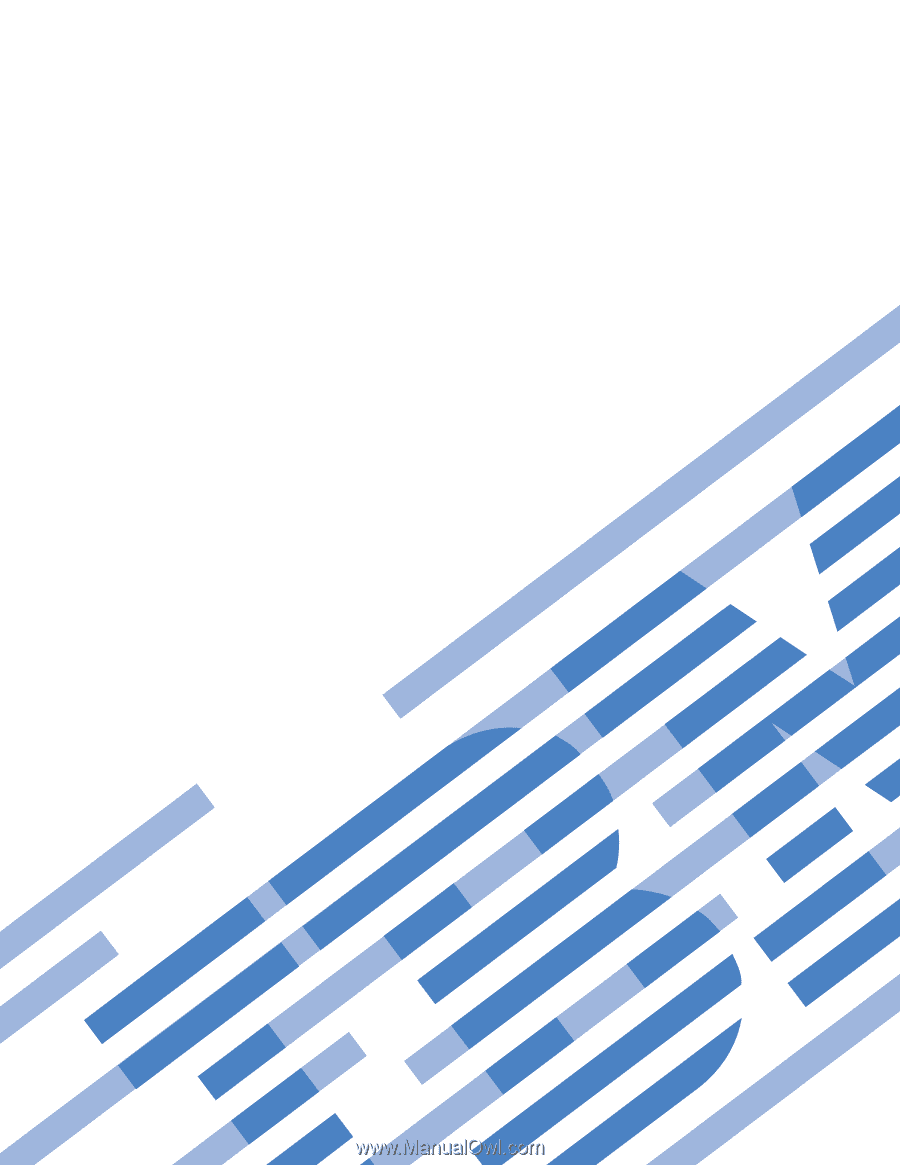
BladeCenter HS12
Type 8014, 8028 or 1916
Problem Determination and Service Guide
±²³









